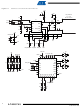ATAB5749-3 Atmel, ATAB5749-3 Datasheet

ATAB5749-3
Specifications of ATAB5749-3
Related parts for ATAB5749-3
ATAB5749-3 Summary of contents
Page 1
... Parameters such as transmit power, the transmit fre- quency, and the frequency deviation for FSK modulation can be programmed. The latest RF Design Kit (version 1.0.7) supports the ATAB5749, which is the demo board for the transmitter ATA5749. This application note provides an introductions to using the ATAB5749 with the RF Design Kit software ...
Page 2
... Two Light Emitting Diodes are available to show the activity status of the board. The LED 1 indicates that the calibration of the internal RC oscillator of ATmega88 exceeds the defined tolerance limits in the software of ATmega88. LED 2 indicates the transmit functions of the transmitter board. Note: ATAB5749 2 Figure 1-2 on page Figure 1-3 on page 5 to ...
Page 3
... Figure 1-1. ATAB5749 Demo Board Front and Rear View 9138A–AUTO–12/08 ATAB5749 3 ...
Page 4
... Figure 1-2. Schematic of the Demo Board ATAB5749 C2 Q1a Q1 Quarz Quarz BA2032SM SCK A1 MISO MOSI A7 ATAB5749 XTO2 ANT1 7 4 XTO1 ANT2 SCK GND SDIN_TXDIN CLK EN1 CLK1 STXDIN1 BR1 BR2 BR3 BR4 PB2_ENABLE PD4_SCK PD1_SDI SCK PD1_SDI MOSI 1 A7 PD3 2 PD4_SCK PD4 ...
Page 5
... Figure 1-3. Figure 1-4. 9138A–AUTO–12/08 Top Layer of the Demo Board ATAB5749 Bottom Layer of the Demo Board ATAB5749 ATAB5749 5 ...
Page 6
... Figure 1-5. Table 1-1. Bill of Material of the Demo Board ATAB5749 Components Pieces 315 MHz BR1, BR2, BR3 BR4 R2, BR5 C10 C11 C12 1 x C13 n.m. ATAB5749 6 Designator 433 MHz Value Tolerance 10% x 100 10 Manufacturer/ Material ...
Page 7
... D1 1.2 Software The board ATAB5749 is be delivered with default settings as detailed in the Table 1-2. Software Default Settings of the ATAB5749 ATA5749 - 433 MHZ Control Register - Values Band selection: RF frequency: 433.92 MHz (FREQ = 14353) Modulation: FSK shift: Output power (with 50 matching): Clock Only Mode: ...
Page 8
... In order to use the ATAB5749 board, an additional board as well as the RF Design Kit soft- ware is needed. Either the ATAB-RFMB or ATAB-STK-F is used as a microprocessor board interfacing the RF Design Kit software and the transmitter board. For further information about the hardware refer to the application notes “ant_hd-rf-desing-kit_041105_sec.pdf” and “ ...
Page 9
... Transmitter Information button 9138A–AUTO–12/08 Information Window of the AVR Software Version on the Microprocessor Board Error Code for Removing the Battery during the Programming Process ATAB5749 Figure 2-3. 9 ...
Page 10
... The firmware version and the type of transmitter board is displayed. Figure 2-4. • The correct transmitter can be selected from the Transmitter drop down menu (see 2-5). Figure 2-5. Transmitter Section by the Corresponding Part Number ATAB5749 10 Information Window of the Firmware Version and the Type of the Transmitter Board Figure Figure ...
Page 11
... Load TX default settings into the RF design software. Note: this is not stored on the transmitter board. Load custom settings into the RF design software. Save custom settings. Read and display the whole current settings from the transmitter board. Write the current settings from the RF Design software to the transmitter board. ATAB5749 Figure 2-6). 11 ...
Page 12
... Clock Only Mode: in this menu “Clock Only Mode” or “Normal Mode” can be chosen. With Clock Only Mode, the ATA5749 generates a clock signal based on the crystal frequency for the microcontroller and no transmission will be performed. ATAB5749 12 Control Register Table (Figure 2-8 on page 13): 9138A– ...
Page 13
... Note: 9138A–AUTO–12/08 ). ATA5749 is able to generate two different clock frequencies, the XTO the crystal frequency of the ATAB5749 is 13.0 MHz, a 3.25 MHz or XTO/4 Figure 2-9 Control Register Value Error Code when Clock Output of the ATAB5749 Must be Deactivated All the information in this menu is based on the Manchester coding scheme. ...
Page 14
... Insert the lithium cell into the battery holder of the transmitter board. • The transmitter board is ready for verification. ATAB5749 14 The construction of the Pattern consist only of the determined bits due to the configuration of the Pattern menu, so without Preburst the pattern configuration is not Manchester coded. ...
Page 15
... Refer to A grey jack is generally delivered with the older version of the Atmel transmitter board. This is not the case for ATAB5749. This kind of jack may not be used for ATAB5749; if used, the func- tionality of the board is not guaranteed. Figure 3-1. ...
Page 16
... Disclaimer: The information in this document is provided in connection with Atmel products. No license, express or implied, by estoppel or otherwise, to any intellectual property right is granted by this document or in connection with the sale of Atmel products. EXCEPT AS SET FORTH IN ATMEL’S TERMS AND CONDI- TIONS OF SALE LOCATED ON ATMEL’S WEB SITE, ATMEL ASSUMES NO LIABILITY WHATSOEVER AND DISCLAIMS ANY EXPRESS, IMPLIED OR STATUTORY WARRANTY RELATING TO ITS PRODUCTS INCLUDING, BUT NOT LIMITED TO, THE IMPLIED WARRANTY OF MERCHANTABILITY, FITNESS FOR A PARTICULAR PURPOSE, OR NON-INFRINGEMENT ...