AXA2R63061T Panasonic Electric Works, AXA2R63061T Datasheet - Page 8
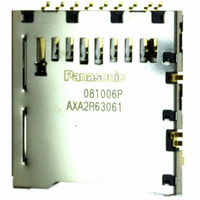
AXA2R63061T
Manufacturer Part Number
AXA2R63061T
Description
CONN SD MEMORY CARD TYPE R
Manufacturer
Panasonic Electric Works
Series
AXA2Rr
Datasheet
1.AXA2R73361T.pdf
(8 pages)
Specifications of AXA2R63061T
Card Type
Secure Digital - SD
Number Of Positions
12 (9 + 3)
Connector Type
Connector and Ejector
Insertion, Removal Method
Push In, Push Out
Mounting Type
Surface Mount, Right Angle
Features
Board Guide, Switch
Height Above Board
0.134" (3.40mm)
Mounting Feature
Normal, Standard - Top
Contact Finish
Gold
Contact Finish Thickness
Flash
Lead Free Status / RoHS Status
Lead free / RoHS Compliant
Ejector Side
-
Other names
255-2578
AXA2R
8. Device design
1) Contact failure may result if dust or dirt
enters the contact section. Please take
appropriate measures when designing
the device to prevent this from
happening, for example by adding a
cover.
2) To ensure smooth insertion and
removal of cards, please design the
chassis so that no force is applied to the
metal shell on top of the socket. If a force
is present that pushes down on the metal
shell, the card will be pressed, which
might prevent ejection.
3) Please provide a guide or similar to
keep the socket from having force applied
to it when inserting and removing.
To be transferred to Honda Tsushin kogyo Co.,Ltd. from October 1, 2009
9. Card jump-out prevention function
1) This socket has a card jump-out
prevention function that works under
defined conditions. However, we strongly
recommend that you instruct users to
carefully handle the product to avoid
accidents due to improper use or product
liability risks.
2) The life of the card jump-out prevention
function is not guaranteed under the
following conditions: (1) while the card is
inserted incompletely, (2) while the card
is inserted in the wrong direction, and (3)
after the card is inserted in the wrong
direction
3) In order to prevent card jump-out,
resistance has been added that affects
card insertion and removal. Therefore,
you will feel resistance when inserting
and removing the card. This is normal.
panasonic-electric-works.net/ac
10. Others
If you coat the PC board after soldering
for insulation and to prevent wear, make
sure that the coating does not adhere to
the connector.
For other details, please verify with
the product specification sheets.









