LS-10CP-USCAN CADSOFT, LS-10CP-USCAN Datasheet
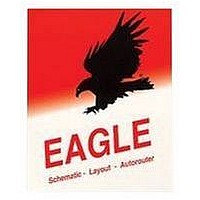
LS-10CP-USCAN
Specifications of LS-10CP-USCAN
Related parts for LS-10CP-USCAN
LS-10CP-USCAN Summary of contents
Page 1
... Easy definition of labelled drawing frames free definable attributes, applicable for Devices in the Libraries ...
Page 2
Drag&Drop in the Control Panel context menu with objectspecific commands for all objects, available through a right mouse click properties of objects can be accessed and edited via context menu automatic backup function Layout Editor full SMD support support of Blind and Buried vias rotation of objects in arbitrary angles (0.1degree steps) components can be locked against moving texts can be placed in any orientation dynamic calculation of signal lines while routing the layout magneticpads function tracks can be drawn with rounded corners in any radius mitering to smooth wire joints Design Rule Check for board layouts (checks e.g. overlaps, measures of pads or tracks) copper pouring (ground plains) package variants support userdefinable, free programmable User Language to generate data for mounting machines, test equipments, milling machines or any other ...
Page 3
... Electrical Rule Check (error check in the Schematic and consistency check between Schematic and Layout) Autorouter Module fully integrated into basic program uses the layout's Design Rules change between manual and automatic routing at any time ...
Page 4
It is not possible to combine modules of different editions. The Light Edition is available as Freeware for testing, evaluation, and noncommercial use. ...












