LK202-25-USB Matrix Orbital, LK202-25-USB Datasheet - Page 2
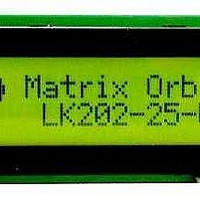
LK202-25-USB
Manufacturer Part Number
LK202-25-USB
Description
LCD Character Display Modules Yel/Grn Background Black Text
Manufacturer
Matrix Orbital
Datasheet
1.LK202-25-USB-WB.pdf
(59 pages)
Specifications of LK202-25-USB
Character Count X Line
20 x 2
Module Size (w X H X T)
116 mm x 37 mm x 25.73 mm
Fluid Type
STN
Voltage Rating
5 V
Operating Temperature Range
0 C to + 50 C
Contents
Contents
1 Getting Started
2 Hardware Information
3 Troubleshooting
4 Communications
5 Text
Matrix Orbital
1.1 Display Options Available . . . . . . . . . . . . . . . . . . . . . . . . . . . . . . . . . . .
1.2 Accessories . . . . . . . . . . . . . . . . . . . . . . . . . . . . . . . . . . . . . . . . . . .
1.3 Features . . . . . . . . . . . . . . . . . . . . . . . . . . . . . . . . . . . . . . . . . . . . .
1.4 Connecting to a PC . . . . . . . . . . . . . . . . . . . . . . . . . . . . . . . . . . . . . . .
1.5 Installing the Software . . . . . . . . . . . . . . . . . . . . . . . . . . . . . . . . . . . . .
2.1 Power Connector . . . . . . . . . . . . . . . . . . . . . . . . . . . . . . . . . . . . . . . .
2.2 Keypad Interface Connector . . . . . . . . . . . . . . . . . . . . . . . . . . . . . . . . . .
2.3 Manual Override . . . . . . . . . . . . . . . . . . . . . . . . . . . . . . . . . . . . . . . .
2.4 USB Header . . . . . . . . . . . . . . . . . . . . . . . . . . . . . . . . . . . . . . . . . . .
2.5 Serial Header . . . . . . . . . . . . . . . . . . . . . . . . . . . . . . . . . . . . . . . . . .
2.6 General Purpose Outputs . . . . . . . . . . . . . . . . . . . . . . . . . . . . . . . . . . . . 10
2.7 Dallas 1-Wire Bridge . . . . . . . . . . . . . . . . . . . . . . . . . . . . . . . . . . . . . . 11
2.8 Protocol Select Jumpers . . . . . . . . . . . . . . . . . . . . . . . . . . . . . . . . . . . . . 11
3.1 The display does not turn on when power is applied. . . . . . . . . . . . . . . . . . . . . . . 12
3.2 The display module is not communicating. . . . . . . . . . . . . . . . . . . . . . . . . . . . 12
3.3 The display module is communicating, however text cannot be displayed. . . . . . . . . . . 13
4.1 Introduction . . . . . . . . . . . . . . . . . . . . . . . . . . . . . . . . . . . . . . . . . . . 13
4.2 Changing the I
4.3 Changing the Baud Rate . . . . . . . . . . . . . . . . . . . . . . . . . . . . . . . . . . . . 15
4.4 Setting a Non-Standard Baud Rate . . . . . . . . . . . . . . . . . . . . . . . . . . . . . . . 16
5.1 Introduction . . . . . . . . . . . . . . . . . . . . . . . . . . . . . . . . . . . . . . . . . . . 17
5.2 Auto Scroll On . . . . . . . . . . . . . . . . . . . . . . . . . . . . . . . . . . . . . . . . . 18
5.3 Auto Scroll Off . . . . . . . . . . . . . . . . . . . . . . . . . . . . . . . . . . . . . . . . . 19
5.4 Clear Screen . . . . . . . . . . . . . . . . . . . . . . . . . . . . . . . . . . . . . . . . . . . 19
5.5 Changing the Startup Screen . . . . . . . . . . . . . . . . . . . . . . . . . . . . . . . . . . 19
1.5.1
1.5.2
4.1.1
4.1.2
4.1.3
4.1.4
5.1.1
5.1.2
Drivers . . . . . . . . . . . . . . . . . . . . . . . . . . . . . . . . . . . . . . . . .
uProject . . . . . . . . . . . . . . . . . . . . . . . . . . . . . . . . . . . . . . . . .
I
I
Serial Communication . . . . . . . . . . . . . . . . . . . . . . . . . . . . . . . . . 14
USB Communication . . . . . . . . . . . . . . . . . . . . . . . . . . . . . . . . . . 15
Character Set . . . . . . . . . . . . . . . . . . . . . . . . . . . . . . . . . . . . . . 18
Control Characters . . . . . . . . . . . . . . . . . . . . . . . . . . . . . . . . . . . 18
2
2
C Communication Summary . . . . . . . . . . . . . . . . . . . . . . . . . . . . . 13
C Transaction Example . . . . . . . . . . . . . . . . . . . . . . . . . . . . . . . . 14
2
C Slave Address . . . . . . . . . . . . . . . . . . . . . . . . . . . . . . . . 15
LK202-25-USB
12
13
17
ii
1
1
1
3
4
4
4
5
6
6
7
8
9
9
ii

















