NT2S-SF123B-EV2 Omron, NT2S-SF123B-EV2 Datasheet - Page 7
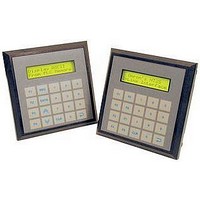
NT2S-SF123B-EV2
Manufacturer Part Number
NT2S-SF123B-EV2
Description
LCD Touch Panels 2x16 LCD MESSAGE DISPLAY 5VDC
Manufacturer
Omron
Datasheets
1.NT2S-CN222-V1.pdf
(6 pages)
2.NT2S-SF123B-EV2.pdf
(56 pages)
3.NT3S-ST126B-E.pdf
(214 pages)
Specifications of NT2S-SF123B-EV2
External Width
109mm
Supply Voltage Max
5VDC
External Depth
28mm
Ip/nema Rating
IP65
Mounting Type
Panel
External Height
60mm
Approval Bodies
CULus, CE
Rohs Compliant
Yes
No. Of Characters
2 X 16
No. Of Keys
6
Operating Temperature Range
0°C To +50°C
For Use With
Micro PLCs
Lead Free Status / RoHS Status
Lead free / RoHS Compliant
Lead Free Status / RoHS Status
Lead free / RoHS Compliant
NT-Series Support Tool Graphic Development Software
•
•
•
•
•
•
•
•
•
•
•
•
•
Omron’s NTST software lets you create, debug and manage operator interface terminal programs in a familiar Windows
with drag-and-drop convenience. The short learning curve to produce clear, easy-to-use screens reduces the time to commissioning.
Freedom to Design Screens Your Way
The NT-series HMIs offer unmatched programming flexibility,
allowing screens to be designed to meet your control needs. The
programming software, NTST, unlocks this flexibility. For instance,
some NT models allow memory to be allocated to numeral and
string tables based on your needs. Configure objects from the
drag-and-drop toolbar and add finishing touches using a variety of
drawing tools. A library of standard ISO 7000 symbols can be
used to denote actions, items, and conditions. Preconfigured or
custom keypads can be integrated for numeric entry. Project data
is managed from a series of easily navigated tables for storing
numeric, bit, string, image, recipe, and math function data. Control
and display objects that reference these tables can utilize indirect
addressing, where the PLC can specify the table location to be
accessed, allowing one screen object to reference multiple table
locations. A parent/child option allows complex screens to be
created from parts that can be used over and over again, reducing
Ordering Information
Description
NT Series Support Tool v 4.6
Programming Cable 9-9 pin
System Requirements
Computer
• IBM PC or 100% compatible Pentium 100 MHz or faster processor
• 32 Mbytes memory minimum
• At least 35 Mbytes free area on hard disk (for installing Support Tool,
Operating System
Microsoft
(Service Pack 3 or later)
Drag-and-drop, windowed workspace
Import I/O and comments from CX-Programmer
Translation Support Utility to manage a project in multiple languages
Simulation of the ON/OFF states for control objects
Copy and paste from screen to screen, and project to project
Tables for managing numeral, string, bit, math, and recipe information
View and edit bitmap images in the Image Table
Symbol manager includes ISO 7000 image library
Use pre-built or customized keypads
Object alignment tools
Global address change tool
Error log with hot links to the error
10 levels of undo/redo
System Program, System Installer and Supplement Symbols)
®
Windows
®
95, Windows
®
98, Windows
Part Number
NT-ZJCAT1-EV4
C200H-CN229-EU
®
NT Version 4.0
programming and utilizing memory more efficiently. Also,
addressing in the NT unit is direct to the memory locations within
the PLC, regardless of PLC vendor. This allows programs to be
created using the addressing schemes familiar to the PLC
programmer.
Cut Debugging Time
NTST employs a variety of features that allow programming and
debugging time to be compressed. Download one screen at a time
to the NT unit to check out new screens or minor edits. Upload
individual items such as the different data tables, screens, alarm
history and screen history logs, and recipe settings. Object filters
in the screen editor allow only a specific object type to be shown,
to simplify editing of complex screens. An error log includes hot
links to the actual error, so that they can be viewed and corrected
quickly. The ON/OFF states and flashing properties of objects can
be checked in the programming environment of NTST to avoid
simple mistakes in formatting.
• Another 15 MB required for Parts Collection for Support Tool
• CD-ROM drive
• VGA compatible display
• Serial or bus mouse
RS-232C cable to transmit screen data
Models Supported
NT Series Support Tool can be used with the following models:
NT11S, NT20S, NT30, NT30C, NT21, NT31, NT31C, NT600S,
NT620S, NT620C, NT631, NT631C
Programming Software
®
environment
7











