AC164142 Microchip Technology, AC164142 Datasheet
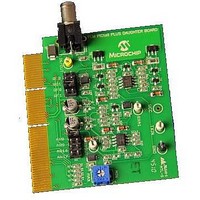
AC164142
Manufacturer Part Number
AC164142
Description
Consumer-band BPSK 7.2kbps PLM PICtail Plus Daughter Board Other
Manufacturer
Microchip Technology
Series
PICtail™ Plusr
Specifications of AC164142
Kit Application Type
Communication
Silicon Family Name
DsPIC
Kit Contents
2x Power-Line Soft-Modem PICtail Plus Daughter Boards, 2x High Voltage Adapter Cables, Info Sheet
Features
Operates On 5V And 9V
Rohs Compliant
Yes
Processor To Be Evaluated
dsPIC33F
Processor Series
dsPIC33F
Operating Supply Voltage
5 V, 9 V
Featured Product
AC164142 PICtail⢠Plus Daughter Board
Main Purpose
Interface, Power Line Transceiver
Embedded
No
Utilized Ic / Part
-
Primary Attributes
AC Power Line Transceiver, BPSK 7.2 Kbps
Secondary Attributes
Requires Explorer 16 Boards
Lead Free Status / Rohs Status
Lead free / RoHS Compliant
Available stocks
Company
Part Number
Manufacturer
Quantity
Price
Company:
Part Number:
AC164142
Manufacturer:
MICROCHIP
Quantity:
12 000
Part Number:
AC164142
Manufacturer:
BOARD
Quantity:
20 000
Americas
Atlanta - 678-957-9614
Boston - 774-760-0087
Chicago - 630-285-0071
Cleveland - 216-447-0464
Dallas - 972-818-7423
Detroit - 248-538-2250
Kokomo - 765-864-8360
Los Angeles - 949-462-9523
Phoenix - 480-792-7200
Santa Clara - 408-961-6444
Toronto - 905-673-0699
The Microchip name and logo, the Microchip logo, and MPLAB are registered trademarks of Microchip Technology
Incorporated in the U.S.A. and other countries. All other trademarks mentioned herein are property of their respective
companies.
© 2011, Microchip Technology Incorporated, Printed in the U.S.A. All Rights Reserved. 08/10
Microchip Technology Inc. • 2355 West Chandler Blvd. • Chandler, AZ 85224-6199
Asia/Pacific
Australia - Sydney - 61-2-9868-6733
China - Beijing - 86-10-8528-2100
China - Chengdu - 86-28-8665-5511
China - Chongqing - 86-23-8980-9588
China - Hong Kong SAR - 852-2401-1200
China - Nanjing- 86-25-8473-2460
China - Qingdao - 86-532-8502-7355
China - Shanghai - 86-21-5407-5533
China - Shenyang - 86-24-2334-2829
China - Shenzhen - 86-755-8203-2660
China - Wuhan - 86-27-5980-5300
China - Xiamen - 86-592-2388138
China - Xian - 86-29-8833-7252
China - Zhuhai - 86-756-3210040
India - Bangalore - 91-80-3090-4444
India - New Delhi - 91-11-4160-8631
India - Pune - 91-20-2566-1512
Japan - Yokohama - 81-45-471-6166
Korea - Daegu - 82-53-744-4301
Korea - Seoul - 82-2-554-7200
Malaysia - Kuala Lumpur - 60-3-6201-9857
Malaysia - Penang - 60-4-227-8870
Philippines - Manila - 63-2-634-9065
Singapore - 65-6334-8870
Taiwan - Hsin Chu - 886-3-6578-300
Taiwan - Kaohsiung - 886-7-213-7830
Taiwan - Taipei - 886-2-2500-6610
Thailand - Bangkok - 66-2-694-1351
www.microchip.com
Europe
Austria - Weis - 43-7242-2244-39
Denmark - Copenhagen - 45-4450-2828
France - Paris - 33-1-69-53-63-20
Germany - Munich - 49-89-627-144-0
Italy - Milan - 39-0331-742611
Netherlands - Drunen - 31-416-690399
Spain - Madrid - 34-91-708-08-90
UK - Wokingham - 44-118-921-5869
DS51954A
08/04/10
Consumer-band BPSK 7.2 kbps PLM PICtail™ Plus Daughter Board
Information Sheet
The Consumer-band BPSK 7.2 kbps PLM PICtail™ Plus Daughter Board provides a low cost
method for the development and testing of consumer applications implementing a Powerline
Communication Softmodem, which is driven by a dsPIC33F device. The daughter board
operates at a consumer-band carrier frequency of 129.6 kHz.
Any dsPIC33F device with at least 2 Kbytes RAM, 16 Kbytes of Flash memory, four Output
Compare channels, one DMA channel, and one 12-bit ADC input (at least 500 ksps), can be
used with this daughter board. Please refer to the user’s guide for more details regarding the
resource requirements.
The evaluation kit includes a pair of daughter boards and two High Voltage (HV) AC power
line adapter cables. Two Explorer 16 boards (purchased separately – PN: DM240001) are
required to evaluate the daughter boards. A Microchip programming/debugging tool is also
required to program/debug the firmware on the dsPIC33F device.
Installing MPLAB
The MPLAB Integrated Development Environment (IDE) should be installed prior to using
a daughter board for application development. While MPLAB IDE provides the assembler
tools for development, demo applications are written in the C language and require a C
compiler to be installed. Microchip’s MPLAB C Compiler seamlessly integrates into
MPLAB IDE. Both the MPLAB IDE and MPLAB C compiler are free (see the note below)
and are available for download at
compilers, respectively.
Demo Applications and More Information
For free demo source code and more information, please visit the related web page at
www.microchip.com/powerline. From the landing page, select Consumer-band BPSK
7.2 kbps PLM PICtail Plus Daughter Board. In the download section, select a demo
application (such as the Ping-Pong demo), to download an archive file that contains the
related demo source code files. Refer to the user’s guide in the download section for
additional information.
Running the Demo Application
After downloading the ping-pong demo application code and installing the development tools,
use the following procedure to run the demonstration:
1. Insert a dsPIC33FJ256GP710A PIM into the first Explorer 16 Development Board.
2. Plug a daughter board into the PICtail Plus expansion slot on this Explorer 16 Develop-
3. Plug the AC end of the HV adapter cable into an 110V/220V power outlet.
4. Connect a Microchip programming/debugging tool to the Explorer 16 Development Board
5. Double-click the pingpong.mcp file to load the ping-pong demo project into MPLAB
6. Choose your programming tool in MPLAB IDE by selecting Programmer > Select
7. Build the project by selecting Project > Build All.
8. Download your code into the dsPIC33F device by selecting Programmer > Program.
9. Repeat steps 1 through 8 for the second daughter board.
10. The demo code previously downloaded pings frames of data back and forth between the
Note:
ment Board and connect the RCA jack of the HV adapter cable (provided in the kit) to the
daughter board.
and power up the Explorer 16 Development Board.
IDE.
Programmer, and then select the tool you are using to program the dsPIC33F device.
two evaluation kits. Initiate the demonstration by pressing the S5 button on either of the
Explorer 16 Development Boards. The transmit frame count (TX) and the receive frame
count (RX) displayed on the Explorer 16 Development Board LCD screen should
increment for both of the daughter boards.
Standard Evaluation (Free) – All optimization levels are enabled for 60 days, but
then revert to optimization level 1 only.
®
IDE and C Compilers
www.microchip.com/MPLAB
and
www.microchip.com/

