ADM8845ACPZ-REEL Analog Devices Inc, ADM8845ACPZ-REEL Datasheet - Page 12
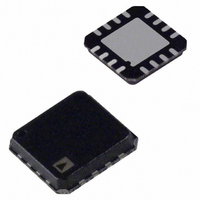
ADM8845ACPZ-REEL
Manufacturer Part Number
ADM8845ACPZ-REEL
Description
IC,Laser Diode/LED Driver,LLCC,16PIN,PLASTIC
Manufacturer
Analog Devices Inc
Type
Backlight, White LEDr
Datasheet
1.ADM8845ACPZ-REEL7.pdf
(20 pages)
Specifications of ADM8845ACPZ-REEL
Constant Current
Yes
Topology
PWM, Switched Capacitor (Charge Pump)
Number Of Outputs
6
Internal Driver
Yes
Type - Primary
Backlight, Flash/Torch
Type - Secondary
White LED
Frequency
200kHz
Voltage - Supply
2.6 V ~ 5.5 V
Voltage - Output
4.81V
Mounting Type
Surface Mount
Package / Case
16-LFCSP
Operating Temperature
-40°C ~ 85°C
Current - Output / Channel
30mA
Internal Switch(s)
Yes
Efficiency
88%
Lead Free Status / RoHS Status
Lead free / RoHS Compliant
For Use With
ADM8845EB-EVALZ - BOARD EVALUATION FOR ADM8845
Lead Free Status / RoHS Status
Lead free / RoHS Compliant
Available stocks
Company
Part Number
Manufacturer
Quantity
Price
Company:
Part Number:
ADM8845ACPZ-REEL7
Manufacturer:
BROADCOM
Quantity:
20
ADM8845
The main and sub display brightness of the ADM8845 can be
controlled together or separately by applying a digital PWM
signal to both CTRL1 and CTRL2 pins. The duty cycle of the
applied digital PWM signal determines the brightness of the
main and sub displays together. Varying the duty cycle of the
applied PWM signal also varies the brightness of the main and
sub displays from 0% to 100%.
By holding CTRL1 low and applying a digital PWM signal to
CTRL2, the sub display is turned off and the main display is
turned on. The brightness of the main display is then determined
by the duty cycle of the applied digital PWM signal.
By applying a digital PWM signal to CTRL1 and holding CTRL2
low, the sub display is turned on and the main display is turned
off. Then the brightness of the sub display is determined by the
duty cycle of the applied digital PWM signal.
By applying a digital PWM signal to CTRL1 and holding CTRL2
high, the sub display is turned on and the main display is turned
on. Then the brightness of the sub display is determined by the
duty cycle of the applied digital PWM signal. The brightness of
the main display is set to the maximum, which is set by R
Table 7. Digital Inputs Truth Table
CTRL1
0
0
1
1
0
PWM
1
PWM
PWM
1
2
3
4
5
Sub Display Off means the sub display LEDs only is off. CTRL1 = 0 means a constant logic level (GND) is applied to CTRL1.
Main Display Off means the main display only is off. CTRL2 = 0 means a constant logic level (GND) is applied to CTRL2.
Main Display On means the display is on with the maximum brightness set by the R
Sub Display On means the display is on with the maximum brightness set by the R
PWM means a digital PWM signal is applied to the CTRL1 and/or the CTRL2 pin with a frequency from 100 Hz to 200 kHz.
CTRL2
0
1
0
1
PWM
0
PWM
1
PWM
LED Operation
Sub Display Off/Main Display Off (Full Shutdown)
Sub Display Off/Main Display On
Sub Display On/Main Display Off
Sub Display On/Main Display On (Full On)
Sub Display Off/Digital PWM Brightness Control on Main Display
Digital PWM Brightness Control on Sub Display/Main Display Off
Sub Display On/ Digital PWM Brightness Control on Main Display
Digital PWM Brightness Control on Sub Display/Main Display On
Digital PWM Brightness Control on Sub and Main Display
SET
.
Rev. C | Page 12 of 20
1, 3
4, 2
SET
SET
resistor. CTRL1 = 1 means a constant logic level (V
4, 3
resistor. CTRL2 = 1 means a constant logic level (V
By holding CTRL1 high and applying a digital PWM signal to
CTRL2, the sub display is turned on and the main display is
turned on. Then the brightness of the main display is determined
by the duty cycle of the applied digital PWM signal. The bright-
ness of the sub display is set to the maximum, which is set by R
When CTRL1 and CTRL2 go low, the LED current control
sinks shutdown. Shutdown of the charge pump is delayed by
15 ms. This timeout period (t
determine if a digital PWM signal is present on CTRL1 and
CTRL2 or if the user has selected a full chip shutdown (see
Figure 25).
If digital PWM brightness control of the LEDs is not required, a
constant logic level 1 (V
The six white LEDs in the ADM8845 are arranged in two
groups, sub and main. It is possible to configure the six LEDs
as in Table 7. For more information, also refer to Figure 25.
1
, 2
5
1, 5
5
5, 2
4, 5
CC
) or 0 (GND) must be applied.
CP
) allows the ADM8845 to
CC
CC
) is applied to CTRL1.
) is applied to CTRL2.
SET
.















