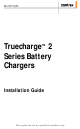804-1210 XANTREX TECHNOLOGY, 804-1210 Datasheet

804-1210
Specifications of 804-1210
Related parts for 804-1210
804-1210 Summary of contents
Page 1
Series Battery Charger This guide for use by qualified installers only TC1012 10A–12V TC1512 15A–12V TC2012 20A–12V TC3012 30A–12V TC4012 40A–12V TC5012 50A–12V TC6012 60A–12V TC1524 15A–24V TC2024 20A–24V TC3024 30A–24V TC5024 50A–24V Installation Guide ...
Page 2
...
Page 3
Truecharge Series Battery Chargers Installation Guide This guide for use by qualified installers only 2 ™ ...
Page 4
... A CANNOT BE GUARANTEED LANGUAGE VERSION WHICH IS POSTED AT WWW Date and Revision September 2008 Rev B Product Numbers 804-1210, 804-1215, 804-1220, 804-1230, 804-1240, 804-1250, 804-1260, 804-2415, 804-2420, 804-2430, 804-2450 Contact Information Telephone: 1 800 670 0707 (toll free North America) 1 408 987 6030 (direct) ...
Page 5
About This Guide Purpose The purpose of this Installation Guide is to provide explanations and procedures for installing and configuring the Truecharge™ 2 Series Battery Charger. Scope The Guide provides safety guidelines, procedures for installing the battery charger, as well ...
Page 6
About This Guide Organization This Guide is organized into two chapters and one appendix. Chapter 1 describes the standard features of a Truecharge™ 2 Battery Charger, as well as its protection features. It also provides information on the different parts ...
Page 7
... When all models are being referred to, they will be referred to as Truecharge™ 2 Battery Chargers. Related Information You can find more information about Xantrex Technology Inc. as well as its products and services at www.xantrex.com 975-0402-01-01 This guide for use by qualified installers only ...
Page 8
This guide for use by qualified installers only ...
Page 9
Important Safety Instructions R EAD AND SAVE THIS . REFERENCE This chapter contains important safety, installation, and operating instructions for the Truecharge™ 2 Series Battery Chargers. 1. Before installing and using a Truecharge™ 2 Battery Charger, read all instructions and ...
Page 10
Safety 4. To avoid a risk of fire and electric shock, make sure that all wiring is in good condition and is not undersized. Do not operate the Truecharge™ 2 Battery Charger with damaged or substandard wiring not ...
Page 11
WARNING: Explosion hazard 9. Working in the vicinity of lead-acid batteries is dangerous. Batteries generate explosive gases during normal operation. Therefore utmost importance that you read this manual and follow the instructions exactly each time you use ...
Page 12
Safety 4. If battery acid contacts skin or clothing, wash immediately with soap and water. If acid enters your eye, immediately flood it with running cold water for at least twenty minutes and get medical attention immediately. 5. Never smoke ...
Page 13
For flooded non-sealed batteries, add distilled water in each cell until battery acid reaches the level specified by the battery manufacturer. This helps to purge excessive gas from cells. Do not overfill. For a battery without removable cell caps, ...
Page 14
Safety FCC Information to the User This equipment has been tested and found to comply with the limits for a Class B digital device, pursuant to part 15 of the FCC Rules. These limits are designed to provide reasonable protection ...
Page 15
Contents Important Safety Instructions 1 Introduction Truecharge™ 2 Battery Charger - - - - - - - - - - - - - - - - - - - - - 1–1 Standard and Protection Features - - - - ...
Page 16
Contents Configuring the Truecharge™ 2 Battery Charger -2–27 Configuring the Charger Mode - - - - - - - - - - - - - - - - - - -2–27 Configuring ...
Page 17
Introduction Chapter 1 describes the standard features of a Truecharge™ 2 Battery Charger, as well as its protection features. It also provides information on the different parts of the Truecharge™ 2 Battery Charger. Truecharge™ 2 Battery Charger The Truecharge™ 2 ...
Page 18
Introduction Standard and Protection Features The Truecharge™ 2 Battery Charger provides the following standard features: 1 • three • battery monitoring functions while in float mode or rest mode • correct charging voltage for batteries when connected to almost any ...
Page 19
... The Truecharge™ 2 Battery Charger sounds an alarm if the fan suddenly stops turning. If the fan does not resume turning after a minute, the charger reports a fault and immediately stops charging. 3.Part number: 808-8040-00 4.Part number: 808-0232-01 975-0402-01-01 ...
Page 20
Introduction Truecharge™ 2 Battery Charger This section describes the different parts of the Truecharge™ 2 Battery Charger Figure 1-1 Truecharge™ 2 Battery Charger Item Description 1 Onboard control and status display panel or simply onboard display (see ...
Page 21
Item Description 4 Fuse access panel cover provides access to the DC fuse in the event of an accidental reverse battery polarity installation. Disconnect the batteries and AC power before opening the fuse access panel wiring compartment cover ...
Page 22
Introduction Rear Panel This section describes the parts of the rear panel of the Truecharge™ 2 Battery Charger model (TC4012) shown. Other models may vary. Figure 1-2 Truecharge™ 2 Battery Charger Rear Panel ...
Page 23
Please see the Truecharge™ 2 Battery Charger Owner’s Guide (doc. part number: 975-0401-01-01) for information on the following: 1. Onboard Control and Status Display Panel 2. Fault and Warning Indicators 3. Remote Panel 975-0402-01-01 This guide for use by qualified ...
Page 24
This guide for use by qualified installers only ...
Page 25
Installation Chapter 2 provides procedures for installing, testing and configuring the Truecharge™ 2 Battery Charger. It covers the following major topics: • “Preparing for Installation” on page 2–2. • “Installing the Truecharge™ 2 Battery Charger” on page 2–13 • ...
Page 26
Installation Preparing for Installation WARNING The battery charger must be installed by a qualified installer in accordance with all applicable local or national installation codes. Examples of such codes are the US National Electrical Code (NFPA 70), the American Boat ...
Page 27
... Battery or battery bank 7 Battery Temp. Sensor (optional accessory part number: 808-0232-01) 8 Engine ground bus or DC negative bus 9 Ground bus 10 DC chassis ground (earth) 11 Remote panel (optional accessory part number: 808-8040-00) 975-0402-01-01 This guide for use by qualified installers only Preparing for Installation 11 10 ...
Page 28
Installation Tools and Materials To mount and connect the Truecharge™ 2 Battery Charger you need the following tools: • socket wrench and extension for the DC terminals and ground stud • Phillips screwdriver for removing and re-securing the ...
Page 29
Location Install the Truecharge™ 2 Battery Charger in a location that meets the following requirements: Condition Requirement Dry The Truecharge™ 2 Battery Charger must be installed in a dry location not subject to moisture especially rain, spray, or splashing bilge ...
Page 30
Installation When planning to install the Truecharge™ 2 Battery Charger, be sure that you consider the location and orientation carefully. The Truecharge™ 2 Battery Charger is considered to have an IP rating of IP-32, if installed in either of two ...
Page 31
Deck Mount - this orientation meets IP-32 requirements and is drip-proof. c) Vertical Wall Mount (Rear panel facing down or up) - this orientation is allowed in locations that are always dry but is approved for marine installations only ...
Page 32
Installation Wiring Requirements WARNING: Shock and fire hazard Wiring and fuse sizes are governed by electrical codes and standards. Different requirements apply in different countries and to different types of installations, for example, boat, home or RV the ...
Page 33
Table 2-2 DC Wiring Examples for 24 V chargers Wire Length ( ) max length one way feet meters 5 1.5 7.5 2. a.Values based on American Boating and Yachting Council E-11 2008 Table VI-A and Table IX. ...
Page 34
Installation Table 2-3 Fuse Sizes versus Wire Sizes Based on ABYC Regulations AWG Max. Fuse/Breaker 100 A 2 125 A 1 150 A The ...
Page 35
AC input current to the charger (see Appendix A) and on the value of overcurrent protection provided. For example NEC, you may use a 14 AWG wire with a ...
Page 36
Installation Battery Bank Size Requirements The Truecharge™ 2 Battery Charger is designed to work with a minimum battery bank size. Each bank should meet the minimum Ah rating shown in Table 2-4. Note: If the battery manufacturer has specified the ...
Page 37
Installing the Truecharge™ 2 Battery Charger WARNING: Shock and Energy Hazards Be sure to read the safety guidelines and pay attention to all cautions and warnings throughout the installation procedure. The installer is responsible for ensuring compliance with the installation ...
Page 38
Installation Mounting the Truecharge™ 2 Battery Charger Mount the Truecharge™ 2 Battery Charger using all four mounting slots and holes which are provided. Mounting orientations a) and b) in Figure 2-2 meet IP-32 and drip-proof requirements that are needed to ...
Page 39
Connecting the DC Chassis Ground (Earth) WARNING: Electric shock hazard Have an electrician install a properly grounded circuit if one is not available. Improper connection can result in risk of electric shock. The Truecharge™ 2 Battery Charger Battery Charger must ...
Page 40
Installation Installing DC Wiring The procedure for installing the DC wiring applies to a single battery, as well as multiple batteries or battery banks. WARNING: Energy and explosion hazard To help prevent accidental shorts or sparks, leave the DC disconnects ...
Page 41
WARNING: Shock hazard The rubber boots must be installed over the Truecharge™ 2 Battery Charger DC terminals to keep water off of live parts and to maintain the chargers' IP-32 and drip-proof ratings. 5. Insert and slide the rubber boot(s) ...
Page 42
Installation 7. Connect the negative cable to the negative DC terminal. See Figure 2-1, “Typical Truecharge™ 2 Battery Charger System Installation” on page 2–3. For one battery or bank ◆ Connect the negative cable from the negative terminal on the ...
Page 43
Secure cables in place using tie-wraps or cable straps according to electrical codes. 14. Slide the rubber boots to cover the DC terminals. 15. If available, route the optional battery temperature sensor (BTS) from the battery (one which is ...
Page 44
Installation Installing AC Wiring Before connecting AC wiring, make sure the AC source circuit is protected by a breaker switch of the correct size and type, to comply with the electrical code for your location and application. The current rating ...
Page 45
Carefully remove 50 – – 3 in.) of the outer jacket from the AC supply wiring, being careful not to cut or nick the insulation on the individual conductors. 6. Extend the charger’s AC (L, N, ...
Page 46
Installation To connect AC wires with the provided crimp-on butt-splice connector: a) Make the connections using the provided crimp-on connectors required by your code, and suitable for your installation. For example, the ABYC Standards and Recommended Practices for Small Craft ...
Page 47
When all connections are completed, push the wiring and connectors inside the AC wiring compartment. 11. Place the strain relief on the AC wiring access hole. 12. Install the wiring compartment cover to fasten the strain relief and tighten ...
Page 48
Installation Powering Up Make one last check that all connections are correct and connectors are secure. The Truecharge™ 2 Battery Charger charger may now be powered up. 1. Close the DC disconnect switch or breaker. WARNING: Fire hazard The final ...
Page 49
... Call Customer Service to order the accessories below: • Battery Temperature Sensor (Part number: 808-0232-01) • Remote Panel (Part number: 808-8040-00) Installing the Optional Battery Temperature Sensor (BTS) Xantrex strongly recommends that you install the optional Battery Temperature Sensor (BTS) to protect your battery and improve charging accuracy ...
Page 50
Installation Mounting the Optional Remote Panel To mount the remote panel: 1. Choose a location for the remote panel that is within 15 m (50 ft.) from the charger. Use only the six-conductor communications cable (RJ-12) that came with the ...
Page 51
Configuring the Truecharge™ 2 Battery Charger Once the charger is connected to a battery on bank AC live and it may be configured. The indicator LEDs on the onboard display will illuminate for a second ...
Page 52
Installation Using the Remote Panel To configure the charger mode: Note: By default, the Charger Mode is set to three-stage. 1. Press and hold the Status button for five seconds to enter the Setup mode. Entering the Setup mode will ...
Page 53
Configuring the Battery Bank Type Using the Onboard Display Panel To configure the battery bank type: Note: By default, the battery type is set to Flooded. 1. Press and hold the Battery Type Select button for three seconds to advance ...
Page 54
Installation Configuring the Maximum Output Current Percentage Advantages of Current Limiting Feature: • Gives the user flexibility to custom charge according to the battery manufacturer’s instructions. • Allows batteries with a lower current rating to be charged safely without the ...
Page 55
Installing Batteries Replacing old or defective batteries (even installing new batteries) requires that you disconnect all AC and DC sources prior to installation. WARNING Battery installation should always be treated like a brand new installation. This means, that all safety ...
Page 56
This guide for use by qualified installers only ...
Page 57
A Specifications Appendix A contains physical, electrical performance, and regulatory approval specifications for the Truecharge™ 2 Battery Charger. Note: Specifications are subject to change without notice. This guide for use by qualified installers only ...
Page 58
Specifications Physical Specifications Base Unit TC1012, TC1512: Dimensions: 200 × 170 × 70mm (7.87 × 6.70 × 2.76 in.) L × W × H TC2012, TC3012, TC4012: 250 × 170 × 70mm (9.84 × 6.70 × 2.76 in.) TC5012, TC6012: ...
Page 59
Electrical Specifications AC Input Specifications AC input voltage range Maximum AC input current Power factor at rated load ≥0.95 Frequency Efficiency – peak Surge protection 975-0402-01-01 This guide for use by qualified installers only Nominal: 120 Vac, 230 Vac, 240 ...
Page 60
Specifications DC Output Specifications Number of isolated battery bank outputs DC output voltage range including dead battery charging voltage Maximum equalization voltage Voltage accuracy (no load) Nominal battery voltage Normal operating output range Maximum DC output current (total) A–4 This ...
Page 61
Absorption voltage: ±0.1 V for 12 Vdc units ±0.2 V for 24 Vdc units Float voltage: ±0.1 V for 12 Vdc units ±0.2 V for 24 Vdc units Equalize mode current Equalize mode—maximum output voltage Off-state current draw (without remote ...
Page 62
Specifications Protection Features Battery reverse Protected by replaceable DC output fuses polarity Over-voltage limits The Truecharge™ 2 Battery Charger will stop charging if the output voltage is above 16.6 ±0.5 Vdc. Output current limit TC1012: TC1512: TC2012: TC3012: TC4012: TC5012: ...
Page 63
... Designed to IEC60335-2-29 including Australian deviations, ISO 8846: Ignition Protection for Small Craft, ABYC E11 - Alternating Current and Direct Current Electrical Systems on Boats, and ABYC A31 - Battery Chargers and Inverters EMC Class B according to FCC Part 15B and Industry Canada ICES-003 CE marked for the EMC Directive 2004-108-EC (complying with ...
Page 64
A–8 This guide for use by qualified installers only ...
Page 65
...
Page 66
... Xantrex Technology Inc. 1 800 670 0707 Tel toll free NA 1 408 987 6030 Tel direct +34 93 470 5330 Europe 1 800 994 7828 Fax toll free NA +34 93 473 6093 Europe customerservice@xantrex.com www.xantrex.com 975-0402-01-01 Printed in China ...