MAX6650EUB+ Maxim Integrated Products, MAX6650EUB+ Datasheet - Page 23
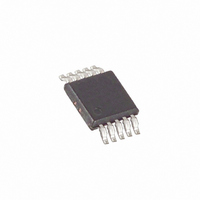
MAX6650EUB+
Manufacturer Part Number
MAX6650EUB+
Description
IC REG FAN SPEED 10-UMAX
Manufacturer
Maxim Integrated Products
Type
Fan Speed Regulatorr
Datasheet
1.MAX6650EUBT.pdf
(25 pages)
Specifications of MAX6650EUB+
Applications
Fan Controller, Brushless (BLDC)
Number Of Outputs
1
Voltage - Load
0.3 V ~ 5.2 V
Voltage - Supply
3 V ~ 5.5 V
Operating Temperature
-40°C ~ 85°C
Mounting Type
Surface Mount
Package / Case
10-MSOP, Micro10™, 10-uMAX, 10-uSOP
Product
Fan / Motor Controllers / Drivers
Operating Supply Voltage
3 V to 5.5 V
Supply Current
10 mA
Mounting Style
SMD/SMT
Lead Free Status / RoHS Status
Lead free / RoHS Compliant
Current - Output
-
Lead Free Status / Rohs Status
Lead free / RoHS Compliant
GPIO2 can be configured to allow multiple MAX6651s
to synchronize the speeds of the fans they are driving
(Figure 14). Synchronization is accomplished by having
one of the MAX6651s (or an external clock) serve as
the clock master by configuring one of the GPIO2s in
the system as a clock output. The remaining GPIO2s in
the system need to be configured as clock inputs:
• Electrically connect all MAX6651 GPIO2s together.
• Configure one of the MAX6651’s GPIO2s to be a
• Configure the rest of the GPIO2s as clock inputs, using
• Configure all MAX6651s in closed-loop mode.
• Configure all prescaler values to be equal.
• Write identical values to all speed registers.
The MAX6650/MAX6651 can be configured to generate
an ALERT output on GPIO0 whenever certain events,
such as control loop out of regulation, tachometer over-
flow, or GPI01/GPI02 being driven low, occur. This is
designed to enhance the “set and forget” functionality
of the fan control system.
Configure GPIO0 to be an ALERT output (see above).
The minimum/maximum output level alarms are
designed to warn the system when the MAX6650/
MAX6651 are unable to maintain speed regulation in
closed-loop mode. The MAX6650/MAX6651 maintain
speed regulation by adjusting the voltage across the
fan. If the desired speed can’t be attained, one of these
alarms will be generated. Possible causes for failure to
attain the desired speed include system programming
problems, incipient fan failure, and a programmed
speed that the fan cannot support.
The minimum output alarm occurs when the DAC out-
put is 00h. A DAC value of 00h means that the
MAX6650/MAX6651 have applied the largest available
voltage across the fan. This typically means the fan is
unable to spin as fast as the desired speed.
The maximum output alarm occurs when the DAC value
is FFh. A DAC value of FFh means the MAX6650/MAX6651
have tried to reduce the voltage across the fan to 0.
Although this would seem to indicate the fan is spinning
faster than the desired speed, this should rarely hap-
pen. If this alarm occurs, it probably indicates some
type of system error.
clock output, using the GPIO Definition Register (set
bits 5 and 4 to 01).
the GPIO Definition Register (set bits 5 and 4 to 00).
Minimum/Maximum Output Level Alarm
______________________________________________________________________________________
with SMBus/I
Fan-Speed Regulators and Monitors
Setting Up Alarms
Synchronizing Fans
2
C-Compatible Interface
Enable the minimum/maximum output level alarm by
setting bits 0 and 1 of the alarm enable register to 11.
If any tachometer counter overflows (reaches a count of
255), this alarm will be set.
Enable the overflow output level alarm by setting bit 2
of the alarm enable register bit to 1.
Enabling this alarm causes the ALERT output to go low
whenever GPIO1 or GPIO2 is pulled low. This will occur
independent of the configuration of GPIO1 or GPIO2.
Enable the GPIO1/GPIO2 output level alarms by setting
bits 3 and/or 4 of the alarm enable register bit to 1.
Once an ALERT is generated, determine which alarm
caused the ALERT pin to go low. Do this by reading the
Alarm Status Register. An ALERT output will stay active
(low) even if the condition that caused the alert is
removed. Reading the Alarm Status Register clears the
ALERT, if the condition that caused the alert is gone. If
the condition has not gone away, the ALERT will stay
active. Disabling the alarm with the Alarm Enable
Register will cause the ALERToutput to go inactive.
Read the Alarm Status Register.
Figure 14. Synchronizing Fans
CLOCK OUT
CLOCK IN
CLOCK IN
GPIO2
GPIO2
GPIO2
MAX6501
MAX6501
MAX6501
Tachometer Overflow Alarm
GPIO1/2 Pulled Low
Clearing the ALERT
FAN
FAN
FAN
1
2
3
23






