NHD-2.4-240320YF-CTXI#-T-1 Newhaven Display, NHD-2.4-240320YF-CTXI#-T-1 Datasheet - Page 16
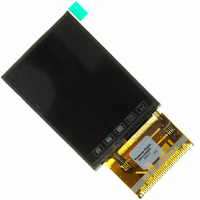
NHD-2.4-240320YF-CTXI#-T-1
Manufacturer Part Number
NHD-2.4-240320YF-CTXI#-T-1
Description
LCD DISPL TFT 2.4" 240X320 WH+TP
Manufacturer
Newhaven Display
Datasheet
1.NHD-2.4-240320YF-CTXI-T-1.pdf
(17 pages)
Specifications of NHD-2.4-240320YF-CTXI#-T-1
Display Type
LCD - Color
Display Mode
Reflective
Viewing Area
54.36mm L x 38.72mm W
Backlight
LED - White
Dot Size
0.15mm W x 0.15mm H
Dot Pixels
320 x 240 (QVGA)
Lead Free Status / RoHS Status
Lead free / RoHS Compliant
Interface
-
Dot Pitch
-
Lead Free Status / Rohs Status
Details
Other names
NHD-2.4-240320YF-CTXI#-T
NHD-2.4-240320YF-CTXI#-T
NHD-2.4-240320YF-CTXI#-T
9. PRECAUTIONS FOR USING LCD MODULES
or impact.
get any in your mouth. If the substance contacts your skin or clothes, wash it off using soap and
water.
cause the color tone to vary.
Handle this polarizer carefully.
with a soft dry cloth. If it is heavily contaminated, moisten cloth with one of the following
solvents :
use the following.
accelerated by water droplets, moisture condensation or a current flow in a high-humidity
environment.
make sure it is free of twisting, warping and distortion. In particular, do not forcibly pull or bend
the IO cable or the backlight cable.
optimum work environment.
work under dry conditions.
peeling off this protective film since static electricity may be generated.
Handing Precautions
Storage Precautions
(1) The display panel is made of glass. Do not subject it to a mechanical shock by dropping it
(2) If the display panel is damaged and the liquid crystal substance leaks out, be sure not to
(3) Do not apply excessive force to the display surface or the adjoining areas since this may
(4) The polarizer covering the display surface of the LCD module is soft and easily scratched.
(5) If the display surface becomes contaminated, breathe on the surface and gently wipe it
- Isopropyl alcohol
- Ethyl alcohol
(6) Solvents other than those above-mentioned may damage the polarizer. Especially, do not
- Water
- Ketone
- Aromatic solvents
(7) Exercise care to minimize corrosion of the electrode. Corrosion of the electrodes is
(8) Install the LCD Module by using the mounting holes. When mounting the LCD module
(9) Do not attempt to disassemble or process the LCD module.
(10) NC terminal should be open. Do not connect anything.
(11) If the logic circuit power is off, do not apply the input signals.
(12) To prevent destruction of the elements by static electricity, be careful to maintain an
- Be sure to ground the body when handling the LCD modules.
- Tools required for assembling, such as soldering irons, must be properly grounded.
- To reduce the amount of static electricity generated, do not conduct assembling and other
- The LCD module is coated with a film to protect the display surface. Exercise care when
Version 2






















