GU280X16G-7000 Noritake Company Inc, GU280X16G-7000 Datasheet
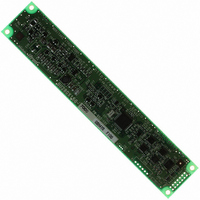
GU280X16G-7000
Specifications of GU280X16G-7000
GU280X16G-7000
Q2202464
Related parts for GU280X16G-7000
GU280X16G-7000 Summary of contents
Page 1
... Vacuum Fluorescent Display Module Specification Model: GU280X16G-7000 Specification No: DS-951-0001-01 Date Of Issue: August 30, 2002 Revision: November 12, 2002 June 14, 2004 Published by NORITAKE ITRON CORP. / Japan http://www.noritake-itron.jp This specification is subject to change without prior notice. ...
Page 2
... ESC ? a c (Delete downloaded character) .......................................................................................................... 17 7.1.14 ESC R n (Specifies International font set)........................................................................................................... 17 7.1.15 ESC t n (Specifies character code type) .............................................................................................................. 17 7.1.16 US MD1 (Over-write mode)................................................................................................................................ 17 7.1.17 US MD2 (Vertical scroll mode)........................................................................................................................... 18 7.1.18 US MD3 (Horizontal scroll mode)..................................................................................................................... 18 7.1. (Horizontal scroll speed) ....................................................................................................................... 18 7.1. (Specifies or cancels reverse display) ..................................................................................................... GU280X16G-7000 ...
Page 3
... Signal select of Pin through holes for Paralel I/F................................................................................... 27 9 Connector ........................................................................................................................................................................... 28 9.1 Parallel interface connecter (Fourteen through holes) ......................................................................................... 28 9.2 Serial interface connector (Six through holes)....................................................................................................... 28 9.2.1 Asynchronous serial interface ............................................................................................................................. 28 10 Firmware Version Notation ........................................................................................................................................ 28 Outline Drawing ................................................................................................................................................................ 29 11 Notice for the Cautious Handling VFD Modules ................................................................................................................ 30 Revision Note.............................................................................................................................................................................. GU280X16G-7000 ...
Page 4
... General Description 1.1 Scope This specification covers the operation and operating requirements of the vacuum fluorescent graphic display module GU280X16G-7000. 1.2 Construction The module consists of a 280 x 16dot graphic BD-VFD, refresh RAM, character generator, DC/DC converter, display controller, and all necessary control logic. The module can simultaneously display graphic patterns and/or characters on the screen ...
Page 5
... RIN 3 "H" VIH - 3.0 "L" VIL - -15 "H" VIH - 4.0 "L" VIL - 0 ICC1 - 400 ICC2 - 330 ICC3 - GU280X16G-7000 Max. Unit +6.0 VDC Vcc+0.3 VDC +20.0 VDC Max. Unit 5.25 VDC Unit Condition mA VIN=0V -0.6 mA VIN=0V 1.0 uADC VIN=5V VCC - - VDC - VCC VDC IOH=-1 ...
Page 6
... R.H(Non Condensing) 10-55-10Hz, all amplitude 1mm, 30Min., X-Y-Z (Non operating) 2 392m/s (40G) 9mS X-Y-Z, 3times each direction (Non operating) /WR /RD / → D0-D7:Data write D0-D6: Indefinite D7: PBUSY Flag 1:BUSY, 0:READY - 5 - GU280X16G-7000 2 at all dots off. At power on CC Vcc SBUSY R D0-D7 ...
Page 7
... Interface timing Data write timing /WR D0-D7 RS PBUSY Data read timing /RD D0-D7 Min. 100ns Min. 50ns Max. 100ns Min. 100ns Max. 80ns - 6 - GU280X16G-7000 Min. 10ns Min. 1.5μs Max. 30ns ...
Page 8
... PBUSY SBUSY /WR SIN 9,600 ~ 115,200bps (Selectable by Jumper) None parity Start (1bit)+Data (8bit)+Stop (1bit) SBUSY 1(BUSY) When there is data in buffer Min. 1ms Max. 100ms Min. 1.5μ GU280X16G-7000 Min. 0μs 0(READY) When there is no data in buffer VALID ...
Page 9
... Characters, ANK, international font Fixed character format 1 & 2, Proportional character format 1 & 2. Character magnify, Reverse Hidden area (232x16dots). 1 279 Display area 280 dots All display memory 512 dots - 8 - GU280X16G-7000 510 511 Hidden area 232 dots 16 dots ...
Page 10
... Base-Window. Therefore, the current display pattern of User-Window is overwritten. Base-Window 6.3.2 User-Window User-Window is defined by command, and display operation can be processed on User-Window selected by “Current Window select” command. User-Window can be defined windows. User-Window 1 Base-Window ABCDEFG HIJKLMN 01234567 OPQRSTU User-Window 2 User-Window GU280X16G-7000 User-Window User-Window 4 ...
Page 11
... When the cursor is located on the Display area, all of operation will be done within Display area, and when cursor is located on the Hidden area, it will be done within Hidden area. Display area 280 dots (Scanning) 6.4.2 All screen mode All of operation will be done on all of area. Display area 280 dots HIdden area 232 dots HIdden area 232 dots - 10 - GU280X16G-7000 ...
Page 12
... Character format Upper space 1 1 Lower space 0 0 Left space 0 1 Right space 1 1 Character format Upper space 0 0 Lower space 0 0 Left space 0 0 Right space 0 0 Fixed character width 2 Proportional character width GU280X16G-7000 Proportional Proportional character character width 1 width ...
Page 13
... Y direction right side. The space for one line is in the Right end The space for one line is NOT in the lower side. Cursor position X direction Y direction is in right side. Right end - 12 - GU280X16G-7000 Proportional Proportional character width 1 character width Operation - Display >> >> Display >> > ...
Page 14
... All displayed pattern is scrolled up to one upper line, The space for one line is NOT displayed pattern of lowest line is cleared. And in the lower side. cursor moves to left end of bottom line GU280X16G-7000 Operation The cursor moves to left by one character. The cursor moves to the right end of one upper line. ...
Page 15
... Cursor position Y direction - - - 14 - GU280X16G-7000 Operation The cursor moves to right by one character. moves to the right end. Operation The cursor moves to the same position of one lower line. The cursor moves to the left end of top line. ...
Page 16
... Cursor OFF Cursor ON Default Function: Select cursor ON or OFF. When cursor display ON is selected, the cursor position is displayed by 1x8 dots. 7.1.10 ESC@ (Initialize Display) Code: 1BH 40H Returns to default. DIP Switch is not re-loaded. The contents of receiving buffer remain in memory. (Cursor Set GU280X16G-7000 ...
Page 17
... To display the download character, excution of “Downlord character difinition” and “Specify download character” is required. In case of displaying download character is re-defined, displaying character is not changed, new download character is applied from new data. (5x7 dot 5x7 dot font 7x8 dot font Upper 7 bit is valid All 8 bit is valid. (7x8dot GU280X16G-7000 ...
Page 18
... GU280X16G-7000 Font set America France Germany England Denmark 1 Sweden Italy Spain1 Japan Norway Denmark2 Spain2 Latin America Korea Font code type PC437(USA – Euro std) Katakana – Japanese PC850 (Multilingual) PC860 (Portuguese) PC863 (Canadian-French) PC865 (Nordic) WPC1252 PC866 (Cyrillic #2) PC852 (Latin 2) ...
Page 19
... Specify reverese mode Default: n=0 Note: This command is valid to the new data after this command is specified. This does not affect the contents already displayed. If n=0 is specified, scrolling is appeared by character n Scroll base 2 – GU280X16G-7000 Speed 0 By Character 1 T msec / 2dots (n-1)×T msec / dot ...
Page 20
... Wait time = t X approx. 0.5sec n Level 1 12.5% 2 25% 3 37.5% 4 50% 5 62.5% 6 75% 7 87.5% 8 100% (Display action command group) Function No. Function Function 01H Wait Function 10H Scroll display action Function 11H Blink display action Function 40H Screen saver n: specify function code. (Wait GU280X16G-7000 ...
Page 21
... Hidden area 232 dots (Display Blink 11H p=0: Nomal display. P=1: Repeat blink display with nomal and Brank display P=2: Repeat blink display with nomal and Reverse display - 20 - GU280X16G-7000 ...
Page 22
... Bit image Y size lower byte ( by 8dots) yH: Bit image Y size upper byte ( by 8dots) g: Image =1(Fixed) d(1) - d(k): Image data (Refer to figure as follows approx.14msec Nomal display approx. 14msec Brank or Reverse display (Screen saver 40H (Bit image display group) n Function No. 11H Function 11H - 21 - GU280X16G-7000 Function Real-time bit image display ...
Page 23
... Fixed character width 1 & 2: Character is written with fixed character width 7dot) Proportional character width: Character is written with proportioned character width. Display memory x (Font command group) N Function No. 03H Function 03H Character display width 40H Function 40H Font magnified display n: specify function code. (Character display width GU280X16G-7000 Function ...
Page 24
... [parameter] Function : Execute processing of window / screen command. (Font magnified display) (Window command group) n Function No. 01H Function 01H Current window select 02H Function 02H User -Window difinition and cancel 10H Function 10H Write screen mode select n: specify function code GU280X16G-7000 Function ...
Page 25
... Specify Definable Window No., Window position and Window size, and Window position and Window size are specified by the block (Block/1x8dot) (Current Window select) Base-Window User-Window No.1 ~ 4 b=0 : Cancel, b=1: Define ( by 1dot 1dot 8dot 8dot 1dot) of window upper byte ( by 1dot) of window lower byte ( by 8dot) of window upper byte ( by 8dot GU280X16G-7000 ...
Page 26
... Refer to 7.1.34 for more detail. WINx WIN0 (10h) WIN1 (11h) WIN2 (12h) WIN3 (03h) WIN4 (04h) xS All display memory 512 dots Function Select the base window Sleect the user window1 Select the user window2 Select the user window3 Select the user window4 - 25 - GU280X16G-7000 16 dots ...
Page 27
... Bit image data format The Bit image consists of the data for image size ( follows Data d ( GU280X16G-7000 Pattern position P(x*y-1) P(x*y) ...
Page 28
... OPEN OPEN 38,400bps SHORT OPEN 19,200bps OPEN SHORT 9,600bps SHORT SHORT 115,200bps JRB Signal of Pin#3 OPEN NC C-R /RESET (Input) SHORT C-B PBUSY (Output) SHORT R-C-B Do not use. SHORT R /RESET Input C B PBUSY Output JRB - 27 - GU280X16G-7000 Default OPEN OPEN OPEN OPEN OPEN ...
Page 29
... SIN Data receive GND Ground SBUSY Display busy NC Non connection /RESET Reset Part Side Part Number Date Code Firmware Version - 28 - GU280X16G-7000 Function Direction Data input Input/output Data input Input/output Data input Input/output Data input Input/output Data input Input/output Data input Input/output ...
Page 30
... Outline Drawing - 29 - GU280X16G-7000 ...
Page 31
... If necessary , please ask for assistance from our sales consultant. ・This product is not designed for military, aerospace, medical or other life-critical applications. If you choose to use this product for these applications, please ask us for prior consultation or we cannot take responsibility for problems that may occur GU280X16G-7000 ...
Page 32
... Revision Note SPEC number DS-951-0001-01 June. 14,2004 Date Firmware version has been updated. Version No. : F100 1. Added Cursor ON/OFF command 2. Added Window select short-cut command - 31 - GU280X16G-7000 Revision ...

























