27963 Parallax Inc, 27963 Datasheet - Page 6
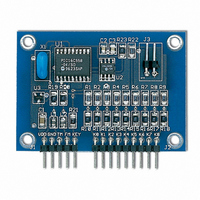
27963
Manufacturer Part Number
27963
Description
SOLUTIONS CUBED: MEMKEY
Manufacturer
Parallax Inc
Datasheet
1.27963.pdf
(16 pages)
Specifications of 27963
Accessory Type
Keypad Encoder
Product
Microcontroller Accessories
For Use With/related Products
BASIC Stamp®
Lead Free Status / RoHS Status
Lead free / RoHS Compliant
Miniature Engineering Modules – MEMKey
Hardware Hook up
setup for using the MEMKey. This is the easiest and
simplest way to use the MEMKey.
MODE jumper (J3) must be on to enable serial mode.
from either a master processor or an external supply.
When communication is taking place between the
master and the MEMKey, both the master’s ground and
the MEMKey’s GND pin must be at the same potential.
The KEY pin can either be read by the master or it can
drive other circuitry. As the diagram shows, the TM
pin on the MEMKey provides the communication path to
the master from the MEMKey; while the FM pin on the
MEMKey provides the communication path from the
master to the MEMKey. The keypad attached to the
MEMKey can be of any type that fits within the 5 row
by 4 column format.
MEMKey will match a Grayhill 96 series 4X4 matrix.
Communication Protocol
MEMKey is accomplished with a two-wire (labeled TM
and
channel. The FM pin carries data and commands from
the master device to the MEMKey. The TM pin carries
data and commands to the master device from the
MEMKey.
1 start bit, and 1 stop bit. The MEMKey communicates
at 2400 baud.
the master, the MEMKey will wait approximately 2.5mS
before responding (if a response is necessary). This
time enables the master to prepare for the response.
MEMKey.
SOLUTIONS CUBED
530-891-8045
Host
The connection diagram below shows the basic
Basic connection diagram
Power(VDD) must be supplied to the MEMKey
In the serial mode, communication with the
All communication is 8N1, least significant bit first,
Some commands write to the EEPROM on the
VDD
GND
KEY
FM),
TM
FM
asynchronous,
MEMKey
VDD
GND
TM
FM
KEY
After receiving a command from
After
With the default settings, the
serial
Keypad
Columns
sending
Rows
In addition, the
communication
these
commands, further commands that access the
EEPROM must be withheld for at least 10mS.
Commands that access EEPROM are marked with an *
in the table below.
MEMKey. This is to enable the MEMKey to gracefully
recover from communication that is interrupted. If a
multibyte command is being sent to the MEMKey and
more than 625mS elapses between bytes, the
MEMKey ignores the communication that has occured
thus far and resets.
some of the commands are shown in the ‘Command
Set and Communication Examples’ diagram.
Command Structure and Description
note: all values are given in decimal unless otherwise
* = EEPROM access
Read Key Buffer (‘00’H) After receiving this command
the MEMKey sends all key press information in its
buffer to the master.
key buffer, the MEMKey returns an ‘FF’H. The oldest
key presses are sent first (FIFO buffer). In automatic
mode this command is most-likely never used.
Command
Read Key Buffer
Read Number of Keys
Program Typematic*
Read Typematic
Program Debounce*
Read Debounce
Program Rows & Columns*
Read Rows & Columns
Program User EEPROM*
Read User EEPROM
Program Serial Key*
Read Serial Key
Program PC/AT Key*
Read PC/AT Key
Program Configuration Byte*
Read Configuration Byte
Test Mode
Default Reset*
There is a frozen communication catch in the
Commands larger than ‘11’H are ignored.
Examples of the communication protocol and
Table of commands
If there is no information in the
Byte Sent
‘00’H
‘01’H
‘02’H
‘03’H
‘04’H
‘05’H
‘06’H
‘07’H
‘08’H
‘09’H
‘0A’H
‘0B’H
‘0C’H
‘0D’H
‘0E’H
‘0F’H
‘10’H
‘11’H
noted
.
5




















