ATEVK1101 Atmel, ATEVK1101 Datasheet
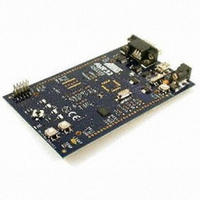
ATEVK1101
Specifications of ATEVK1101
Available stocks
Related parts for ATEVK1101
ATEVK1101 Summary of contents
Page 1
Features • Pre-programmed bootloader for AVR UC3 A0, A1, A3, B0, B1 series • USB DFU Bootloaders up to version 1.0.3 • USB Protocol – Based on the USB Device Firmware Upgrade (DFU) Class – Autobaud (8-, 12- and 16-MHz ...
Page 2
... Related Items • AVR UC3 A0,A1 Series Datasheet: http://www.atmel.com/dyn/resources/prod_documents/doc32058.pdf • AVR UC3 B0,B1 Series Datasheet: http://www.atmel.com/dyn/resources/prod_documents/doc32059.pdf • AVR UC3 A3 Series Datasheet: Flash and ISP specification 2 This is the list of AVR UC3 devices shipped with the pre-programmed USB DFU Bootloader version 1.0.z. For an accurate Bootloader version per AVR UC3 devices overview, refer to the table Pre-programmed Bootloader Versions in AVR UC3 Devices in section 8.2. 7745C– ...
Page 3
... AVR32 UC3 Software Framework: http://www.atmel.com/dyn/products/tools.asp?family_id=682#soft • FLIP 3: http://www.atmel.com/dyn/products/tools_card.asp?tool_id=3886 • AVR32 Studio: http://www.atmel.com/dyn/products/tools_card.asp?tool_id=4116 7745C–AVR32–05/09 3 ...
Page 4
Abbreviations • ISP: In-System Programming • BOD: Brown-Out Detector • USB: Universal Serial Bus • DFU: Device Firmware Upgrade • avr32program: AVR UC3 Part Programmer for JTAGICE mkII • FLIP: Flexible In-System Programmer 5. Bootloader Environment The bootloader manages ...
Page 5
Inner Workings 6.1 Memory Layout An AVR UC3 part having the bootloader programmed resets as any other part at 80000000h. Bootloader execution begins here. The bootloader first performs the boot process to know whether it should start the USB ...
Page 6
... GPIO pin and to free the last word of the User page, but the ISP is then unreachable except if the programmed application sets the ISP_FORCE GP fuse bit to 1. This behavior can be useful when extending Atmel’s bootloader with an applicative bootloader (see Section 7.6.3.3). ISP_FORCE ...
Page 7
Note that the general-purpose fuse bits are meaningless for the MCU hardware. They are only interpreted by the bootloader and can be freely used by the application if the bootloader is removed. Table 6-2. Bootloader Area Specified ...
Page 8
Flash User Page The bootloader uses the flash User page to store the I/O conditions that determine which of the USB DFU ISP and the application to start at the end of the boot process. Table 6-4. Bootloader Flash ...
Page 9
If external events (power-on reset, external reset, OCD reset, JTAG reset or JTAG hardware reset) are among the reset causes, the boot process checks if the ISP_IO_COND_EN GP fuse bit is 1, and ...
Page 10
Figure 6-2. Boot Process Note: • The ISP_FORCE GP fuse bit is set the ISP on each ISP command received and it is set the ISP when a request to start the application is ...
Page 11
If the ISP_FORCE GP fuse bit is 0 and the user has set the ISP_IO_COND_EN GP fuse bit to 0, the ISP will no longer be reachable, except if the programmed application sets the ISP_FORCE GP fuse bit to ...
Page 12
Using the Bootloader 7.1 Reprogramming the Bootloader By default, all parts are shipped with the bootloader, so there is no need to program it, except if it has been erased with the JTAGICE mkII using a JTAG Chip Erase ...
Page 13
Once the ISP is activated, it establishes a USB connection with the connected PC. It may take a few seconds because of the autobaud that is performed using the USB starts of frames to deter- mine the frequency of the ...
Page 14
... BatchISP BatchISP is a command line tool that allows to program parts containing an embedded Atmel ISP. It comes with FLIP 3. See Section 3 for download information. 7.4.1 Installation To install BatchISP, first install FLIP 3 using its installer, then connect a part to the PC using a USB cable and activate the ISP as described in Section 7 ...
Page 15
On the next screen, select “Install from a list or specific location (Advanced)” and click ‘Next’: Then request to search in the click ‘Next’: 7745C–AVR32–05/09 folder of the FLIP installation directory as shown below and usb 15 ...
Page 16
Windows will then process the installation of the driver corresponding to the ISP of the con- nected part. Once completed, click ‘Finish’: This installation has to be done for each new part family to use. E.g., using an AT32UC3A0512 then ...
Page 17
Figure 7-1. Typical BatchISP Command Line For each operation, BatchISP displays the result. BatchISP main commands available on AT32UC3xxxxx are: • ASSERT { PASS | FAIL } to the expected behavior. • ONFAIL { ASK | ABORT | RETRY | ...
Page 18
... This memory contains three bytes concerning the ISP: the ISP version in BCD : This memory contains four bytes concerning the part: the product manufacturer : This memory is the internal flash User page of the target, with addresses from 0 to file:///C:\Program%20Files\Atmel\Flip%203.2.0\help\index.htm or see the help files installed batchisp -h ). 7745C– ...
Page 19
In this pane, click the ‘Create New Target’ button: A new AVR32 target will appear in this pane and its properties will be displayed in the ‘Proper- ties’ pane where it can be renamed (In General tab the ...
Page 20
Usage To issue a command to BatchISP, right-click in the ‘AVR32 Targets’ pane the AVR32 target to use and select a command: 7.6 UC3 Software Framework 7.6.1 Memory Layout All GCC and IAR projects in the AVR UC3 software ...
Page 21
Figure 7-2. Application Programming on AT32UC3A0512 with JTAGICE mkII To program an application with BatchISP, the MCU flash array must contain the bootloader. When programming, BatchISP takes into consideration the whole binary image including the trampoline and the application, but ...
Page 22
Usage To use JTAGICE mkII (without bootloader), first unprotect and erase the MCU flash array with avr32program chiperase make program run An application can be programmed and run with BatchISP (with bootloader) by issuing program run default, rebuild all ...
Page 23
This requires the generation of an Intel HEX extra output file: Once an application has been programmed using BatchISP, it can still be debugged with JTAGICE mkII in the usual way. This is especially interesting for large applications because 7745C–AVR32–05/09 ...
Page 24
BatchISP programs faster than JTAGICE mkII. Under IAR, this will require to suppress JTAGICE mkII download in the project options: In this case, if IAR project options request JTAGICE mkII download verification, an expected warning will be issued by IAR ...
Page 25
Set the program entry label to The trampoline can be removed from a GCC or IAR project to reallocate the size of the boot- loader for the application. This can be achieved by removing the file from the project ...
Page 26
... The applicative bootloader is responsible for the following operations. Once Atmel’s ISP has been used to program the application and its bootloader, it can be deacti- vated by setting the ISP_IO_COND_EN general-purpose fuse bit to 0 (see Section 6.2. longer needed ...
Page 27
... Figure 7-4. Extension of the Bootloader on AT32UC3A0512 7745C–AVR32–05/09 MCU Address Space Free Flash Space Application Applicative Bootloader Application is @ 80002000h Atmel's Bootloader Reset vector is @ 80000000h 512-kB Flash Array BOOT PROT ...
Page 28
Software Information 8.1 Software Revision History 8.1.1 Version 1.0.3 - 2009/04/08 8.1.2 Version 1.0.2 - 2008/02/28 8.1.3 Version 1.0.1 - 2007/12/17 8.1.4 Version 1.0.0 - 2007/06/07 • Implements a more robust frequency detection algorithm and supports 8, 12 and ...
Page 29
... The name of ATMEL may not be used to endorse or promote products derived from this software without specific prior written permission. 4. ATMEL grants developer a non-exclusive, limited license to use the Software as a development platform solely in connection with an Atmel AVR product (" ...
Page 30
OUT OF THE USE OF THIS SOFTWARE, EVEN IF ADVISED OF THE POSSIBILITY OF SUCH DAMAGE ...
Page 31
... A: You can either replace Atmel’s bootloader with your own by changing the bootloader sources in the SERVICES/USB/CLASS/DFU/EXAMPLES/ISP/ JTAGICE mkII or you can extend Atmel’s bootloader with your own by enlarging the bootloader protected area specified by the BOOTPROT general-purpose fuse bits. See Section 7.6.3.2 and Section 7.6.3.3 for further details. ...
Page 32
User’s Guide Revision History 10.1 Rev. D 0110 10.2 Rev. C 0509 10.3 Rev. B 04/09 10.4 Rev. A 07/07 Flash and ISP specification 32 Please note that the referring page numbers in this section are referred to this ...
Page 33
... Disclaimer: The information in this document is provided in connection with Atmel products. No license, express or implied, by estoppel or otherwise, to any intellectual property right is granted by this document or in connection with the sale of Atmel products. EXCEPT AS SET FORTH IN ATMEL’S TERMS AND CONDI- TIONS OF SALE LOCATED ON ATMEL’S WEB SITE, ATMEL ASSUMES NO LIABILITY WHATSOEVER AND DISCLAIMS ANY EXPRESS, IMPLIED OR STATUTORY WARRANTY RELATING TO ITS PRODUCTS INCLUDING, BUT NOT LIMITED TO, THE IMPLIED WARRANTY OF MERCHANTABILITY, FITNESS FOR A PARTICULAR PURPOSE, OR NON-INFRINGEMENT ...













