30006 Parallax Inc, 30006 Datasheet
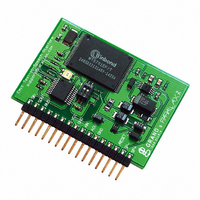
30006
Specifications of 30006
Related parts for 30006
30006 Summary of contents
Page 1
... C to +85 C operating temperature Parallax, Inc. • Emic Text-To-Speech Module (#30006) • 02/2005 599 Menlo Drive, Suite 100 Rocklin, California 95765, USA Office: (916) 624-8333 Fax: (916) 624-8003 and Javelin Stamp™ ® ...
Page 2
... The audio signal must be AC coupled to the AIN pin. No signal should be active on the AIN pin when it is not in use, or else the signal may bleed through to the Emic Platform's audio output at undesirable times. This pin should be left floating not implemented. Parallax, Inc. • Emic Text-To-Speech Module (#30006) • 02/2005 ...
Page 3
... On-board audio amplifier (300 mW) The Emic Platform ships with a standard American English-speaking female voice with a San Francisco Bay Area dialect. The Emic Platform is designed to support different languages or voices as they become available. Parallax, Inc. • Emic Text-To-Speech Module (#30006) • 02/2005 VCC LDO Regulator ...
Page 4
... The Emic Platform does not initiate any communication. Refer to the section on Command Structure for a list of available commands VCC SIN SP+ SP- SOUT Emic TTS C Platform BUSY AIN AOUT /RESET GND Parallax, Inc. • Emic Text-To-Speech Module (#30006) • 02/2005 ...
Page 5
... Set pitch Add abbreviation Delete abbreviation List abbreviations Emic version numbers Device soft reset Analog audio input (SIP only) Emic help Parallax, Inc. • Emic Text-To-Speech Module (#30006) • 02/2005 Available Command Set ASCII Hexadecimal say=text; 0x00, text, 0xAA volume=n; 0x01, n, 0xAA 0x02, n, 0xAA speed=n ...
Page 6
... Command example: Set volume (-16dB) To Emic Platform From Emic Platform 6 ASCII Hexadecimal 0x00, 0x68, 0x65, 0x6C, 0x6C, 0x6F, say=hello; 0xAA OK 0x55 ASCII Hexadecimal volume=3; 0x01, 0x33, 0xAA 0x55 OK Parallax, Inc. • Emic Text-To-Speech Module (#30006) • 02/2005 ...
Page 7
... If multiple abbreviations are added with the same abbreviation string, the Emic Platform will use the first instance. The expanded text for the abbreviation cannot contain any numerals (such as "Basic Stamp 2"), only alphabetic characters (such as "Basic Stamp Two"). Parallax, Inc. • Emic Text-To-Speech Module (#30006) • 02/2005 ASCII Hexadecimal speed=+ ...
Page 8
... At the end of the version listing, the Emic Platform will respond with "OK" single 0x55 byte depending on the ASCII or hexadecimal mode of the Emic Platform. 8 ASCII Hexadecimal addabbr=:),happy; 0x04, 0x3A, 0x29, 0x2C, 0x68, 0x61, 0x70, 0x70, 0x79, 0xAA OK 0x55 ASCII Hexadecimal delabbr=:); 0x05, 0x3A, 0x29, 0xAA 0x55 OK Parallax, Inc. • Emic Text-To-Speech Module (#30006) • 02/2005 ...
Page 9
... Set volume (0- Set speed (0- Set pitch (0- Add abbreviation Delete abbreviation List abbreviations Emic version numbers Device reset Analog audio input Emic help (this is it) Parallax, Inc. • Emic Text-To-Speech Module (#30006) • 02/2005 | ASCII | Hexadecimal | say=text; | $00, text, $AA | volume=n; | $01, n, $AA | speed=n; | $02, n, $AA | pitch=n; ...
Page 10
... V 7 0x57 W 8 0x58 X 9 0x59 Y : (colon) 0x5A Z 0x5B [ (left bracket) 0x5C \ (backslash) = 0x5D ] (right bracket) 0x5E ? 0x5F _ (underscore) Parallax, Inc. • Emic Text-To-Speech Module (#30006) • 02/2005 Hex Symbol 0x60 0x61 a 0x62 b 0x63 c 0x64 d 0x65 e 0x66 f 0x67 g 0x68 h 0x69 i 0x6A j ...
Page 11
... Exploring variant phonetic transcriptions can solve many output problems. Developers of TTS applications are often tempted to fix pronunciation problems by using aberrant spellings of words, but phonetic transcriptions should be used instead as they provide a more detailed control. Parallax, Inc. • Emic Text-To-Speech Module (#30006) • 02/2005 Consonants Hex ...
Page 12
... Mississippi MN Minnesota MO Missouri MT Montana NV Nevada NH New Hampshire NM New Mexico NY New York NJ New Jersey NC North Carolina ND North Dakota OH Ohio Parallax, Inc. • Emic Text-To-Speech Module (#30006) • 02/2005 Abbreviation Expanded Text Bldg Building asap Centimeters mm Millimeters ft Feet yd Yards yds Yards pt Pints pts ...
Page 13
... Avenue Rd Road Rt Route Rte Route Blvd Boulevard Terr Terrace Exwy Expressway Expwy Expressway Drwy Driveway Dept Department Ct Court Parallax, Inc. • Emic Text-To-Speech Module (#30006) • 02/2005 PA Pennsylvania RI Rhode Island SC South Carolina SD South Dakota TN Tennessee TX Texas Tex Texas UT Utah VT Vermont VA Virginia ...
Page 14
... Emic Platform SIP Test Conditions Min. --- 4.5 --- 0.05 --- 32.9 --- 38.8 --- 26.5 +4.5V <= V <= +5.5V --- CC --- --- +4.5V <= V <= +5.5V 2.0 CC --- 0 +4.5V --- +4. --- --- Parallax, Inc. • Emic Text-To-Speech Module (#30006) • 02/2005 Specification Unit Typ. Max. 5.0 5.5 V --- --- V/ms --- --- mA 73 --- mA --- --- mA --- 0.8 V --- 0 --- --- V --- --- V CC --- 0 ...
Page 15
... Serial Communication Bit T BIT Period (1) Note 1: The bit period is determined by an on-board RC oscillator and is temperature sensitive. Speaker Driver Specifications Parameter Symbol Power Output P OUT Parallax, Inc. • Emic Text-To-Speech Module (#30006) • 02/2005 Emic Platform OEM Test Conditions Min. --- 4.5 --- 0.05 --- 32.4 --- 35 ...
Page 16
... Emic Platform OEM Test Conditions Min. --- 8 --- --- --- --- Differential load @ --- 8 Ω Test Conditions Min. 5k Ω load (AC --- coupled) --- 5 --- --- --- --- Emic Platform Power-On Sequence Parallax, Inc. • Emic Text-To-Speech Module (#30006) • 02/2005 Specification Unit Typ. Max. --- --- Ω --- 100 pF 1.2 --- V DC 23.5 --- mW RMS Specification Unit Typ. Max. --- 1 ...
Page 17
... Use the following circuit for connecting the Emic TTS Module to the BASIC Stamp microcontroller. For programs that require amplifying the output from FREQOUT and DTMFOUT, use the following filter circuit to provide a clean sine wave to the Ain pin of the Emic TTS: Parallax, Inc. • Emic Text-To-Speech Module (#30006) • 02/2005 17 ...
Page 18
... PIN 2 Rst PIN 3 AOut PIN 7 ' -----[ Constants ]------------------------------------------------------- 18 Before running this demo make sure that both ' connects to Emic SIn ' connects to Emic SOut ' 1 = busy ' low to reset Emic TTS ' audio out from Stamp Parallax, Inc. • Emic Text-To-Speech Module (#30006) • 02/2005 By writing the same ...
Page 19
... Help CON $FE EOM CON $AA OK CON $55 ' -----[ Variables ]------------------------------------------------------- cmd VAR Byte Parallax, Inc. • Emic Text-To-Speech Module (#30006) • 02/2005 ' x 1.0 (note time adjust 1.0 (note freq adjust 0.265 ' x 0.665 ' say Engish text ' set volume set speed set pitch add abbreviation ...
Page 20
... Set Pitch (", DEC1 ptch, ")", CR, CR, "[R] Revision data", CR, CR, ">> " user response ' current volume ' current speed ' current pitch ' EEPROM pointer ' character from EE ' version data ' restore defaults ' display options menu ", CR, Parallax, Inc. • Emic Text-To-Speech Module (#30006) • 02/2005 ...
Page 21
... GOSUB Check_Busy PAUSE 500 GOTO Main Ph_Demo: DEBUG CLS, "Standard: 'Parallax'", CR SEROUT Tx, Baud, [Say, "Parallax", EOM] Parallax, Inc. • Emic Text-To-Speech Module (#30006) • 02/2005 ' get command ' convert to number ' allow for upper/lower ' validate command ' say "Dialing..." ' say phone number ...
Page 22
... HWVER = ", HEX2 verData(0), CR, "Emic SWVER = ", HEX2 verData(1), CR, "WTS701 HWVER = ", HEX2 verData(2), CR, "WTS701 SWVER = ", HEX2 verData(3) PAUSE 3000 GOTO Main END 22 ' prompt user ' get single-digit input ' validate ' send to Emic Parallax, Inc. • Emic Text-To-Speech Module (#30006) • 02/2005 ...
Page 23
... RETURN ' Send text string to Emic ' -- put first char of EE string in eePntr Parallax, Inc. • Emic Text-To-Speech Module (#30006) • 02/2005 ' wait for busy to release ' send soft reset ' set pgm vars to defaults ' allow busy to activate ' wait until not busy ...
Page 24
... EOM found ' get char from EEPROM ' print only ASCII chars ' point to next ' stop when EOM found ' ruh-roh, Shaggy ' get char from EEPROM ' valid digit ' point to next ' stop when EOM found Parallax, Inc. • Emic Text-To-Speech Module (#30006) • 02/2005 ...




















