C8051F366-GQ Silicon Laboratories Inc, C8051F366-GQ Datasheet - Page 136
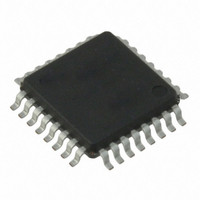
C8051F366-GQ
Manufacturer Part Number
C8051F366-GQ
Description
IC 8051 MCU 32K FLASH 32-LQFP
Manufacturer
Silicon Laboratories Inc
Series
C8051F36xr
Specifications of C8051F366-GQ
Program Memory Type
FLASH
Program Memory Size
32KB (32K x 8)
Package / Case
32-LQFP
Core Processor
8051
Core Size
8-Bit
Speed
50MHz
Connectivity
SMBus (2-Wire/I²C), SPI, UART/USART
Peripherals
POR, PWM, Temp Sensor, WDT
Number Of I /o
29
Ram Size
1K x 8
Voltage - Supply (vcc/vdd)
2.7 V ~ 3.6 V
Data Converters
A/D 21x10b; D/A 1x10b
Oscillator Type
Internal
Operating Temperature
-40°C ~ 85°C
Processor Series
C8051F3x
Core
8051
Data Bus Width
8 bit
Data Ram Size
1 KB
Interface Type
I2C/SMBus/SPI/UART
Maximum Clock Frequency
50 MHz
Number Of Programmable I/os
29
Number Of Timers
4
Maximum Operating Temperature
+ 85 C
Mounting Style
SMD/SMT
3rd Party Development Tools
KSK-SL-TOOLSTICK, PK51, CA51, A51, ULINK2
Development Tools By Supplier
C8051F360DK
Minimum Operating Temperature
- 40 C
On-chip Adc
21-ch x 10-bit
On-chip Dac
1-ch x 10-bit
Package
32LQFP
Device Core
8051
Family Name
C8051F36x
Maximum Speed
50 MHz
Operating Supply Voltage
3 V
Lead Free Status / RoHS Status
Lead free / RoHS Compliant
For Use With
770-1006 - ISP 4PORT FOR SILABS C8051F MCU336-1410 - KIT DEV FOR C8051F360 FAMILY
Eeprom Size
-
Lead Free Status / Rohs Status
Lead free / RoHS Compliant
Other names
336-1648
Available stocks
Company
Part Number
Manufacturer
Quantity
Price
Company:
Part Number:
C8051F366-GQ
Manufacturer:
Silicon Laboratories Inc
Quantity:
10 000
Company:
Part Number:
C8051F366-GQR
Manufacturer:
Silicon Laboratories Inc
Quantity:
10 000
- Current page: 136 of 288
- Download datasheet (3Mb)
C8051F360/1/2/3/4/5/6/7/8/9
erases will be disabled until the next system reset. Flash writes and erases will also be disabled if a Flash
write or erase is attempted before the key codes have been written properly. The Flash lock resets after
each write or erase; the key codes must be written again before a following Flash operation can be per-
formed. The FLKEY register is detailed in SFR Definition 13.2.
13.1.2. Erasing Flash Pages From Software
The Flash memory can be programmed by software using the MOVX write instruction with the address and
data byte to be programmed provided as normal operands. Before writing to Flash memory using MOVX,
Flash write operations must be enabled by: (1) the PSWE and PSEE bits must be set to ‘1’ (this directs the
MOVX writes to target Flash memory); and (2) Writing the Flash key codes in sequence to the Flash Lock
register (FLKEY). The PSWE bit remains set until cleared by software.
A write to Flash memory can clear bits to logic ‘0’ but cannot set them; only an erase operation can set bits
to logic ‘1’ in Flash. A byte location to be programmed should be erased before a new value is writ-
ten. The Flash memory is organized in 1024-byte pages. The erase operation applies to an entire page
(setting all bytes in the page to 0xFF). To erase an entire 1024-byte page, perform the following steps:
13.1.3. Writing Flash Memory From Software
Bytes in Flash memory can be written one byte at a time, or in small blocks. The CHBLKW bit in register
CCH0CN (SFR Definition 14.1) controls whether a single byte or a block of bytes is written to Flash during
a write operation. When CHBLKW is cleared to ‘0’, the Flash will be written one byte at a time. When
CHBLKW is set to ‘1’, the Flash will be written in blocks of four bytes for addresses in code space. Block
writes are performed in the same amount of time as single byte writes, which can save time when storing
large amounts of data to Flash memory.
For single-byte writes to Flash, bytes are written individually, and the Flash write is performed after each
MOVX write instruction. The recommended procedure for writing Flash in single bytes is as follows:
136
Step 1. Disable interrupts (recommended).
Step 2. Write the first key code to FLKEY: 0xA5.
Step 3. Write the second key code to FLKEY: 0xF1.
Step 4. Set PSEE (PSCTL.1) to enable Flash erases.
Step 5. Set PSWE (PSCTL.0) to redirect MOVX commands to write to Flash.
Step 6. Use the MOVX instruction to write a data byte to any location within the page to be
Step 7. Clear PSEE to disable Flash erases.
Step 8. Clear the PSWE bit to redirect MOVX commands to the XRAM data space.
Step 9. Re-enable interrupts.
Step 1. Disable interrupts.
Step 2. Clear CHBLKW (register CCH0CN) to select single-byte write mode.
Step 3. Write the first key code to FLKEY: 0xA5.
Step 4. Write the second key code to FLKEY: 0xF1.
Step 5. Set PSWE (register PSCTL) to redirect MOVX commands to write to Flash.
Step 6. Clear the PSEE bit (register PSCTL).
Step 7. Use the MOVX instruction to write a data byte to the desired location (repeat as
Step 8. Clear the PSWE bit to redirect MOVX commands to the XRAM data space.
Step 9. Re-enable interrupts.
erased.
necessary).
Rev. 1.0
Related parts for C8051F366-GQ
Image
Part Number
Description
Manufacturer
Datasheet
Request
R
Part Number:
Description:
SMD/C°/SINGLE-ENDED OUTPUT SILICON OSCILLATOR
Manufacturer:
Silicon Laboratories Inc
Part Number:
Description:
Manufacturer:
Silicon Laboratories Inc
Datasheet:
Part Number:
Description:
N/A N/A/SI4010 AES KEYFOB DEMO WITH LCD RX
Manufacturer:
Silicon Laboratories Inc
Datasheet:
Part Number:
Description:
N/A N/A/SI4010 SIMPLIFIED KEY FOB DEMO WITH LED RX
Manufacturer:
Silicon Laboratories Inc
Datasheet:
Part Number:
Description:
N/A/-40 TO 85 OC/EZLINK MODULE; F930/4432 HIGH BAND (REV E/B1)
Manufacturer:
Silicon Laboratories Inc
Part Number:
Description:
EZLink Module; F930/4432 Low Band (rev e/B1)
Manufacturer:
Silicon Laboratories Inc
Part Number:
Description:
I°/4460 10 DBM RADIO TEST CARD 434 MHZ
Manufacturer:
Silicon Laboratories Inc
Part Number:
Description:
I°/4461 14 DBM RADIO TEST CARD 868 MHZ
Manufacturer:
Silicon Laboratories Inc
Part Number:
Description:
I°/4463 20 DBM RFSWITCH RADIO TEST CARD 460 MHZ
Manufacturer:
Silicon Laboratories Inc
Part Number:
Description:
I°/4463 20 DBM RADIO TEST CARD 868 MHZ
Manufacturer:
Silicon Laboratories Inc
Part Number:
Description:
I°/4463 27 DBM RADIO TEST CARD 868 MHZ
Manufacturer:
Silicon Laboratories Inc
Part Number:
Description:
I°/4463 SKYWORKS 30 DBM RADIO TEST CARD 915 MHZ
Manufacturer:
Silicon Laboratories Inc
Part Number:
Description:
N/A N/A/-40 TO 85 OC/4463 RFMD 30 DBM RADIO TEST CARD 915 MHZ
Manufacturer:
Silicon Laboratories Inc
Part Number:
Description:
I°/4463 20 DBM RADIO TEST CARD 169 MHZ
Manufacturer:
Silicon Laboratories Inc











