SUPERPRO IS01-ISP Xeltek, SUPERPRO IS01-ISP Datasheet - Page 27
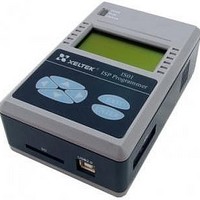
SUPERPRO IS01-ISP
Manufacturer Part Number
SUPERPRO IS01-ISP
Description
Programmers & Debuggers ISP PROGRAMMER W/ARM9 PROCESSOR
Manufacturer
Xeltek
Datasheet
1.SUPERPRO_IS01-ISP.pdf
(51 pages)
Specifications of SUPERPRO IS01-ISP
Description/function
USB 2.0 interface, fastest ISP programmer with ARM9, runs on Linux O/S
Lead Free Status / RoHS Status
Lead free / RoHS Compliant
For Use With/related Products
ISP Interface Devices
Lead Free Status / Rohs Status
Lead free / RoHS Compliant
“Load File” dialogue box, after confirmation, the data file is loaded. The user can check the
data in the buffer edit window.
Load data into buffer
the chip according to the manufacturer’s requirements. There are two ways for loading of
data into the buffer.
1) Read from file
2) Read data from master slice
operation tool bar, then the data in the chip will be copied into the buffer. At this time, the
user can enter the buffer edit window to check if the data is correct or not. This data can be
stored in a disc for the need later.
Attention: some devices do not have read-out function, or have been encrypted so that data
can not be read out from master slice.
Set options
1) Operation option, including:
2) Edit Auto mode. In the operation tool bar, all devices have a basic batch process
operation “Auto”, its function is to execute other operation functions of devices in the
already edited sequence. Generally, Edit Auto mode is selected for all devices.
3) Dev. Config. For the chip with configuration words, the configuration words must be set
before burning the device to ensure the burned chip can work in the user’s target system.
The configuration words of some devices are contained in the user’s data file and are
automatically filled in the buffer of configuration characters upon import of data file.
4) Dev. Info. After selecting the device, the dialogue box for device information pops up to
display the important information of relevant device. Some devices have special
requirements for burning, or the algorithm for burning has special convention, so the user
should adjust the operation steps or buffer data after carefully reading the requirements or
conventions. When adapter is needed to support burning, corresponding adapter information
is displayed (IS01 shows how to connect IS01 programmer and some instructions) .
5} Production mode. The programmer checks the socket status all the time, once the chip is
Erase
Blank check
Program
Verify
Security or Protect
Select “Load” from “File” on the main menu, select appropriate file, format, and type in
in the form of accumulative number at the designated position so that each chip after
burning has different mark number.
recorded
to verify correctness of chip burn-recording.
Programming device is a process to burn the data in the buffer into the storage unit of
After selecting the device, place the master slice, click “Read” function item on the
ID Check: Checks ID of device before chip burning.
Automatic Increment: when the user selects chip burning, he writes the serial number
Change the starting and ending address of the area of Device that needs to be burn-
Verify Mode selection. Select specific voltage value of VCC for verification in order
27






















