50669 EMIT, 50669 Datasheet - Page 2
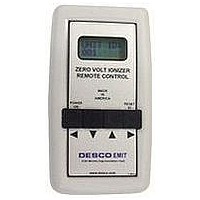
50669
Manufacturer Part Number
50669
Description
Infrared Remote Control
Manufacturer
EMIT
Datasheet
1.50669.pdf
(4 pages)
Specifications of 50669
Width
2.75"
Ionizer Type
Hand Held
Height
4.94"
Depth
0.94"
Features
Power Input
Operating Distance
0 To 10 Ft Min.
8x2 Lcd Display
RoHS Compliant
For Use With
Desco 50665 & 50664 Overhead Ionizers
TB-6539 Page 2 of 4
50665
LED Display
1 2 3 A
n n n n
◄▼▲►
S P d 5
n n n n
◄▼▲►
B A L 1
n n n n
◄▼▲►
B A L 2
n n n n
◄▼▲►
B A L 3
n n n n
◄▼▲►
A L 1 5
n n n n
◄▼▲►
S A V E
n n n n
◄▼▲►
EMIT - 3651 Walnut Avenue, Chino, CA 91710 • (909) 664-9980 • Fax (909) 627-7449 • Website:
Press ◄ and ►buttons simultaneously on the remote to go into the ionizer
setup mode. When the buttons are released, the
once and “Prog” should appear momentarily on the LED display. The display will
Press ▼ or ▲ buttons on the remote to adjust the fan speed from “SPd 1”
(lowest), to “SPd 9” (highest), for operator comfort and satisfactory decay time.
Press the ► button to go to the next menu. The next menu is for the balance
Place the charge plate monitor under the left fan (fan 1). Press and hold the ▼
button, (more negative), or the ▲ button, (more positive), on the remote to adjust
the balance under fan 1 to zero. For finer adjustment, use single clicks of the
Place charge plate monitor under the middle fan (fan 2). Press ▼ or ▲ buttons
on the remote to adjust the balance under fan 2 to zero as previously. Press the
► button to go to the next menu. Press the ◄ button to go to previous menu.
Place charge plate monitor under the right fan (fan 3). Press ▼ or ▲ buttons
on the remote to adjust the balance under fan 3 to zero as previously. Re-check
each fan and repeat BAL1, BAL2 and BAL3 adjustments as necessary to eliminate
Press ▼ or ▲ buttons on the remote to adjust the balance alarm setting for all
fans. The balance alarm sensitivity can be set at 5, 10, 15, 20, 25, or no
alarm “Al no”. Press the ► button to save adjustments and exit setup.
To save and exit at any time during the setup mode press ◄ and ► buttons
simultaneously on the remote. The
then show the fan speed setting.
adjustment of fan 1.
buttons. Press the ► button to go to the next menu. Press the ◄ button to go to
the previous menu.
the effect of airflow interference between the fans. Press the ► button to go to the
next menu.
buttons either “On b” for “on buttons” or “OFF b” for “off buttons”, then the unit
address.
return to normal operation. The
50665
50665
will display “SAVE” and the status of the
will save all settings and ◄ ▼ ▲ ►
50665
DescoEMIT.com
should beep
© 2009 DESCO INDUSTRIES INC.
Employee Owned





