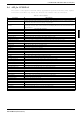S1D13700F01A100 Epson, S1D13700F01A100 Datasheet - Page 115

S1D13700F01A100
Manufacturer Part Number
S1D13700F01A100
Description
Display Drivers LCD CONTROLLER
Manufacturer
Epson
Datasheet
1.S1D13700F01A100.pdf
(266 pages)
Specifications of S1D13700F01A100
Operating Temperature (min)
-40C
Operating Temperature (max)
85C
Operating Temperature Classification
Industrial
Package Type
TQFP
Pin Count
80
Mounting
Surface Mount
Operating Supply Voltage (min)
2.7V
Lead Free Status / Rohs Status
Supplier Unconfirmed
Available stocks
Company
Part Number
Manufacturer
Quantity
Price
Company:
Part Number:
S1D13700F01A100
Manufacturer:
MTK
Quantity:
5 000
Company:
Part Number:
S1D13700F01A100
Manufacturer:
Epson Electronics America Inc-Semiconductor Div
Quantity:
10 000
Part Number:
S1D13700F01A100
Manufacturer:
EPSON/爱普生
Quantity:
20 000
- Current page: 115 of 266
- Download datasheet (3Mb)
7: HARDWARE ROTATION
2-30
For this example the Horizontal Non-Display register [REG[08h]) needs to be set to 07h and the
Vertical Non-Display register (REG[0Ah]) needs to be set to 03h.
The 16,000,000/2 in the formula above represents the input clock being divided by two when this
alternate SwivelView mode is selected. With the values given for this example we must ensure the
Input Clock Divide bit (REG[02h] b4) is reset (with the given values it was likely set as a result of
the frame rate calculations for landscape display mode).
No other registers need to be altered.
The display is now configured for SwivelView mode use. Offset zero of display memory
corresponds to the upper left corner of the display. Display memory is accessed exactly as it was for
landscape mode.
As this is the alternate SwivelView mode the power of two stride issue encountered with the default
SwivelView mode is no longer an issue. The stride is the same as the SwivelView mode width. In
this case 120 bytes.
Example 8
Pan the above SwivelView mode image to the right by 4 pixels then scroll it up by 6
pixels.
To pan by four pixels the start address needs to be advanced.
1. Calculate the number of bytes to change start address by.
2. Increment the start address registers by the just calculated value.
To scroll by 4 lines we have to change the start address by the offset of four lines of display.
1. Calculate the number of bytes to change start address by.
2. Increment the start address registers by the just calculated value
Bytes = Pixels BitsPerPixel / 8 = 4 4 / 8 = 2 bytes
In this case the value write to the start address register will be 81h (7Fh + 2 = 81h)
BytesPerLine = LineByteCount = 128
Bytes = Lines BytesPerLine = 4 128 = 512 = 200h
In this case 281h (81h + 200h) will be written to the Screen 1 Start Address register set.
Set Screen1 Display Start Word Address LSB (REG[0Ch]) to 81h and Screen1 Display Start
Word Address MSB (REG[0Dh]) to 02h.
FrameRate
FrameRate
=
=
---------------------------------------------------------------------------------------- -
HDP
-------------------------------------------------------
320
EPSON
+
16 000 000
----------------------------- -
+
HNDP
88
2
PCLK
240
VDP
+
3
=
+
VNDP
80.69
S1D13705F00A PROGRAMMING NOTES
AND EXAMPLES (X27A-G-002-01)
Related parts for S1D13700F01A100
Image
Part Number
Description
Manufacturer
Datasheet
Request
R

Part Number:
Description:
LCD Controller ICs
Manufacturer:
Epson Electronics America, Inc.
Datasheet:

Part Number:
Description:
Display Modules & Development Tools S1D13700 Evaluation Board
Manufacturer:
Epson

Part Number:
Description:
INK CARTRIDGE, T0803, EPSON, MAG
Manufacturer:
Epson
Datasheet:

Part Number:
Description:
CXA1034M
Manufacturer:
EPSON Electronics
Datasheet:

Part Number:
Description:
Manufacturer:
EPSON Electronics
Datasheet:

Part Number:
Description:
Manufacturer:
EPSON Electronics
Datasheet:

Part Number:
Description:
Manufacturer:
EPSON Electronics
Datasheet:

Part Number:
Description:
Manufacturer:
EPSON Electronics
Datasheet:

Part Number:
Description:
RTC58321Real time clock module(4-bit I/O CONNECTION REAL TIME CLOCK MODULE)
Manufacturer:
EPSON Electronics
Datasheet:

Part Number:
Description:
SCI7661DC-DC Converter
Manufacturer:
EPSON Electronics
Datasheet:

Part Number:
Description:
Manufacturer:
EPSON Electronics
Datasheet:

Part Number:
Description:
Manufacturer:
EPSON Electronics
Datasheet: