SUPERPRO-3000U-100 Xeltek, SUPERPRO-3000U-100 Datasheet - Page 47
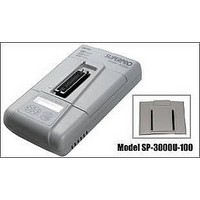
SUPERPRO-3000U-100
Manufacturer Part Number
SUPERPRO-3000U-100
Description
Programmers & Debuggers USE 674-SP3000U-100
Manufacturer
Xeltek
Datasheet
1.SUPERPROLXROHS.pdf
(58 pages)
Specifications of SUPERPRO-3000U-100
Positions/sockets
1
Lead Free Status / RoHS Status
Lead free / RoHS Compliant
For Use With/related Products
Common ICs
programmed correctly.
Blank check:
This function checks if the device is in blank state, which is dependent on the data manual. If selecting
fill data buffer blank as devices changed, the programmer will fill all the HEX/ASCII buffer data with FF
or 00 (Hex), and Fuse buffer data with 1 or 0 after the devices selected. An encrypted chip is displayed as
a blank chip. EEPROM doesn't need Bank_check.
How to write over a chip into blank?
1) For the chip that can be erased electrically, execute Erase
2) For the chip that can be erased with ultraviolet ray, use the ultraviolet ray eraser for 3-30 minutes.
3) For OTP, once written it is unable to be written over back to blank again.
Erase:
Erase the chip to blank state. This operation can only be executed with the chip that can be erased
electrically. EEPROM doesn't need to execute this operation. If you need a chip of blank state you can
directly program the blank data to the chip. Some chips that can be erased electrically are able to become
an OTP by configure the ConfigWord. Please refer to the device data manual.
Protect:
1)
editing of the operation function. When the protect state is unreadable, the Protect operation will be
added to the operation function window. As long as the Protect function is executed, the chip will be
protected. If the protect state is readable, the state None and all the protect options will be listed out for
user to select. The protect operation will be executed according to the ConfigWord. If user select None,
the protect operation is non-functional.
Note: Some manufacturers’ chips with window will be used again after full-protect, and ultraviolet ray
eraser is also unable to erase.
2)
re-writable before the protection removed. The Erase operation would remove the protection.
This operation is required to be used with Dev. Config. Users need to identify the Sector to protect.
There are two ways to select the Sector,
1.
operation, the sectors whose addresses are entered will be protected.
Encrypt the data to make them unreadable. Whether the protect state is readable or not, affect the
For FLASH chips, this function is for protecting the data in the chips. The protected chip is not
Users enter the address of several (max 8) sectors to decide the sectors to protect. After the protect






















