PIC32MX320F128LT-80I/BG Microchip Technology, PIC32MX320F128LT-80I/BG Datasheet - Page 28
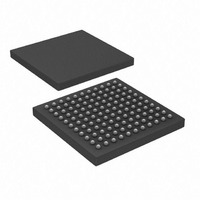
PIC32MX320F128LT-80I/BG
Manufacturer Part Number
PIC32MX320F128LT-80I/BG
Description
128 KB Flash, 32 KB RAM, 80 MHz, 10-Bit ADC 121 XBGA 10x10x1.20mm T/R
Manufacturer
Microchip Technology
Series
PIC® 32MXr
Datasheets
1.MA320002.pdf
(208 pages)
2.DM320001.pdf
(44 pages)
3.PIC32MX320F032H-40IPT.pdf
(48 pages)
4.PIC32MX320F032H-40IPT.pdf
(66 pages)
5.PIC32MX320F032H-40IPT.pdf
(22 pages)
Specifications of PIC32MX320F128LT-80I/BG
Core Processor
MIPS32® M4K™
Core Size
32-Bit
Speed
80MHz
Connectivity
I²C, IrDA, LIN, PMP, SPI, UART/USART
Peripherals
Brown-out Detect/Reset, POR, PWM, WDT
Program Memory Size
128KB (128K x 8)
Program Memory Type
FLASH
Ram Size
16K x 8
Voltage - Supply (vcc/vdd)
2.3 V ~ 3.6 V
Data Converters
A/D 16x10b
Oscillator Type
Internal
Operating Temperature
-40°C ~ 85°C
Package / Case
121-TFBGA
Processor Series
PIC32MX3xx
Core
MIPS
3rd Party Development Tools
52713-733, 52714-737
Development Tools By Supplier
PG164130, DV164035, DV244005, DV164005, DM320001, DM320002, MA320001
Lead Free Status / RoHS Status
Lead free / RoHS Compliant
Number Of I /o
-
Eeprom Size
-
Lead Free Status / Rohs Status
Details
Available stocks
Company
Part Number
Manufacturer
Quantity
Price
Company:
Part Number:
PIC32MX320F128LT-80I/BG
Manufacturer:
Microchip Technology
Quantity:
10 000
DS61144D-page 24
3.3.1
1. Start MPLAB IDE.
2. Click File>Close Workspace on the menu bar, to close any workspace that is
3. Click Project>Project Wizard... to start the wizard.
4. In the Welcome window, click Next. The Project Wizard Step One: window is
FIGURE 3-1:
5. From the “Device” drop-down list, select “PIC32MX360F512L”.
6. Click Next. The Project Wizard Step Two: dialog box opens, as shown in
open.
displayed, as shown in Figure 3-1.
Figure 3-2.
Task 1, Select a Device
SELECTING THE DEVICE
© 2009 Microchip Technology Inc.












