PAXLR000 Red Lion Controls, PAXLR000 Datasheet - Page 6
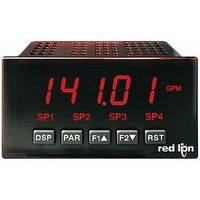
PAXLR000
Manufacturer Part Number
PAXLR000
Description
METER RATE INDICATION 6-DIGIT
Manufacturer
Red Lion Controls
Series
PAX®LITEr
Type
Rate Indicatorr
Specifications of PAXLR000
Count Rate
25kHz
Number Of Digits/alpha
6
Input Type
Logic, Transistor
Voltage - Supply
10 V ~ 16 VDC,115 VAC, 230 VAC
Display Type
LED
No. Of Digits / Alpha
6
Signal Input Type
Pulse
Character Size
0.56"
Ip/nema Rating
IP65 / NEMA 4X
Panel Cutout Height
1.77"
Display Font Color
Red
Panel Cutout Width
3.62"
Accuracy
±0.01% %
Connection Type
Cage-Clamp
Cut Out, Panel
3.62×1.77 "
Digit Height
0.56
Dimensions
4.2"L×3.8"W×1.95"H
Display Digit Height
0.56 "
Function
Rate Indicator
Number Of Digits
6
Primary Type
Electronic
Range, Measurement
0.01 Hz to 25 kHz
Termination
Terminal Block
Voltage, Supply
115/230 VAC
Counter Supply Voltage
115/230VAC/10-16VDC
Rohs Compliant
Yes
Lead Free Status / RoHS Status
Lead free / RoHS Compliant
Lead Free Status / RoHS Status
Lead free / RoHS Compliant, Lead free / RoHS Compliant
Other names
RLC103
RATE SCALING
Input value. These values are internally plotted to a Display value of 0 and Input
value of 0 Hz. A linear relationship is formed between these points to yield a
rate display value that corresponds to the incoming input signal rate. The
location of the scaling point should be near the process end limit for the best
possible accuracy. The PAXLR is capable of showing a rate display value for
any linear process.
SCALING CALCULATION
those values can be entered into Scaling Display (
(
known, then it can be entered as the Scaling Input value and the Scaling Display
value will be entered as the following:
INPUT FREQUENCY CALCULATION
edges received during a sample period of time. The sample period begins on the
first falling edge. At this falling edge, the meter starts accumulating time
towards Low Update and High Update values. Also, the meter starts
accumulating the number of falling edges. When the time reaches the Low
Update Time value, the meter looks for one more falling edge to end the sample
period. If a falling edge occurs (before the High Update Time value is reached),
the Rate display will update to the new value and the next sample period will
start on the same edge. If the High Update Time value is reached (without
receiving a falling edge after reaching Low Update Time), then the sample
period will end but the Rate display will be forced to zero. The High Update
Time value must be greater than the Low Update Time value. Both values must
be greater than 0.0. The input frequency calculated during the sample period, is
then shown as a Rate value determined by either scaling method.
4.0 R
5.0 S
!"#'(&
To scale the Rate, enter a Scaling Display value with a corresponding Scaling
If a display value versus input signal (in pulses per second) is known, then
If only the number of pulses per ‘single’ unit (i.e. # of pulses per foot) is
The meter determines the input frequency by summing the number of falling
). No further calculations are needed.
RATE PER
Second
Minute
Hour
CALING THE
EVIEWING THE
DISPLAY (
PAR
KEY
"
!
3600
60
1
!"#$%&
DISPLAY MODE OPERATION
Access Programming Mode
No Function
No Function
)
!"#$%&
# of pulses per unit
# of pulses per unit
# of pulses per unit
INPUT (
M
) and Scaling Input
ETER
!"#'(&
F
RONT
)
PROGRAMMING MODE OPERATION
Store selected parameter and index to next parameter
Increment selected digit of parameter value
Select digit position in parameter value
6
NOTES:
EXAMPLE:
RATE DISPLAY OVERFLOW
cause the calculated rate display to exceed the meter’s 6-digit capacity. If this
occurs, the display will show “
1. If # of pulses per unit is less than 10, then multiply both Input and Display
2. If # of pulses per unit is less than 1, then multiply both Input and Display
3. If the Display value is raised or lowered, then Input value must be raised
4. Both values must be greater than 0.0.
1. With 15.1 pulses per foot, show feet per minute in tenths.
2. With 0.25 pulses per gallon, show whole gallons per hour. (To have greater
The rate of the input signal along with the programmed scaling values can
B
values by 10.
values by 100.
or lowered by the same proportion (i.e. Display value for per hour is
entered by a third less (1200) then Input value is a third less of # of pulses
per unit). The same is true if the Input value is raised or lowered, then
Display value must be raised or lowered by the same proportion.
Scaling Display = 60.0 Scaling Input = 15.1
accuracy, multiply both Input and Display values by 10.)
Scaling Display = 36000 Scaling Input = 2.5
UTTONS AND
!"!"!"
” to indicate an overflow condition.
D
ISPLAY







