MAX7316ATE+ Maxim Integrated Products, MAX7316ATE+ Datasheet
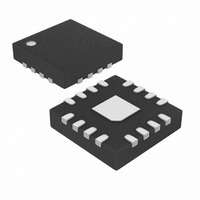
MAX7316ATE+
Specifications of MAX7316ATE+
Related parts for MAX7316ATE+
MAX7316ATE+ Summary of contents
Page 1
... THIN QFN Pin Configurations continued at end of data sheet. ________________________________________________________________ Maxim Integrated Products For pricing, delivery, and ordering information, please contact Maxim/Dallas Direct! at 1-888-629-4642, or visit Maxim’s website at www.maxim-ic.com. ♦ 400kbps, 2-Wire Serial Interface, 5.5V Tolerant ♦ 3.6V Operation ♦ Overall 8-Bit PWM LED Intensity Control ...
Page 2
I/O Expander with LED Intensity Control, Interrupt, and Hot-Insertion Protection ABSOLUTE MAXIMUM RATINGS Voltage (with respect to GND) V+ .............................................................................-0.3V to +4V SCL, SDA, AD0, BLINK, RST, P0–P7 .......................-0.3V to +6V INT/O8 ......................................................................-0.3V to +8V DC Current on P0–P7, ...
Page 3
I/O Expander with LED Intensity Control, Interrupt, and Hot-Insertion Protection ELECTRICAL CHARACTERISTICS (continued) (Typical Operating Circuit 3.6V, T (Note 1) PARAMETER SYMBOL Output Low Voltage V OL P0–P7, INT/O8 Output Low-Voltage SDA V OLSDA PWM ...
Page 4
I/O Expander with LED Intensity Control, Interrupt, and Hot-Insertion Protection TIMING CHARACTERISTICS (continued) (Typical Operating Circuit 3.6V, T (Note 1) PARAMETER Interrupt Valid Interrupt Reset Output Data Valid Input Data Setup Time Input Data Hold ...
Page 5
I/O Expander with LED Intensity Control, Interrupt, and Hot-Insertion Protection (T = +25°C, unless otherwise noted.) A PORT OUTPUT LOW VOLTAGE WITH 50mA LOAD CURRENT vs. TEMPERATURE 0.6 0 2. ...
Page 6
I/O Expander with LED Intensity Control, Interrupt, and Hot-Insertion Protection PIN QSOP QFN 4–7, 9–12 2–5, 7– — PAD DATA FROM SHIFT REGISTER ...
Page 7
I/O Expander with LED Intensity Control, Interrupt, and Hot-Insertion Protection Port Inputs and Transition Detection The input ports register reflects the incoming logic lev- els of the port pins, regardless of whether the pin is defined as an input ...
Page 8
I/O Expander with LED Intensity Control, Interrupt, and Hot-Insertion Protection Serial Interface Serial Addressing The MAX7316 operates as a slave that sends and 2 receives data through an I C-compatible 2-wire inter- face. The interface uses a serial data ...
Page 9
I/O Expander with LED Intensity Control, Interrupt, and Hot-Insertion Protection The second (A5), third (A4), fourth (A3), sixth (A1), and last (A0) bits of the MAX7316 slave address are always and 0. Slave address bits ...
Page 10
I/O Expander with LED Intensity Control, Interrupt, and Hot-Insertion Protection WRITE TO OUTPUT PORTS REGISTERS (BLINK PHASE 0 REGISTERS/BLINK PHASE 1 REGISTERS) SCL SLAVE ADDRESS COMMAND BYTE SDA S A6 ...
Page 11
I/O Expander with LED Intensity Control, Interrupt, and Hot-Insertion Protection Table 2. Register Address Map REGISTER Read input ports Blink phase 0 outputs Ports configuration Blink phase 1 outputs Master, O8 intensity Configuration Outputs intensity P1, P0 Outputs intensity ...
Page 12
I/O Expander with LED Intensity Control, Interrupt, and Hot-Insertion Protection Table 3. Power-Up Configuration REGISTER FUNCTION POWER-UP CONDITION Blink phase 0 outputs P7–P0 High-impedance outputs Ports configuration P7–P0 Blink phase 1 outputs P7–P0 High-impedance outputs PWM oscillator is disabled; ...
Page 13
I/O Expander with LED Intensity Control, Interrupt, and Hot-Insertion Protection Table 4. Configuration Register REGISTER CONFIGURATION Write device configuration Read back device configuration Disable blink Enable blink Flip blink register (see text) Disable global intensity control—intensity is set by ...
Page 14
I/O Expander with LED Intensity Control, Interrupt, and Hot-Insertion Protection Table 4. Configuration Register (continued) REGISTER CONFIGURATION Read back BLINK input pin status— input is low Read back BLINK input pin status— input is high Read back data change ...
Page 15
I/O Expander with LED Intensity Control, Interrupt, and Hot-Insertion Protection Table 5. Ports Configuration Register REGISTER Ports configuration (1 = input output) Read back ports configuration Table 6. Input Ports Register REGISTER Read input ports Table 7. ...
Page 16
I/O Expander with LED Intensity Control, Interrupt, and Hot-Insertion Protection Table 8. Blink Phase 0 Register REGISTER Write outputs phase 0 Read back outputs phase 0 Table 9. Blink Phase 1 Register REGISTER Write outputs phase 1 Read back ...
Page 17
I/O Expander with LED Intensity Control, Interrupt, and Hot-Insertion Protection Table 10. PWM Application Scenarios APPLICATION All outputs static without PWM A mix of static and PWM outputs, with PWM outputs using different PWM settings A mix of static ...
Page 18
I/O Expander with LED Intensity Control, Interrupt, and Hot-Insertion Protection MASTER INTENSITY TIMESLOT Figure 16. Individual (or Global) Set to 1/16 MASTER INTENSITY TIMESLOT ...
Page 19
I/O Expander with LED Intensity Control, Interrupt, and Hot-Insertion Protection Table 12. PWM Intensity Settings (Blink Enabled) PWM DUTY CYCLE OUTPUT OUTPUT BLINK (OR PHASE X GLOBAL) REGISTER BIT = 0 INTENSITY SETTING LOW HIGH TIME TIME 0x0 1/16 ...
Page 20
I/O Expander with LED Intensity Control, Interrupt, and Hot-Insertion Protection Table 13. Master, O8 Intensity Register REGISTER MASTER AND GLOBAL INTENSITY Write master and global intensity Read back master and global intensity Master intensity duty cycle is 0/15 (off); ...
Page 21
I/O Expander with LED Intensity Control, Interrupt, and Hot-Insertion Protection Table 14. Output Intensity Registers REGISTER OUTPUTS P1, P0 INTENSITY Write output P1, P0 intensity Read back output P1, P0 intensity Output P1 intensity duty cycle is 1/16 Output ...
Page 22
I/O Expander with LED Intensity Control, Interrupt, and Hot-Insertion Protection 2V TO 3.6V 0.047μ μC P1 SDA P2 SDA MAX7316 SCL SCL P3 I/O BLINK P4 I/O RST P5 INT INT/ AD0 GND Figure 19. ...
Page 23
I/O Expander with LED Intensity Control, Interrupt, and Hot-Insertion Protection (The package drawing(s) in this data sheet may not reflect the most current specifications. For the latest package outline information www.maxim-ic.com/packages.) ______________________________________________________________________________________ Package Information 23 ...
Page 24
... Maxim cannot assume responsibility for use of any circuitry other than circuitry entirely embodied in a Maxim product. No circuit patent licenses are implied. Maxim reserves the right to change the circuitry and specifications without notice at any time. 24 ____________________Maxim Integrated Products, 120 San Gabriel Drive, Sunnyvale, CA 94086 408-737-7600 © 2005 Maxim Integrated Products ...












