CU40025-UW6J Noritake Company Inc, CU40025-UW6J Datasheet - Page 12
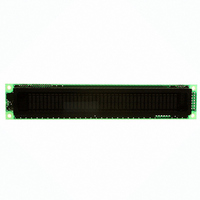
CU40025-UW6J
Manufacturer Part Number
CU40025-UW6J
Description
MODULE VF DISPLAY 40X2 5MM CHAR
Manufacturer
Noritake Company Inc
Series
U-Versionr
Specifications of CU40025-UW6J
Outline L X W X H
182.00mm x 33.50mm x 20.50mm
Viewing Area
138.80mm L x 11.50mm W
Display Format
40 x 2
Display Type
Character
Format
5 x 7 Dots
Voltage - Supply
5V
Character Size
4.70mm H x 2.30mm W
Operating Temperature
-40°C ~ 85°C
Resolution
2 X 40
Viewing Area (h X W)
11.5mm X 138.8mm
Supply Current
300mA
Supply Voltage Range
4.75V To 5.25V
Character Format
Dot Matrix
Character Type
5x7 Dot Matrix
External Depth
21mm
External
RoHS Compliant
Product
Character Display Modules
Character Count X Line
40 x 2
Module Size (w X H X T)
182 mm x 33.5 mm x 20.5 mm
Voltage Rating
5 V
Operating Temperature Range
- 40 C to + 85 C
Current Rating
300 mA
Dot Format
5 x 7
Viewing Area (w X H)
138.8 mm x 11.5 mm
Interface
Parallel / Serial
Lead Free Status / RoHS Status
Lead free / RoHS Compliant
Number Of Dots
-
Lead Free Status / Rohs Status
Details
Other names
286-1062
Available stocks
Company
Part Number
Manufacturer
Quantity
Price
Company:
Part Number:
CU40025-UW6J
Manufacturer:
Noritake Company Inc
Quantity:
135
8.2. Power-on reset
8.3. CPU interface
8.3.1. Select CPU
8.3.2. 4-bit CPU interface
1. Display clear
2. Sets the address counter to 0H.
3. Display ON/OFF
4. Entry Mode Set
5. Function Set
6. Brightness Control
・Remarks
Internal status of the module is initialized, when the controller detects the rising of power
supply up. The status are as follows:
The display module is capable to select some interfaces such as parallel (i80 or M68, 8-bit or
4-bit) or serial.
The module is able to select to parallel or serial data transfer by setting JP9 jumper, and to
connect to bus of i80 type or M68 type CPU by setting JP2 jumper. Refer to “ 8.4 Jumper” for
detail.
If 4-bit interface is used, the 8-bit instruction are written nibble by nibble: the high-order
nibble being written first, followed by low-order nibble. It is not necessary to check the busy
flag between writing separate nibbles of individual instructions.
See “ 7.7.1 Function Set Command “ for more information.
Fills the DD RAM with 20Hex (Space code).
During executing of “ Display Clear “ (Max
Sets the address counter to point the DD RAM.
There is a possibility that reset doesn’t work by slow start power supply.
Therefore the initializing by commands needs.
D = 0
C = 0
B = 0
I/D = 1 : Increment (+1)
S = 0
IF = 1 : 8-bit interface
BR0 = BR1 =0 : 100%
: Display OFF
: Cursor OFF
: Blink OFF
: No display shift
11
100 µs
), the busy flag (BF) is “1”.
CU40025-UW6J


























