28139 Parallax Inc, 28139 Datasheet - Page 154
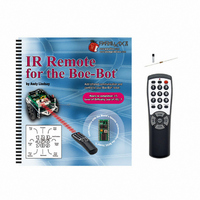
28139
Manufacturer Part Number
28139
Description
KIT REMOTE IR FOR BOE-BOT W/TEXT
Manufacturer
Parallax Inc
Specifications of 28139
Accessory Type
IR Remote
Product
Microcontroller Accessories
Lead Free Status / RoHS Status
Contains lead / RoHS non-compliant
For Use With/related Products
Boe-Bot®
Lead Free Status / RoHS Status
Lead free / RoHS Compliant, Contains lead / RoHS non-compliant
- Current page: 154 of 212
- Download datasheet (3Mb)
Step 7 – Adapting the Program to the Infrared Remote
At this point, you are now very close to a remote programmed Boe-Bot. You can take
the main routine from Step 6, DebugRecordBoeBotPlayback.bs2, and, after some
adapting, drop it into IrRemoteKeypad.bs2. Here is a list to give you a general idea of
the adaptations that need to be made:
Below is a detailed account of how DebugRecordBoeBotPlayback.bs2 is adapted to and
integrated into IrRemoteKeypad.bs2:
√
√
•
•
•
•
•
√
√
√
Run the program and verify that you can program and reprogram the Boe-Bot's
motion sequences with the Debug Terminal.
Save your modified program.
GOSUB Get_Ir_Remote_Code
GOSUB Get_Multi_Digit_Value
ChUp
ENTER
POWER
Open IrRemoteKeypad.bs2 and save a copy as
RemoteRecordBoeBotPlayback.bs2.
Update the Title section so that it includes the correct program name, a brief
description, and user instructions:
' -----[ Title ]-------------------------------------------------------
' IR Remote for the Boe-Bot - RemoteRecordBoeBotPlayback.bs2
' Press key sequences to program motion routines into the
' Boe-Bot's EEPROM and replay them.
' Press POWER key to program or ENTER key to play program.
' In programming mode, press a CH/VOL key to choose a maneuver.
' Use the keypad to enter the number of pulses, then press ENTER.
' Pressing ENTER again terminates programming.
' Pressing ENTER a third, fourth, etc time replays the program.
' Press POWER to reprogram.
' {$STAMP BS2}
' {$PBASIC 2.5}
Insert this section between the Stamp/PBASIC directives and the I/O
Definitions.
,
ChDn
is used in place of "Q".
and
ENTER
,
VolUp
are used in place of "P" and "R".
, and
VolDn
is used in place of
are used in place of "F", "B", "R", and "L".
is used in place of
DEBUGIN
DEBUGIN DEC
.
.
Related parts for 28139
Image
Part Number
Description
Manufacturer
Datasheet
Request
R

Part Number:
Description:
Microcontroller Modules & Accessories DISCONTINUED BY PARALLAX
Manufacturer:
Parallax Inc

Part Number:
Description:
BOOK UNDERSTANDING SIGNALS
Manufacturer:
Parallax Inc
Datasheet:

Part Number:
Description:
COMPETITION RING FOR SUMOBOT
Manufacturer:
Parallax Inc
Datasheet:

Part Number:
Description:
TEXT INFRARED REMOTE FOR BOE-BOT
Manufacturer:
Parallax Inc
Datasheet:

Part Number:
Description:
BOARD EXPERIMENT+LCD NX-1000
Manufacturer:
Parallax Inc
Datasheet:

Part Number:
Description:
CONTROLLER 16SERVO MOTOR CONTROL
Manufacturer:
Parallax Inc
Datasheet:

Part Number:
Description:
BASIC STAMP LOGIC ANALYZER
Manufacturer:
Parallax Inc
Datasheet:

Part Number:
Description:
IC MCU 2K FLASH 50MHZ SO-18
Manufacturer:
Parallax Inc
Datasheet:














