AD9516-1/PCBZ Analog Devices Inc, AD9516-1/PCBZ Datasheet - Page 12
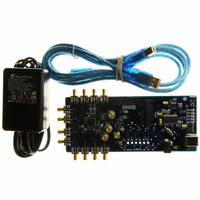
AD9516-1/PCBZ
Manufacturer Part Number
AD9516-1/PCBZ
Description
BOARD EVALUATION FOR AD9516-1
Manufacturer
Analog Devices Inc
Specifications of AD9516-1/PCBZ
Main Purpose
Timing, Clock Generator
Embedded
No
Utilized Ic / Part
AD9516-1
Primary Attributes
2 Inputs, 14 Outputs, 2.5GHz VCO
Secondary Attributes
CMOS, LVDS, LVPECL Output Logic, ADIsimCLK™ Graphical User Interface
Silicon Manufacturer
Analog Devices
Application Sub Type
PLL Clock Synthesizer
Kit Application Type
Clock & Timing
Silicon Core Number
AD9516-0, AD9516-1, AD9516-2
Silicon Family Name
AD9516-X
Rohs Compliant
Yes
Lead Free Status / RoHS Status
Lead free / RoHS Compliant
UG-075
LVDS/CMOS OUTPUT DRIVER WINDOW
The LVDS/CMOS Output 6 Settings window shown
in Figure 21 is accessed by clicking the OUT6 through
OUT9 output driver symbols on the lower right side of
the main window.
If LVDS mode is selected, the bottom (CMOS) portion of the
window is grayed out. Likewise, if CMOS mode is selected, the
top (LVDS) portion of the window is grayed out.
It is important to power down unused outputs on the evaluation
board because they can be a major source of unwanted spurs.
This is especially true of the CMOS drivers.
Figure 21. LVDS/CMOS Output 6 Settings Window
Rev. 0 | Page 12 of 16
LVDS/CMOS OUTPUT DELAY WINDOW
The Output 6 Delay window shown in Figure 22 is accessed
by clicking the ΔT OUT 6 button on the right of the main
screen. To access any other output delay window, click the
appropriate ΔT OUT x button.
Selecting the various combinations of ramp current and
ramp capacitors changes the amount of delay for that driver,
and the estimated amount of delay is shown in the right half
of the window. The feature is described in detail in the AD951x
data sheet.
DEBUG WINDOW
The Debug window shown in Figure 23 is accessed by clicking
Debug from the View menu from on the main window menu
bar (see Figure 24).
The Serial I/O section of this window is a convenient way to
read and write registers directly.
Figure 22. Output 6 Delay Window
Evaluation Board User Guide
Figure 23. Debug Window










