CY3280-BK1 Cypress Semiconductor Corp, CY3280-BK1 Datasheet
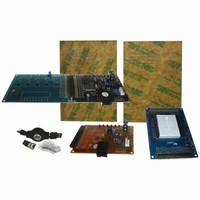
CY3280-BK1
Specifications of CY3280-BK1
Available stocks
Related parts for CY3280-BK1
CY3280-BK1 Summary of contents
Page 1
... CY3280-BK1 Universal CapSense Controller Basic Kit #1 Quick Start Doc. # 001-37959 Rev. ** Cypress Semiconductor 198 Champion Court San Jose, CA 95134-1709 Phone (USA): 800.858.1810 Phone (Intnl): 408.943.2600 http://www.cypress.com ...
Page 2
... Code protection does not mean that we are guaranteeing the product as "unbreakable." Cypress is willing to work with the customer who is concerned about the integrity of their code. Code protection is constantly evolving Cypress are committed to continuously improving the code protection features of our products. 2 CY3280-BK1 Universal CapSense Controller Quick Start, Doc. # 001-37959 Rev. ** ...
Page 3
... Configure Sensor Pins Using the CSA Wizard ..........................................................21 Add Code to main.c and Build the Project .................................................................22 Program the CY3280 - 20x34 Board .........................................................................23 Test the Board ...........................................................................................................23 CY3280-BK1 Universal CapSense Controller Quick Start, Doc. # 001-37959 Rev. ** Install PSoC Express Development Software ..................................................5 Install PSoC Designer Development Software.................................................5 Additional CY3280-BK1 Universal CapSense Controller CD Content .............6 ...
Page 4
... PSoC Development Software Online ........................................................................ 25 PSoC Data Sheets and Application Notes ................................................................ 25 PSoC Device Selector Guide .................................................................................... 25 PSoC Development Tools Selector Guide ................................................................ 25 PSoC On-Demand Training....................................................................................... 25 PSoC On-Site Training ..............................................................................................25 Online Technical Support .......................................................................................... 25 Additional CapSense Resources............................................................................... 26 4 CY3280-BK1 Universal CapSense Controller Quick Start, Doc. # 001-37959 Rev ...
Page 5
... Install Service Pack 1 (found on the kit CD in the \Software folder). 1. compiler license is required to build PSoC Designer C language projects. Section 2.1 of the C Language Compiler Users Guide.pdf found in Help the license. CY3280-BK1 Universal CapSense Controller Quick Start, Doc. # 001-37959 Rev. ** Documentation explains how to enter 5 ...
Page 6
... Sensitivity may not be high enough for very thicker overlays Possible noise path Solder pads of 0-ohm resistors increase parasitic capacitance CY3280-BK1 Universal CapSense Controller Quick Start, Doc. # 001-37959 Rev. ** Recommended Change Sensors and control circuitry should be located on the same printed circuit board. Lower par- asitic capacitance by reducing trace lengths ...
Page 7
... Logo testing. Click Continue Anyway each time it appears. c. When the installation is complete, click Finish. 2.2 Open PSoC Programmer by going to the Windows Start menu and selecting All Programs Cypress MicroSystems CY3280-BK1 Universal CapSense Controller Quick Start, Doc. # 001-37959 Rev. ** PSoC Programming PSoC Programmer. using the PSoC ...
Page 8
... Note: The CY3280_20x34_slm example project is a PSoC Designer project, and will not open with PSoC Express. PSoC Programmer uses .hex files generated by both applications The D1 LED on the CY3280-20x34 board lights PSoC Programming PSoC Programmer CY3280-BK1 Universal CapSense Controller Quick Start, Doc. # 001-37959 Rev. ** All Programs ...
Page 9
... In the Driver Catalog pane Inputs ton - CSA, and select Add to Design. The Add Input Driver window will open. 3.9 In the Add Input Driver window, name the driver Button1. CY3280-BK1 Universal CapSense Controller Quick Start, Doc. # 001-37959 Rev. ** Use Add Driver Dialog is checked. CapSense CapSense - CSA, right-click on But- Driver Catalog ...
Page 10
... In the Add Output Driver window, name the driver LED2. 3.23 In the Properties pane, set Current Mode to Sinking. 3.24 Click OK. 10 Display Display CY3280-BK1 Universal CapSense Controller Quick Start, Doc. # 001-37959 Rev. ** LED Single Color, and add an On/ LED Single Color, and add another ...
Page 11
... Set the Table Lookup to have the LED be off when its corresponding button off state, and on when the button is in the on state. 3.30 Click OK. 3.31 Repeat steps 3.25 to 3.30 for LED2, making sure to select Button2_Status for the Transfer Function. CY3280-BK1 Universal CapSense Controller Quick Start, Doc. # 001-37959 Rev. ** Create a PSoC Express CapSense Project 11 ...
Page 12
... In the User Pin Assignment window, click Unassign All Pins. All drivers move to the Unas- signed Drivers list. 3.37 To assign drivers to pins, drag and drop drivers from the Unassigned Drivers list onto a pin. Assign the CapSenseProperties_ExternalCap driver to port P0[3]. 12 CY3280-BK1 Universal CapSense Controller Quick Start, Doc. # 001-37959 Rev. ** ...
Page 13
... If this is your first time using the MiniProg, you will need to install the driver before proceeding. Follow the instructions in the 3.42 In PSoC Express, select Program opens. CY3280-BK1 Universal CapSense Controller Quick Start, Doc. # 001-37959 Rev. ** Create a PSoC Express CapSense Project P1[6] P1[3] ...
Page 14
... You have now completed the PSoC Express CapSense project. The next example walks you through adjusting the settings so the slider is not as sensitive, a process known as tuning “Programming Succeeded...” appears in the Actions pane when pro- . Save Application. CY3280-BK1 Universal CapSense Controller Quick Start, Doc. # 001-37959 Rev and close ...
Page 15
... In the PSoC Device Configuration Selection window, select the CY8C20434, 32-Pin QFN part in the Available Device Configurations pane. 4.7 Ensure the Assign pins automatically check box is NOT selected. 4.8 Click Next. CY3280-BK1 Universal CapSense Controller Quick Start, Doc. # 001-37959 Rev. ** Communication Generate/Build ‘MyExpressProject’ Project . ...
Page 16
... Click Apply to Board to write the changed parameter to Flash on the device. 16 P1[6] P1[3] P0[3] P1[1] P1[0] P2[5] P2[7] Programmer. When PSoC Programmer opens, click Program. . button. CY3280-BK1 Universal CapSense Controller Quick Start, Doc. # 001-37959 Rev. ** using the PSoC using the USB- ...
Page 17
... CSA Button Tuner window and then click Stop. Monitoring a design con- sumes a lot of processor cycles on your PC. Congratulations! You have successfully completed this example.To experiment with additional Uni- versal CapSense designs the \Firmware folder on the kit CD. CY3280-BK1 Universal CapSense Controller Quick Start, Doc. # 001-37959 Rev. ** Tune a PSoC Express CapSense Project 17 ...
Page 18
... Tune a PSoC Express CapSense Project 18 CY3280-BK1 Universal CapSense Controller Quick Start, Doc. # 001-37959 Rev. ** ...
Page 19
... A window may pop up notifying of any directory creations. Click Yes. 5.7 Click View Catalog. 5.8 Select the CY8C20434 part as the base part. 5.9 Select C for 'Main' file generation. 5.10 Click Finish. CY3280-BK1 Universal CapSense Controller Quick Start, Doc. # 001-37959 Rev. ** Documentation explains how to enter the license ...
Page 20
... Select Config Interconnect to see the interconnect view. 5.21 To place the CSA and EzI2Cs user modules, right-click each user module and select Place. Note that the LED user module cannot be placed by the user. 20 CY3280-BK1 Universal CapSense Controller Quick Start, Doc. # 001-37959 Rev ...
Page 21
... Configure Sensor Pins Using the CSA Wizard 5.30 Right-click the CSA user module. 5.31 Select CSA Wizard. 5.32 Drag P2[3] to SW0. 5.33 Click OK. The Wizard will close. 5.34 Select Config Generate Application. CY3280-BK1 Universal CapSense Controller Quick Start, Doc. # 001-37959 Rev. ** Create a PSoC Designer CapSense Project 21 ...
Page 22
... CSA_1_UpdateAllBaselines(); CSA_1_bIsAnySensorActive(); M8C_DisableGInt; reg_info.button_raw_counts = CSA_1_waSnsResult[0]; reg_info.button_baseline = CSA_1_waSnsBaseline[0]; reg_info.button_state = (CSA_1_baSnsOnMask[0] & 1); M8C_EnableGInt; if (reg_info.button_state == 1) LED_1_On(); else LED_1_Off(); } } 5.40 Select Build Rebuild All and verify the compile finishes with no errors selected. CY3280-BK1 Universal CapSense Controller Quick Start, Doc. # 001-37959 Rev. ** Source Files on the left. ...
Page 23
... Read-only by following these steps: 5.49 Right-click the parent project folder. 5.50 Select Properties. 5.51 Ensure that the Read-only attribute is not checked. 5.52 Click OK. CY3280-BK1 Universal CapSense Controller Quick Start, Doc. # 001-37959 Rev. ** Create a PSoC Designer CapSense Project Program Part.The PSoC Programmer application Save Project. 23 ...
Page 24
... Create a PSoC Designer CapSense Project 24 CY3280-BK1 Universal CapSense Controller Quick Start, Doc. # 001-37959 Rev. ** ...
Page 25
... Learn design basics, tips, and tricks from the pros to become a PSoC design expert! Online Technical Support For knowledge base articles, customer forums, and online application support, visit www.cypress.com/support. CY3280-BK1 Universal CapSense Controller Quick Start, Doc. # 001-37959 Rev engage in on-demand self-paced PSoC product and develop- to enquire about PSoC in-person training seminars at a location near 25 ...
Page 26
... TA1193, The Art of Capacitive Touch Sensing ■ CapSense Developer Kits DK10068, CapSense Successive Approximation (CSA) ■ DK10069, CapSense Sigma-Delta (CSD) ■ ■ DK10064, CapSense Proximity Detection Demonstration DK10059, CapSense Demo Board ■ 26 CY3280-BK1 Universal CapSense Controller Quick Start, Doc. # 001-37959 Rev. ** Cypress.com web ...





















