TWR-MCF51CN Freescale Semiconductor, TWR-MCF51CN Datasheet - Page 3
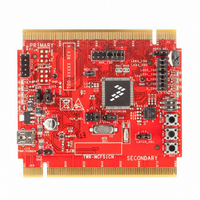
TWR-MCF51CN
Manufacturer Part Number
TWR-MCF51CN
Description
KIT TOWER BOARD
Manufacturer
Freescale Semiconductor
Series
ColdFire®, Flexis™r
Type
MCUr
Specifications of TWR-MCF51CN
Contents
Board
Product
Microcontroller Modules
Data Bus Width
8 bit, 16 bit, 32 bit
Core Processor
MCF51CN128
Operating Supply Voltage
1.8 V to 3.6 V
Silicon Manufacturer
Freescale
Core Architecture
Coldfire
Core Sub-architecture
Coldfire V1
Silicon Core Number
MCF51
Silicon Family Name
MCF51CN
Rohs Compliant
Yes
For Use With/related Products
Freescale Tower System, MCF51CN128
For Use With
TWR-ELEV - TOWER ELEVATOR BOARDS HARDWARE
Lead Free Status / RoHS Status
Lead free / RoHS Compliant
Step-by-Step Installation Instructions
In this Quick Start Guide, you will learn how to set up the TWR-MCF51CN
module and run the default accelerometer demonstration.
• Install CodeWarrior™ Development
• Install Processor Expert Update v3.06
• Install CodeWarrior Patch v6.2.2
• Install Freescale MQX™ RTOS v3.2
Install in the order listed. These programs are
included on the DVD. For updates, please visit
www.freescale.com/tower
*A Basic, Standard, or Professional version of
CodeWarrior is required to run the MQX Lab
Tutorials. CodeWarrior Professional 30-day
evaluation is included on DVD.
cable to the PC and the other end to the
mini-B connector on the TWR-MCF51CN
module. Allow the PC to automatically
configure the USB drivers if needed.
Quick Start Guide for TWR-MCF51CN
Studio for Microcontrollers v6.2
(Professional Edition - 30 day license)*
STEP
STEP
1
2
Install software
and tools
Connect the USB cable
Connect one end of the USB
light up as the TWR-MCF51CN module is
tilted back and forth. Press SW2 or SW3
to see LED4 light up.
Security Monitor with Telnet
To run a telnet demonstration using the
TWR-MCF51CN, follow the instructions in
Lab 1: Security Monitor with Telnet.
The lab is located in the TWR-MCF51CN-KIT Lab
Tutorial document, located under the Training tab
on the DVD.
STEP
STEP
3
4
Tilt the board
Watch LED1, LED2 and LED3
Explore further by
conducting Lab 1:
continued on back...
TOWER SYSTEM













