MPC8308-RDB Freescale Semiconductor, MPC8308-RDB Datasheet
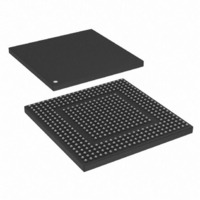
MPC8308-RDB
Specifications of MPC8308-RDB
Related parts for MPC8308-RDB
MPC8308-RDB Summary of contents
Page 1
... Micetek International Inc., 2009. All rights reserved. Document Number: MPC8308RDBUG Rev. 3, 03/2010 Contents 1 MPC8308_RDB Hardware . . . . . . . . . . . . . . . . . . . . . .3 2 Board-Level Functions . . . . . . . . . . . . . . . . . . . . . . . . .7 3 Connectors, Jumpers, Switches, and LEDs . . . . . . . . .19 4 MPC8308_RDB Board Configuration Getting Started . . . . . . . . . . . . . . . . . . . . . . . . . . . . . . 30 6 MPC8308_RDB Software . . . . . . . . . . . . . . . . . . . . . .33 7 Revision History ...
Page 2
... Use this manual in conjunction with the following documents: • MPC8308 PowerQUICC™ II Pro Integrated Communications Processor Family Reference Manual (MPC8308RM) • MPC8308 PowerQUICC II Pro Processor Hardware Specifications (MPC8308EC) • Hardware and Layout Design Considerations for DDR Memory Interfaces (AN2582) The normal function of the product may be disturbed by strong electromagnetic interference ...
Page 3
... This section covers the features, block diagram, specifications, and mechanical data of the MPC8308_RDB. 1.1 Features • CPU: Freescale MPC8308 running at 400/133 MHz; CPU/coherent system bus (CSB) • Memory subsystem: — 128 MByte unbuffered DDR2 SDRAM discrete devices — 8 MByte NOR flash single-chip memory — ...
Page 4
... Mbyte 32 Mbyte L2 Switch NOR Flash NAND Flash Header Real-Time Thermal EEPROM Clock Sensor Header/ Test points JTAG/COP Header Power Supply PowerQUICC™ MPC8308_RDB User’s Guide, Rev MPC8308 Clocks eTSEC1 32-Bit DDR2 Bus eTSEC2 8/16-Bit Local USB Bus SPI IEEE1588 Bus ...
Page 5
... Specifications Table 1 lists the specifications of the MPC8308_RDB. Characteristics Power requirements (without add-on card): Communication processor Addressing: Total address range Flash memory (local bus) DDR2 SDRAM Operating temperature Storage temperature Relative humidity PCB dimensions: Length Width Thickness PowerQUICC™ MPC8308_RDB User’s Guide, Rev. 3 Micetek International Inc ...
Page 6
... MPC8308_RDB Hardware 1.3 Mechanical Data Figure 2 shows the MPC8308_RDB dimensions (in mil and [mm]). The board measures 170 mm × 170 mm (6693 mil × 6693 mil) for integration in a mini-ITX chassis. PowerQUICC™ MPC8308_RDB User’s Guide, Rev Figure 2. Dimensions of the MPC8308_RDB Micetek International Inc. ...
Page 7
... BaseT interface, dual RS-232 ports, PCI Express, and COP/JTAG. 2.1 Reset and Reset Configurations The MPC8308_RDB reset module generates a single reset to the MPC8308 and other peripherals on the board. The reset unit provides power-on reset, hard reset, and soft reset signals in compliance with the MPC8308 hardware specification. ...
Page 8
... Optional MCU PORESET MC9S08 MR PORESET MIC811 Push Button GND 2.2 External Interrupts Figure 4 shows the external interrupt circuitry to the MPC8308. (MCU_IRQ) (RTC_IRQ) THERM_IRQ TSEC1_IRQ USB_IRQ L2_IRQ0 L2_IRQ1 Following are descriptions of the interrupt signals shown in PowerQUICC™ MPC8308_RDB User’s Guide, Rev. 3 ...
Page 9
... AND gate by default. • PHY interrupt (TSEC1_IRQ). The RTL8211B GBE PHY interrupt is connected to IRQ1 of the MPC8308. Therefore, the system software can detect the status of the Ethernet link and the PHY internal status. • USB over current (USB_IRQ). The USB power supply have an over current detection circuit and generate an interrupt when the current limit reaches (2A thermal shutdown or under voltage lockout (UVLO) condition occurs ...
Page 10
... Board-Level Functions 2.3 Clock Distribution Figure 5 and Table 2 show the clock distribution on the MPC8308_RDB. VSC7385 L2 Switch 25 MHz Crystal RTL8211B GBE PHY GND GND TSEC1_GTX_CLK125 125MHz OSC TSEC2_GTX_CLK125 125MHz OSC SD_REF_CLK 25MHz PCIE SD_REF_CLK# OSC CLK GEN mini PCIe Slot 32.768 kHz ...
Page 11
... MPC8308 are connected directly. The interface is 1.8 V provided by an on-board voltage regulator. VREF, which is half the interface voltage, that is, 0 provided by a voltage divider of the 1.8 V for voltage tracking and low cost. One pair of clock pins is provided by the MPC8308, and they are connected and shared by the two DDR2 devices. ...
Page 12
... Local Bus Controller The MPC8308 local bus controller has a 16-bit LD[0:15] data and 26-bit LA[0:25] address bus and control signals. The non multiplexed bus provides an easy and direct way to interface with other standard memory device. The followings modules are connected to the local bus of MPC8308: • ...
Page 13
... Controller LA[24:4] LD[15:0] WE0 GPL2 2.5.2 NAND Flash Memory The MPC8308 has native support for NAND flash memory through its NAND flash control machine (FCM). The MPC8308_RDB implements an 8-bit NAND flash with 32 MByte in size. NAND flash connection. MPC8308 eLBC Controller GPL0 ...
Page 14
... Real-time clock DS1339U at address 0x68. The M24256 serial EEPROM can be used to store the reset configuration word of the MPC8308, as well as to store the configuration registers values and user program if the MPC8308 boot sequencer is enabled. By default, the EEPROM is not used and the hard reset configuration words are loaded from local bus flash memory ...
Page 15
... Not used 7 Not used 2.7 SD Memory Card Interface SD memory card interface is connected to the eSDHC interface of the MPC8308. hardware connection. Power down before inserting or removing the SD memory card. PowerQUICC™ MPC8308_RDB User’s Guide, Rev. 3 Micetek International Inc. Table 3. PCF8574A Bit Descriptions ...
Page 16
... BaseT Interface On the MPC8308_RDB_RDB board, RGMII mode is used on both eTSEC1 and eTSEC2, which are connected to the on-board 10/100/1000 PHY (RTL8211B) and the 5-port GBE switch (VSC7385) respectively. The I/O voltage is set to 3.3 V RGMII for RTL8211B and 2.5V RGMII for VSC7385. The RGMII (1000 BaseT source synchronous bus ...
Page 17
... PHY device. The MPC8308 MII management interface is connected to the RTL8211B only. Figure 12 shows the connection between the MPC8308 eTSEC1 to the RTL8211B and eTSEC2 to the VSC7385. MPC8308 eTSEC1 RGMII interface EC_MDIO EC_MDC 3.3 V NVDDC 1 eTSEC2 RGMII interface 2.5 V NVDDF LCS2, GPCM 8bit data Local Bus 2 ...
Page 18
... COP/JTAG Port The common on-chip processor (COP) is part of the MPC8308 JTAG module and is implemented as a set of additional instructions and logic. This port can connect to a dedicated emulator for extensive system debugging. Several third-party emulators in the market can connect to the host computer through the Ethernet port, USB port, parallel port, RS-232, and so on ...
Page 19
... Connectors, Jumpers, Switches, and LEDs Table 4 summarizes the connectors, jumpers, switches, and LEDs on the MPC8308_RDB, and it provides the number of the section/page on which each is discussed. The rest of this section discusses each of these in the order of its appearance in the table. Table 4. Connectors, Headers, Jumpers, Switches, and LEDs ...
Page 20
... V Indicator D17 5 V standby indicator D18 3.3V Indicator 3.1 COP Connector (P2) The COP connector allows the user to connect a COP/JTAG-based debugger to the MPC8308 for debugging. Table 5 lists the pin assignments of the COP connector. PowerQUICC™ MPC8308_RDB User’s Guide, Rev Description ...
Page 21
... RST_SW can connect to the 2-pin reset push button on the front panel. Table 6 lists the pin assignments of the case connector. Table 6. Case Connector J5 Pin Assignments PowerQUICC™ MPC8308_RDB User’s Guide, Rev. 3 Micetek International Inc. Table 5. COP Connector Pin Assignments Signal Pin ...
Page 22
... Connectors, Jumpers, Switches, and LEDs 3.3 USB Connector (P8) There is a mini-AB USB connector on the MPC8308_RDB connected to the external ULPI USB PHY. Figure 16 shows the USB connectors in front panel. 3.4 Ethernet Connectors (P9, P10, P11) The MPC8308_RDB has six Ethernet ports (RJ-45). Five ports (G2–G6) are supported by eTSEC2 (L2 switch), another port (G1) is supported by eTSEC1 (GBE PHY) ...
Page 23
... SD memory card to the board. 3.7 Battery Holder The MPC8308_RDB board contains an RTC that requires a battery to maintain the data inside the RTC. The battery holder (BT1) accommodates a CR-2032. PowerQUICC™ MPC8308_RDB User’s Guide, Rev. 3 Micetek International Inc. ...
Page 24
... Mini PCI Express card. 3.9 IEEE 1588 Connector (P4) - Optional An optional header (P4) is provided for IEEE 1588 signals connection double row of 2 × 8 header connector. The pinout of this connector is shown in PowerQUICC™ MPC8308_RDB User’s Guide, Rev CR-2032 Lithium Battery 2. Press 1. Insert Figure 20 ...
Page 25
... Flash. CS1 is connected to the NAND flash memory. If BOOT1 is cleared, CS0 is connected to NAND flash memory, and CS1 is connected to NOR flash memory. 3.11 DIP Switch S2 DIP switch S2 selects the reset configuration source (RST_CFG_SRC) for the MPC8308. the factory default configuration of S2. PowerQUICC™ MPC8308_RDB User’s Guide, Rev. 3 Micetek International Inc. ...
Page 26
... MPC8308_RDB Board Configuration Check the MPC8308 reference manual for the meaning of the CFG_RST_SRC combination. By default, the DIP switch is set to all ON, meaning CFG_RST_SRC[0..3] = 0000. In this case, the hardware reset configuration is loaded from local bus NOR flash memory. 4 MPC8308_RDB Board Configuration This section describes the operational frequency and configuration options of the MPC8308_RDB. ...
Page 27
... Field — — — Field TSEC1M Figure 26. Reset Configuration Word High Register (RCWHR) Bits Name 0 LBCM 1 DDRCM 2–3 SVCOD 4–7 SPMF[0–3] 8 — PowerQUICC™ MPC8308_RDB User’s Guide, Rev. 3 Micetek International Inc SPMF — — — COREDIS BMS BOOTSEQ SWEN ROMLOC ...
Page 28
... COREPLL [0–6] 16–31 — Bits Name 0-3 — Reserved 4 COREDIS Core disable mode 0 (Default) 5 BMS Boot memory space PowerQUICC™ MPC8308_RDB User’s Guide, Rev Meaning Value coreclk: csb_clk nn 0000 0 PLL bypassed 11 nnnn n n/a 00 0001 0 1:1 01 0001 0 1:1 10 0001 0 1:1 00 0001 1 1 ...
Page 29
... Power Supply The MPC8308_RDB board requires a power supply from the 4-pin power jack. It provides 12 V and 5 V supply to the board. Core voltage, DDR2 voltage, RGMII voltage, and PHY-specific voltages are provided by either switching or linear regulated depending on the voltage drop and current consumption requirement ...
Page 30
... Getting Started This section describes how to boot the MPC8308_RDB. The on-board flash memory is preloaded with a flash image from the factory. Before powering up the board, verify that all the on-board DIP switches and jumpers are set to the factory defaults according to the settings listed in Settings,” ...
Page 31
... Avoid touching areas of integrated circuitry and connectors; static discharge can damage circuits. 5.1 Board Jumper Settings Figure 27 shows the top view of the MPC8308_RDB with pin 1 marked for each reference. There are two DIP switches and some jumpers. P3 mini PCI-E P13 Floppy ...
Page 32
... Straight-through 9-conductor serial cable, M-F (upper port for UART1 default; lower port for UART2) 5.3 Serial Port Configuration (PC) Before powering up the MPC8308_RDB, configure the serial port of the attached computer with the following values: • Data rate: 115200 bps • Number of data bits: 8 • ...
Page 33
... MPC8308_RDB Software A board support package (BSP) is pre-installed on the MPC8308_RDB. This BSP consists of a bootloader (u-boot), a generic PowerPC Linux-based system, and an associated file system. U-boot, the Linux kernel, and the file system reside in the on-board flash memory. At power up, the Linux system runs on the MPC8308_RDB ...
Page 34
... Revision History a host Linux PC and allows you to modify the BSP and packages within the BSP is in the subdirectory within the ISO image. /ltib-MPC8308-RDB This ISO image contains a file called MPC8308_RDB hardware platform. ISO image also contains Release Notes.txt earlier releases. To rebuild the BSP package or to add application software, carefully follow the instructions in ...
Page 35
... THIS PAGE INTENTIONALLY LEFT BLANK PowerQUICC™ MPC8308_RDB User’s Guide, Rev. 3 Micetek International Inc. Revision History 35 ...
Page 36
... Head OfficeHead Office 7F, No.303 Chungming South Road Taichung, Taiwan Tel: +886-423026168 Fax: +886-423026268 Document Number: MPC8308RDBUG Rev. 3 03/2010 Information in this document is provided solely to enable system and software imple- menters to use Micetek products. There are no express or implied copyright licenses granted hereunder to design or fabricate any integrated circuits or integrated circuits based on the information in this document ...












