CY3675-CLKMAKER1 Cypress Semiconductor Corp, CY3675-CLKMAKER1 Datasheet - Page 16
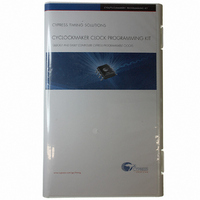
CY3675-CLKMAKER1
Manufacturer Part Number
CY3675-CLKMAKER1
Description
KIT FLEXO PROGRAM CLOCK USB
Manufacturer
Cypress Semiconductor Corp
Type
Programmable Clock Generatorr
Datasheet
1.CY3675-SOIC8A.pdf
(20 pages)
Specifications of CY3675-CLKMAKER1
Contents
Board, Cable, CD, I²C-USB Bridge, MiniProg Programmer, Power Supply
Lead Free Status / RoHS Status
Lead free by exemption / RoHS compliant by exemption
For Use With/related Products
Cypress Programmable Clocks
Lead Free Status / Rohs Status
Lead free / RoHS Compliant
Other names
428-2976
CY3675-CLKMAKER1
CY3675-CLKMAKER1
4.6
4.7
4.8
4.9
16
Programming
You must load a JEDEC file into the Clock Programmer in order to program a clock device.
1. Open the Clock Programmer
2. Connect the programmer to the PC
3. Load the JEDEC file
4. Click connect
5. Click Program
Checksum
When you select the checksum button the Clock Programmer retrieves the checksum data from the
target board.
To read the checksum from the device:
1. Open the Clock Programmer
2. Connect the programmer to the PC
3. Load the JEDEC File
4. Click Connect
5. Click Checksum
Read
When the read button is pressed the Clock Programmer reads the contents of the target Clock
device.
To read the data from the clock device:
1. Open the Clock Programmer
2. Connect the programmer to the PC
3. Load the JEDEC File
4. Click Connect
5. Click Read
Save
After reading the contents of the clock device you have the option to save that information into a text
file.
To save the data read from the clock device:
1. Open the Clock Programmer
2. Connect the programmer to the PC
3. Load the JEDEC File
4. Click Connect
5. Click Save
To program a device:
or press [F8]
or press [F7]
or press [F5]
or press [F6]
CY3675 CYClockMaker Programming Kit Guide, Doc. # 001-52414 Rev. **
[+] Feedback










