EVAL-BT Flexipanel, EVAL-BT Datasheet
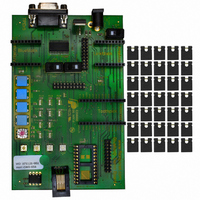
EVAL-BT
Specifications of EVAL-BT
Related parts for EVAL-BT
EVAL-BT Summary of contents
Page 1
... These instructios are intended for board revision TPDr5. DO NOT plug Toothpick Lites into this board – it runs at 5V, not 3.3V. Ordering Information Part No Description EVAL-BT Bluetooth Evaluation Board Page 1 30-Jan-07 Bluetooth Eval Board DS378-3 Bluetooth Evaluation Board Features • Sockets for all modules • ...
Page 2
... Additionally, the evaluation board can be used during development as environment while troubleshooting. Power Supply The evaluation board may be powered by a reasonable smooth unregulated 5V – 12V DC power source via the 2.5mm center-positive connector. No heat sink is provided for the voltage regulator, so expect it to get quite warm. Page 2 30-Jan-07 ...
Page 3
... Jumper connections Jumper connections allow the evaluation board to be dynamically reconfigured as detailed in the General Setup sections. A key is printed next to each jumper connection strip. The pin columns are denoted by letters, the rows by numbers. Note that the links might need to be inserted in either the horizontal or vertical positions ...
Page 4
... Toothpick 1.0 / 2.0 General Setup Insert the Toothpick in the evaluation board so that the antenna overhangs the edge of the board. There should be nothing inserted in the LinkMatik, Stamp and BlueMatik sockets. existing links and then insert links over the following configuration pins: (CCP4 to rotary switch)* C5 – ...
Page 5
... Remember that presets are connected to AN0 and AN1, allowing you to set the voltages on these pins easily. Page 5 30-Jan-07 Bluetooth Eval Board DS378-3 DARC-II Tutorial To follow the DARC-II tutorial provided in the DARC-II data sheet, remove any existing links and then connect the links for no RS232 and no I2C as follows: C1 – ...
Page 6
... LinkMatik 2.0 General Setup Insert the LinkMatik in the evaluation board so that the antenna overhangs the edge of the board. There should be nothing inserted in the Toothpick, Stamp and BlueMatik sockets. existing links and then insert links over the following configuration pins: (RS232 TxD to RxD pin) A3 – ...
Page 7
... LinkMatik 1.0 General Setup Insert the LinkMatik in the evaluation board so that the antenna overhangs the edge of the board. There should be nothing inserted in the Toothpick, Stamp and BlueMatik sockets. existing links and then insert links over the following configuration pins: (RS232 TxD to RxD pin) A3 – ...
Page 8
... PIN code 0000 on the PC again. If you wish to verify that the connection is working, start two HyperTerminal sessions on the PC as you did for the Slave Mode evaluation. What you type into one console will appear in the other. The LED will © FlexiPanel Ltd (RS232 TxD to RxD pin) A3 – ...
Page 9
... BlueMatik General Setup Insert the BlueMatik in the evaluation board so that the antenna overhangs the edge of the board. There should be nothing inserted in the Toothpick, Stamp and LinkMatik sockets. existing links and then insert links over the following configuration pins: (RS232 TxD to RxD pin) A3 – ...
Page 10
... To send data from the first HyperTerminal, switch SW6 to the Data position so that BlueMatik knows Page 10 30-Jan-07 Bluetooth Eval Board DS378-3 that you wish to send data. Then type into the first console and observe that the text appears on the first console also. ...
Page 11
... To perform the tutorial Controlling Toothpick I/O, keep the links from the previous section. For this tutorial, there is no need to connect an LED to CCP1 since the evaluation board does this for you. However, it would be better to monitor the voltage of the AN0 pin rather than the AN11 pin, since this has a variable resistor connected to it ...
Page 12
... C5 – C6 (CCP3 to its LED) C7 – D7 (CCP2 to its LED) C10– D10 You can follow the tutorial exactly as detailed in the ToothPIC Stamp Edition data sheet. Page 12 30-Jan-07 Bluetooth Eval Board DS378-3 © FlexiPanel Ltd Patents apply and/or pending www.FlexiPanel.com ...
Page 13
... Other FlexiPanel Bluetooth products are distributed by: Technical Information and Customization Contact Details ToothPIC is owned and designed by FlexiPanel Ltd. For technical support, contact FlexiPanel Ltd: Page 13 30-Jan-07 Bluetooth Eval Board DS378-3 Parallax Inc 599 Menlo Dr, Suite 100 Rocklin CA 95765, USA sales: 888 512 1024 tel: 916 624 8333 tech support email: support@parallax ...

























