EVAL-BT Flexipanel, EVAL-BT Datasheet - Page 9
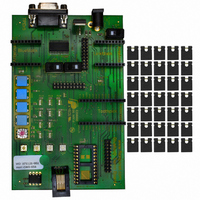
EVAL-BT
Manufacturer Part Number
EVAL-BT
Description
BOARD EVALUATION BLUETOOTH
Manufacturer
Flexipanel
Series
Toothpick™ & LinkMatik 2.0™r
Type
Bluetoothr
Specifications of EVAL-BT
Frequency
2.4GHz
Processor Series
24C256
Wireless Frequency
2.4 GHz
Interface Type
RS-232, I2C
Operating Voltage
5 VDC to 12 VDC
For Use With/related Products
FlexiPanel Ltd's Bluetooth Module
Lead Free Status / RoHS Status
Lead free / RoHS Compliant
Other names
658-1018
BlueMatik
General Setup
Insert the BlueMatik in the evaluation board so that
the antenna overhangs the edge of the board.
There should be nothing inserted in the Toothpick,
Stamp and LinkMatik sockets.
existing links and then insert links over the
following configuration pins:
You can decide whether the HUM input is
controlled by switch SW6 or via the DTR line on
the RS232 port. To control it from the switch SW6,
insert a link over the following configuration pin:
To control the HUM input from DTR line, insert
links over the following configuration pins:
Evaluation Setup
LinkMatik should be configured so that the HUM
input is controlled by SW6 and MUM output lights
the Status / MUM LED. Ensure SW6 is in the Cmd
position.
First connect the DB9 socket to your PC’s serial
port.
baud, hardware flow control, 8 bits no parity, one
stop bit. In File > Properties > Settings > ASCII
Setup, ensure the following are checked:
Also ensure the following is not checked
Page 9 30-Jan-07
A3 – A4
A8 – A9
A10– B10
B2 – B3
B5 – B6
B8 – B9
E4 – E5
E6 – F6
E9 – F9
E7 – E8
A6 – A7
E7 – F7
Start a HyperTerminal session at 115200
Echo characters typed locally
Append line feeds to incoming line ends
Send line ends with line feeds
Bluetooth Eval Board DS378-3
(RS232 TxD to RxD pin)
(RS232 CTS to RTS pin)
(RS232 CTS to RTS pin)
(RS232 RTS to CTS pin)
(RS232 RxD to TxD pin)
(RS232 RTS to CTS pin)
(RS232 TxD to RxD pin)
(TxD to TxD LED)
(RS232 RxD to TxD pin)
(SW6 to HUM input)
(DTR to HUM input)
(DTR to HUM input)
Remove any
© FlexiPanel Ltd
Example AT commands
The following examples are not exhaustive. Refer
to the product documentation for a full list of the
commands.
Apply power and the following greetings message
similar to the following will appear:
If you wait 10 seconds before typing anything, the
following message will also appear:
This simply indicates that the baud rate has
reverted to 115200 baud (which it was anyway),
since no input has been received in the first 10
seconds.
Note how the MUM LED extinguishes while the
response is being send.
differentiate between a response from BlueMatik
and data from the Bluetooth connection.
To discover Bluetooth devices in range, type the
following command:
This starts a 10 second scan for devices. Each
device found will result in a message similar to the
following:
The following message indicates that the scan is
complete:
To BlueMatik into encrypted slave mode so that
other devices can connect to it securely, type the
following commands:
+BINF:830,2,C7,1D4140,Anonymous
READY
+BURT:1D8,0,0
+BURT:1D8,0,0
+BINQ:12,37,30D180,320110,PocketPC
+BINC:1
AT+BRSR=1,0
AT+BWLP=7
AT+BSEC=2
AT+BSLV
Patents apply and/or pending
(replies OK, then +BRSR)
This is how you can
(replies OK)
(replies OK)
(replies OK)
www.FlexiPanel.com

























