NT2S-CN223-V2 Omron, NT2S-CN223-V2 Datasheet - Page 151
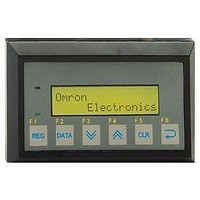
NT2S-CN223-V2
Manufacturer Part Number
NT2S-CN223-V2
Description
LCD Touch Panels SF121 TO TOOLBUS PORT CBL 2M
Manufacturer
Omron
Datasheets
1.CS1W-CN114.pdf
(22 pages)
2.NT2S-CN223-V2.pdf
(4 pages)
3.NT3S-ST126B-E.pdf
(214 pages)
Specifications of NT2S-CN223-V2
Lead Free Status / Rohs Status
Lead free / RoHS Compliant
- Current page: 151 of 214
- Download datasheet (4Mb)
In the Upload dialog box, press ‘Upload’ button to upload an application from NTXS unit.
User can upload the application from the unit to the software from this dialog. Please check the unit and
cable connections before starting upload.
Communication Port – User has to define communication port for uploading. By default Com1 is
selected.
8.1
User can upload an application from NTXS unit. From ‘Communicate’ menu, click ‘Communication
Port’, select the appropriate communication port of your PC. Attach PC to NTXS cable. For uploading,
choose Communicate|Upload.. menu option.
Upload
OR
Uploading and Downloading from unit
145
Related parts for NT2S-CN223-V2
Image
Part Number
Description
Manufacturer
Datasheet
Request
R

Part Number:
Description:
LCD Touch Panels 5M Toolbus Port Cbl l for NT2S
Manufacturer:
Omron
Datasheet:

Part Number:
Description:
LCD Display Panel
Manufacturer:
Omron
Datasheet:

Part Number:
Description:
LCD Display Panel
Manufacturer:
Omron
Datasheet:

Part Number:
Description:
PLC Interface Cable
Manufacturer:
Omron
Datasheet:

Part Number:
Description:
PLC Interface Cable
Manufacturer:
Omron
Datasheet:

Part Number:
Description:
LCD Touch Panels 2x16LCD8FKEY+NMPAD MSSGDISP 5V
Manufacturer:
Omron
Datasheet:

Part Number:
Description:
LCD Touch Panels 2x16 LCD MESSAGE DISPLAY 5VDC
Manufacturer:
Omron
Datasheet:

Part Number:
Description:
LCD Touch Panels 2x16 LCD 6FKEY 5VDC
Manufacturer:
Omron
Datasheet:

Part Number:
Description:
LCD Touch Panels 2x16LCD 8FKEY+NUMPAD 5VDC
Manufacturer:
Omron
Datasheet:

Part Number:
Description:
LCD Touch Panels 2x16 LCD 6FKEY RTC 24VDC
Manufacturer:
Omron
Datasheet:

Part Number:
Description:
LCD Touch Panels 2x16LCD 8FKEY+NUMPAD RTC 24V
Manufacturer:
Omron
Datasheet:

Part Number:
Description:
LCD Touch Panels SF122 TO TOOLBUS PORT CBL 2M
Manufacturer:
Omron
Datasheet:

Part Number:
Description:
LCD Touch Panels 9-Pin to PRPH PRT Cable 5M V2
Manufacturer:
Omron
Datasheet:

Part Number:
Description:
LCD Touch Panels 9 PIN TO PERIPH PORT CABLE 2M
Manufacturer:
Omron
Datasheet:

Part Number:
Description:
LCD Touch Panels 2M toolbus port cable for NT2
Manufacturer:
Omron
Datasheet:










