NT31C-CN321-EU Omron, NT31C-CN321-EU Datasheet - Page 5
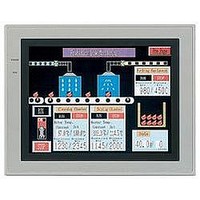
NT31C-CN321-EU
Manufacturer Part Number
NT31C-CN321-EU
Description
LCD Touch Panels 3M 25-9PIN CBL, NT TO AB PLC
Manufacturer
Omron
Specifications of NT31C-CN321-EU
Rohs Compliant
YES
Lead Free Status / RoHS Status
Lead free / RoHS Compliant
Lead Free Status / RoHS Status
Lead free / RoHS Compliant
NTST Version 2.1...
Powerful Software that
Lowers the Learning Curve
Easy Editing and Drawing
Quickly create the graphics for
the NT631/NT31 in an intuitive
Windows
Produce the best image for
your operation using the draw-
ing, copying, pasting tools with
drag-and-drop editing.The
resulting graphics will simplify
information, maximizing the
interface’s impact by reducing
operator errors.
®
environment.
Omron uses a unique zoom
function with a range of 100%
to 800% to facilitate detailed
image drawing or editing. For
quick corrections, use the undo
function to correct your last
ten actions.The online help
function provides detailed, easy-
to-understand instructions or
explanations about displayed
information.
Table and Screen Storage
The applications manager
organizes your project in a
convenient tree diagram.You
can move, copy and paste
screens and tables quickly,
reducing programming time.
Easy Symbol Registration
Combine the ease of drag-and-
drop registration with a tem-
plate library of 1,200 ISO7000
parts (on CD-ROM version).
Registered and saved image
data can be re-used in current
and future projects.
Complete Screen Error
Tracking
Save time trouble shooting by
using the error log.The log can
display errors occurring in real
time; store and sort them
based on user defined parame-
ters. An operator or mainte-
nance engineer can view the
location of an error by double
clicking on a particular error
message.The interface will dis-
play the particular screen
where the error is occurring.








