DSPIC33FJ128GP706A-E/MR Microchip Technology, DSPIC33FJ128GP706A-E/MR Datasheet - Page 43
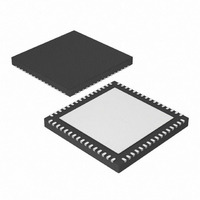
DSPIC33FJ128GP706A-E/MR
Manufacturer Part Number
DSPIC33FJ128GP706A-E/MR
Description
16 Bit MCU/DSP 40MIPS 128KB FLASH 64 QFN 9x9x0.9mm TUBE
Manufacturer
Microchip Technology
Series
dsPIC™ 33Fr
Datasheets
1.MCP3909T-ISS.pdf
(104 pages)
2.DSPIC33FJ12GP201-ISO.pdf
(90 pages)
3.DSPIC33FJ64GP206-IPT.pdf
(28 pages)
4.DSPIC33FJ64GP206A-IMR.pdf
(338 pages)
Specifications of DSPIC33FJ128GP706A-E/MR
Core Processor
dsPIC
Core Size
16-Bit
Speed
40 MIPs
Connectivity
CAN, I²C, IrDA, LIN, SPI, UART/USART
Peripherals
AC'97, Brown-out Detect/Reset, DMA, I²S, POR, PWM, WDT
Number Of I /o
53
Program Memory Size
128KB (128K x 8)
Program Memory Type
FLASH
Ram Size
16K x 8
Voltage - Supply (vcc/vdd)
3 V ~ 3.6 V
Data Converters
A/D 18x10b/12b
Oscillator Type
Internal
Operating Temperature
-40°C ~ 125°C
Package / Case
64-VFQFN, Exposed Pad
Lead Free Status / RoHS Status
Lead free / RoHS Compliant
Eeprom Size
-
Lead Free Status / RoHS Status
Lead free / RoHS Compliant
5.1
© 2009 Microchip Technology Inc.
OVERVIEW AND INSTALLATION
The PC software “PM_Viewer” or “Power Meter Viewer” has two main functions: view
the calculated parameters and calibrate the meter. The PC software has seven output
display screens, or “work modes”, selected from the toolbar pull-down menu.
• Basic Parameters
• Phase A Harmonic
• Phase B Harmonic
• Phase C Harmonic
• Distortion Rate
• Harmonic Power
• Energy Accumulation
In addition, the PC software has four calibration screens, selected from the toolbar
pull-down menu.
• Reset All Calibration
• Linearity Calibration
• Apparent Power Calibration
• Phase Lag Calibration
5.1.1
• HDD space > 25 MB
• Microsoft Windows OS98 or later
• Hardware COM interface
5.1.2
1. Unzip PM_Viewer setup.zip.
2. Double click on setup.exe.
3. Finish the installation according the prompt.
4. To PM_Viewer.exe - Start -> Program -> Energy Meter ->PM_Viewer.exe.
ENERGY METER REFERENCE DESIGN
System Required
Installation
Chapter 5. PC Software
MCP3909 / DSPIC33F 3-PHASE
DS51723A-page 43











