70009 Parallax Inc, 70009 Datasheet - Page 49
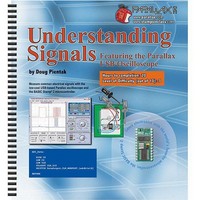
70009
Manufacturer Part Number
70009
Description
BOOK UNDERSTANDING SIGNALS
Manufacturer
Parallax Inc
Type
Signal Analysisr
Datasheet
1.70009.pdf
(137 pages)
Specifications of 70009
Style
Book
Title
Understanding Signals
Contents
Guide to Generate, View and Measure Wave Forms
Product
Microcontroller Accessories
Lead Free Status / RoHS Status
Not applicable / Not applicable
Other names
70009PAR
Available stocks
Company
Part Number
Manufacturer
Quantity
Price
Company:
Part Number:
700090B
Manufacturer:
COPAL
Quantity:
5 510
Company:
Part Number:
70009CB
Manufacturer:
VISHAY
Quantity:
5 510
Part Number:
70009GB
Manufacturer:
TI/PHILIPS
Quantity:
20 000
ACTIVITY #2: SINE WAVE FREQUENCY AND AMPLITUDE
MEASUREMENT
This activity uses the same circuit you have already built. This activity will measure the
frequency and amplitude of a sine wave and compare it to the BASIC Stamp code that
generated the signal.
Measuring Frequencies with TestPiezoWithFreqout.bs2
Review the data in your Cursors measurement box. Does it compare to your BASIC
Stamp source code? Your ∆ should measure around 5.0 V peak-to-peak, and 200 Hz for
√
√
√
√
√
Re-run the program TestPiezoWithFreqout.bs2.
Press the Run / Stop button to view the signal, and then press again to capture it.
Under the Cursors tab, set the Cursor Settings switches to Paired Bars and Floating.
Place the red horizontal cursor on the bottom of the signal.
Place the red vertical cursor at the peak at the left (Figure 3-7). Now place the
blue horizontal cursor on the top of the signal and the blue vertical cursor on the
peak to the right.
Figure 3-7:
Measuring sine
wave frequency
and amplitude
with the Paired
Bars cursors



















