70009 Parallax Inc, 70009 Datasheet - Page 84
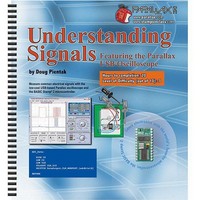
70009
Manufacturer Part Number
70009
Description
BOOK UNDERSTANDING SIGNALS
Manufacturer
Parallax Inc
Type
Signal Analysisr
Datasheet
1.70009.pdf
(137 pages)
Specifications of 70009
Style
Book
Title
Understanding Signals
Contents
Guide to Generate, View and Measure Wave Forms
Product
Microcontroller Accessories
Lead Free Status / RoHS Status
Not applicable / Not applicable
Other names
70009PAR
Available stocks
Company
Part Number
Manufacturer
Quantity
Price
Company:
Part Number:
700090B
Manufacturer:
COPAL
Quantity:
5 510
Company:
Part Number:
70009CB
Manufacturer:
VISHAY
Quantity:
5 510
Part Number:
70009GB
Manufacturer:
TI/PHILIPS
Quantity:
20 000
Running the AsynchSerial.bs2 Code
' Understanding Signals - AsynchSerial.bs2
' Send a single character to the DEBUG window
' {$STAMP BS2}
' {$PBASIC 2.5}
Value
DO
LOOP
The OPTAscope will display a new waveform for each value incrementing in the Debug
Terminal. What you are seeing is the binary signal of that digit sent as 8-bit no-parity
inverted data at a baud rate of 9600, as determined by the
argument
OPTAscope are displaying number 27.
FOR Value = 1 TO 1000
NEXT
√
√
SEROUT 14, 16468, [Value]
DEBUG HOME, CLS, "Decimal = ", DEC Value, TAB, "Binary = ", BIN8 Value
PAUSE 1000
Position the OPTAscope side-by-side with the BASIC Stamp’s Debug Terminal
to see the values in binary being sent by the BASIC Stamp at 9600 bps.
Run the program AsynchSerial.bs2.
16486
SEROUT
The
including RS-232 data. The Tpin argument specifies the BASIC Stamp I/O pin that will send
the serial data. Baudmode is a code number that corresponds to a specific baud rate, bit
number, parity and invert status. OutputData lists variables, constants, expressions and
formatters that determine the format of the outgoing data.
arguments not used in this program. For a complete description of
and tables of Baudmode codes, see the BASIC Stamp Manual or the Help file in your
BASIC Stamp Editor 2.0.
SEROUT
.
Figure 6-5
Tpin, Baudmode, [OutputData]
command allows the BASIC Stamp to transmit asynchronous serial data,
VAR
captures the instance where the Debug Window and the
Word
SEROUT
SEROUT
command’s
SEROUT’s
also has other optional
capabilities
Baudmode



















