28129 Parallax Inc, 28129 Datasheet - Page 31
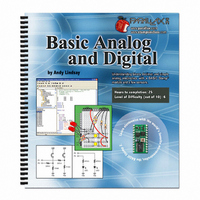
28129
Manufacturer Part Number
28129
Description
TEXT BASIC ANALOG & DIGITAL
Manufacturer
Parallax Inc
Type
Programmingr
Datasheet
1.28129.pdf
(176 pages)
Specifications of 28129
Style
Book
Title
Basic Analog and Digital
Contents
Basic Analog and Digital Text
Product
Microcontroller Accessories
Lead Free Status / RoHS Status
Not applicable / Not applicable
- Current page: 31 of 176
- Download datasheet (3Mb)
Before making a PBASIC program telling the BASIC Stamp how to interface with this
circuit, it's essential to understand how the circuit works. The LEDs are pretty
straightforward. Set P4 high and the LED lights up; set P4 low and the LED goes dark
again. The LED circuit connected to P5 works the same way.
Now, what about the pushbuttons? Let's look at what pin P0 sees when the pushbutton is
pressed, then not pressed. When the pushbutton is pressed, P0 gets connected directly to
Vdd, which is 5 volts. P0 sees a high signal. When the pushbutton is not pressed, P0 is
connected to Vss (0 volts) through the 10 k
concept applies to both pushbuttons shown in Figure 2-2.
Figure 2-3 shows a breadboard example of the circuit schematic. Of the two BASIC
Stamp I/O pins used for the pushbuttons, the lower pin (P0) is connected to the right
pushbutton. Likewise, the right pin (P1) is connected to the lower pushbutton. The reason
P1
P0
P5
P4
220
Vss
Ω
Vdd
470
LED
Vss
10 k
Ω
220
Ω
Vss
Ω
Vdd
470
LED
Vss
10 k
Ω
resistor. Then P0 sees a low signal. This
Ω
Figure 2-2
Schematic featuring two
pushbutton circuits and
two LED circuits.
Related parts for 28129
Image
Part Number
Description
Manufacturer
Datasheet
Request
R

Part Number:
Description:
Microcontroller Modules & Accessories DISCONTINUED BY PARALLAX
Manufacturer:
Parallax Inc

Part Number:
Description:
BOOK UNDERSTANDING SIGNALS
Manufacturer:
Parallax Inc
Datasheet:

Part Number:
Description:
COMPETITION RING FOR SUMOBOT
Manufacturer:
Parallax Inc
Datasheet:

Part Number:
Description:
TEXT INFRARED REMOTE FOR BOE-BOT
Manufacturer:
Parallax Inc
Datasheet:

Part Number:
Description:
BOARD EXPERIMENT+LCD NX-1000
Manufacturer:
Parallax Inc
Datasheet:

Part Number:
Description:
CONTROLLER 16SERVO MOTOR CONTROL
Manufacturer:
Parallax Inc
Datasheet:

Part Number:
Description:
BASIC STAMP LOGIC ANALYZER
Manufacturer:
Parallax Inc
Datasheet:

Part Number:
Description:
IC MCU 2K FLASH 50MHZ SO-18
Manufacturer:
Parallax Inc
Datasheet:














