28129 Parallax Inc, 28129 Datasheet - Page 43
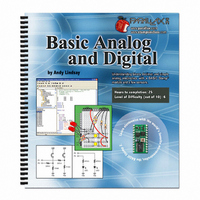
28129
Manufacturer Part Number
28129
Description
TEXT BASIC ANALOG & DIGITAL
Manufacturer
Parallax Inc
Type
Programmingr
Datasheet
1.28129.pdf
(176 pages)
Specifications of 28129
Style
Book
Title
Basic Analog and Digital
Contents
Basic Analog and Digital Text
Product
Microcontroller Accessories
Lead Free Status / RoHS Status
Not applicable / Not applicable
- Current page: 43 of 176
- Download datasheet (3Mb)
Press and hold the right button, then press and release the left button twice. Then the
output should look like Figure 2-7.
If your program worked as shown, you just synchronously shifted 4 serial bits into the
BASIC Stamp's RAM. In addition, it was verified that the decimal value of binary-1011
really is 11 in the decimal number system.
Figure 2-8 shows how these events occurred (from left to right) in a timing diagram. The
left pushbutton was the clock signal. The clock signal consisted of a series of clock
pulses. Each clock pulse was the press and release of the left pushbutton. This sent a low-
high-low signal to P1. Each time the left pushbutton was released, the BASIC Stamp
checked the state of the data line, which was the state of the right pushbutton (P0). The
BASIC Stamp is programmed to read the input data after the clock signal's transition
from high to low. This transition is referred to as the negative edge of the clock pulse.
Figure 2-7
Debug Terminal
Output for Program
Listing 2.2.
Related parts for 28129
Image
Part Number
Description
Manufacturer
Datasheet
Request
R

Part Number:
Description:
Microcontroller Modules & Accessories DISCONTINUED BY PARALLAX
Manufacturer:
Parallax Inc

Part Number:
Description:
BOOK UNDERSTANDING SIGNALS
Manufacturer:
Parallax Inc
Datasheet:

Part Number:
Description:
COMPETITION RING FOR SUMOBOT
Manufacturer:
Parallax Inc
Datasheet:

Part Number:
Description:
TEXT INFRARED REMOTE FOR BOE-BOT
Manufacturer:
Parallax Inc
Datasheet:

Part Number:
Description:
BOARD EXPERIMENT+LCD NX-1000
Manufacturer:
Parallax Inc
Datasheet:

Part Number:
Description:
CONTROLLER 16SERVO MOTOR CONTROL
Manufacturer:
Parallax Inc
Datasheet:

Part Number:
Description:
BASIC STAMP LOGIC ANALYZER
Manufacturer:
Parallax Inc
Datasheet:

Part Number:
Description:
IC MCU 2K FLASH 50MHZ SO-18
Manufacturer:
Parallax Inc
Datasheet:














