M35074-002SP Renesas Electronics America, M35074-002SP Datasheet
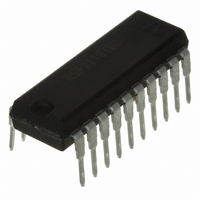
M35074-002SP
Specifications of M35074-002SP
Related parts for M35074-002SP
M35074-002SP Summary of contents
Page 1
To our customers, Old Company Name in Catalogs and Other Documents st On April 1 , 2010, NEC Electronics Corporation merged with Renesas Technology Corporation, and Renesas Electronics Corporation took over all the business of both companies. Therefore, although the ...
Page 2
All information included in this document is current as of the date this document is issued. Such information, however, is subject to change without any prior notice. Before purchasing or using any Renesas Electronics products listed herein, please confirm ...
Page 3
To all our customers Regarding the change of names mentioned in the document, such as Mitsubishi Electric and Mitsubishi XX, to Renesas Technology Corp. The semiconductor operations of Hitachi and Mitsubishi Electric were transferred to Renesas Technology Corporation on April ...
Page 4
... A character color and a character background color can be cho- sen from 128 kinds of colors per character. It uses a silicon gate CMOS process and it housed in a 20-pin shrink DIP package (M35074-XXXSP). For M35074-002SP that is a standard ROM version of M35074- XXXSP respectively, the character pattern is also mentioned. FEATURES • ...
Page 5
... This pin can be toggled between port pin output and CO4 signal output. This pin inputs the horizontal synchronous signal. Hysteresis input. This pin inputs the vertical synchronous signal. Hysteresis input. – Analog power pin. Connect to +5V with the power pin. MITSUBISHI MICROCOMPUTERS M35074-XXXSP Function __ ...
Page 6
... MITSUBISHI MICROCOMPUTERS SCREEN CHARACTER and PATTERN DISPLAY CONTROLLERS M35074-XXXSP 3 ...
Page 7
... LIN17 LIN16 LIN15 LIN14 LIN13 LIN12 HSZ11 HSZ10 VSZ2H1 VSZH02 VSZ2L1 VSZ2L0 V18SZ1 V18SZ0 FC6 FC5 FC4 FC3 FC2 SPACE2 SPACE1 SPACE0 RAMERS DSPON TEST29 TEST22 TEST21 TEST20 MITSUBISHI MICROCOMPUTERS M35074-XXXSP DA9 DA8 DA7 DA6 DA5 DA4 DA3 DA2 CC0 CC0 ...
Page 8
... MITSUBISHI MICROCOMPUTERS M35074-XXXSP 00E 00F 010 011 012 013 014 015 026 027 028 029 02A 02B 02C 02D 03E 03F 040 ...
Page 9
... Can not be used. Note: The display RAM is undefined state at the AC pin. 6 SCREEN CHARACTER and PATTERN DISPLAY CONTROLLERS Contents Function –111111111 (512 types) and set ____ MITSUBISHI MICROCOMPUTERS M35074-XXXSP Remarks Display character setting Character color (character unit) setting Character background color (character unit) setting ...
Page 10
... Display clock input External clock mode 1 Internal clock mode Can not be used. External clock mode 2 MITSUBISHI MICROCOMPUTERS M35074-XXXSP Remarks Sets display frequency by division value (multiply value) setting. For detail, see "REGISTER SUPPLEMENTARY DESCRIPTION (1)". Also, set the display frequency range by registers DIVS0, DIVS1, DIVS2, RSEL0 and RSEL1(address 120 in accordance with the display frequency ...
Page 11
... AC pin. 8 SCREEN CHARACTER and PATTERN DISPLAY CONTROLLERS Contents Function MITSUBISHI MICROCOMPUTERS M35074-XXXSP Remarks P0 pin output control. P1 pin output control. P2 pin output control. P3 pin output control. P4 pin output control. ...
Page 12
... HOR VS Note 2 HS Display area Note 2 Note 2 Note 2 Monitor display MITSUBISHI MICROCOMPUTERS M35074-XXXSP Remarks Horizontal display start location is specified using the 12 bits from HP11 to HP0. HP11 to HP0 = (000000000000 ) and 2 (000000100111 ) setting is forbidden. 2 The vertical start location is specified using the 11 bits from VP10 to VP0. ...
Page 13
... Character size 0 Border size 1 Matrix-outline size 18 dot) 18 dot) MITSUBISHI MICROCOMPUTERS M35074-XXXSP Remarks Display mode settting of line 1. Display mode settting of line 2. Display mode settting of line 3. Display mode settting of line 4. Display mode settting of line 5. Display mode settting of line 6. Display mode settting of line 7. Display mode settting of line 8. ...
Page 14
... VSZ1H1 Refer to VSZ2L0 Refer to VSZ2H0 and VSZ2L1 and VSZ2H1 MITSUBISHI MICROCOMPUTERS M35074-XXXSP Remarks Character dot size setting in the vertical direction for the 2nd line. Character dot size setting in the vertical direction for the 3rd line. Character dot size setting in the vertical direction for the 4th line ...
Page 15
... MITSUBISHI MICROCOMPUTERS M35074-XXXSP Remarks Character dot size setting in the vertical direction for the 1st line. (common to all lines) Character dot size setting in the vertical direction for the first line. (effective only at LINn = "0"). ...
Page 16
... Note: The mark around the status value means the reset status by the "L" level is input to AC pin. SCREEN CHARACTER and PATTERN DISPLAY CONTROLLERS Contents Function MITSUBISHI MICROCOMPUTERS M35074-XXXSP Remarks Raster color setting of all blankings. Color setting of the border display or the shadow display. 13 ...
Page 17
... MITSUBISHI MICROCOMPUTERS M35074-XXXSP Remarks Synchronize with the front porch or back porch of the horizontal synchronization signal. Sets mask at phase comparison operating. VERT pin polarity setting. HOR pin polarity setting. When register RAMERS is set to "1", do not stop the display clock. There is no need to reset because there is no register for this bit ...
Page 18
... Fix to "0". 16 — 1 Can not be used. 0 Fix to "0". 17 — 1 Can not be used. Note: The mark around the status value means the reset status by the "L" level is input to AC pin. SCREEN CHARACTER and PATTERN DISPLAY CONTROLLERS Contents Function MITSUBISHI MICROCOMPUTERS M35074-XXXSP Remarks 15 ...
Page 19
... Because the display frequency equals the external clock frequency, set N1 (division value) that satisfies the below expressions to DIV11 to DIV0 (address 120 display frequency is equal to the external clock frequency. ). Also, set the 16 1H Number of clock (N1) MITSUBISHI MICROCOMPUTERS M35074-XXXSP ) for make the 16 ...
Page 20
... MITSUBISHI MICROCOMPUTERS M35074-XXXSP 17 ...
Page 21
... Character color : C0—C6 of display RAM Character color : C0—C6 of display RAM (Character unit) Border color : BC0—BC6 of display (c) Border display (b) Character display (Border size) (Character size) MITSUBISHI MICROCOMPUTERS M35074-XXXSP 18 dot Line of DSPn = "1" Display mode Blanking mode Matrix-outline display Matrix-outline size Border display ...
Page 22
... Border and shadow display are shown below. Set shadow display color by BR, BG and BB of display RAM or by register FR, FG and FB. Register SYAD(123 Border display Fig.5 Shadow display SCREEN CHARACTER and PATTERN DISPLAY CONTROLLERS ) = "0" 16 address) = “0” Register SYAD(123 16 Shadow display MITSUBISHI MICROCOMPUTERS M35074-XXXSP address) = “1” ...
Page 23
... MITSUBISHI MICROCOMPUTERS SCREEN CHARACTER and PATTERN DISPLAY CONTROLLERS Note: Border When the character extends to the top line of the matrix, no border is left at the top. When the character extends to the bottom (18th) line of the matrix, no border is left at the bottom. Note: Hatching represents border. M35074-XXXSP ...
Page 24
... Example of data setting is shown in Figure 7 (at EXCK0 = "1", EXCK1 = "0" setting). Example of the M35074-XXXSP Data input setting (at EXCK0 =“1”, EXCK1 =“0”) Notes 1 : Input a horizontal synchronous signal into the HOR pin and a vertical synchronous signal into the VERT pin Matrix-outline display in this data. ...
Page 25
... Synchronous signal generator Microcomputer External clock Notes 1: CPOUT pin can be opened when use only EXCK1 = "0" and EXCK0 = "0". 2: Connect CS pin to V Fig.8 Example of the M35074-XXXSP peripheral circuit (External clock mode 1. At EXCK1 = "0", EXCK0 = "0") Synchronous signal generator 1.0k 0.1 F Microcomputer ...
Page 26
... Note : Connect CS pin Note 1: Use this 1% precision element Note 2: Use this 10% precision element Fig.10 Example of the M35074-XXXSP peripheral circuit (External clock mode2. At EXCK1 = "1", EXCK0 = "1") SCREEN CHARACTER and PATTERN DISPLAY CONTROLLERS Horizontal synchronors signal (5V) Vertical synchronors signal (5V) 1 (Note 1) CPOUT ...
Page 27
... Therefore not necessary to input the address from the second data. CS SCK SIN LSB Address(24 bits) Fig.11 Serial input timing 24 SCREEN CHARACTER and PATTERN DISPLAY CONTROLLERS MSB LSB MSB LSB Data(24 bits) N MITSUBISHI MICROCOMPUTERS M35074-XXXSP MSB Data(24 bits 1,2,3 ……… ...
Page 28
... SCREEN CHARACTER and PATTERN DISPLAY CONTROLLERS Limits Min. Typ. 200 — 200 — 2 — 200 — 200 — 14 — t w(SCK) t h(SIN) t word more than MITSUBISHI MICROCOMPUTERS M35074-XXXSP Unit Remarks Max. — — — µs See Figure 12 — — — µs t w(CS) 1 s(min.) t h(CS) … ...
Page 29
... The below chart shows the start/stop state and control byte configuration. SCL SDA Start state Fig.13 Start state / Stop state Control byte: 7C Fig.14 Control byte configuration 26 SCREEN CHARACTER and PATTERN DISPLAY CONTROLLERS Data receive Data modify enable (Fixed) 16 Slave address MITSUBISHI MICROCOMPUTERS M35074-XXXSP Stop state R (0: Written) ...
Page 30
... ACK* (Acknowledge) : Output the acknowledge signal whenever one byte input after the start state. Output the acknowledge signal and recieve the data thereafter when match the slave address (7CH). Fig.15 Data input sequence SCREEN CHARACTER and PATTERN DISPLAY CONTROLLERS Upper address Lower data Middle data ( MITSUBISHI MICROCOMPUTERS M35074-XXXSP S Upper data lower data ...
Page 31
... N/A N HIGH t LOW DAT STA MITSUBISHI MICROCOMPUTERS M35074-XXXSP Remarks High-speed mode Unit Min. Max. 0 400 KHz 600 – ns 1300 – ns 20+ (Note) 300 ns 0.1C B 20+ (Note) 300 ns 0. – 600 Only at START state ...
Page 32
... Ta = –20 to +85° 5.00V 4.75V -0.4mA 4.75V -0.05mA 4.75V 0.4mA 4.75V 0.05mA 4.75V 3.0mA 5.00V DD 4.75V V 5.25V DD MITSUBISHI MICROCOMPUTERS M35074-XXXSP Ratings Unit –0 –0 +0 +300 mW –20 to +85 °C °C –40 to +125 Limits Unit Min. Typ. Max. 4.75 5.00 5.25 V 3.00 3 ...
Page 33
... SCREEN CHARACTER and PATTERN DISPLAY CONTROLLERS = 3. 3.30V 25°C, unless otherwise noted) DD Test conditions Ta = –20 to +85° 3.30V 3.00V -0.1mA 3.00V 0.1mA 3.30V DD 3.00V V 3.60V DD M35074-XXXSP Limits Unit Typ. Max. Min. V 3.30 3.60 3.00 — 2.60 — — V — 0.4 — — 150 k — V ...
Page 34
... NOTE FOR SUPPLYING POWER __ (1) Timing of power supplying to AC pin The internal circuit of M35074-XXXSP is reset when the __ level of the auto clear input pin AC is "L". This pin in hysteresis input with the pull-up resistor. __ The timing about power supplying of AC pin is shown in Figure 15. ...
Page 35
... STANDARD ROM TYPE : M35074-002SP M35074-002SP is a standard ROM type of M35074-XXXSP. The character patterns are fixed to the contents of Figure 18 to 25. 32 MITSUBISHI MICROCOMPUTERS SCREEN CHARACTER and PATTERN DISPLAY CONTROLLERS M35074-XXXSP ...
Page 36
... Fig.18 M35074-002SP character patterns (1) SCREEN CHARACTER and PATTERN DISPLAY CONTROLLERS 003 004 00B 00C 013 014 01B 01C 023 024 16 16 ...
Page 37
... Fig.19 M35074-002SP character patterns (2) 34 SCREEN CHARACTER and PATTERN DISPLAY CONTROLLERS 043 044 04B 04C 053 054 05B 05C 063 064 ...
Page 38
... Fig.20 M35074-002SP character patterns (3) SCREEN CHARACTER and PATTERN DISPLAY CONTROLLERS 083 084 08B 08C 093 094 09B 09C 0A3 0A4 16 16 ...
Page 39
... Fig.21 M35074-002SP character patterns (4) 36 SCREEN CHARACTER and PATTERN DISPLAY CONTROLLERS 0C3 0C4 0CB 0CC 0D3 0D4 0DB 0DC 0E3 0E4 ...
Page 40
... Fig.22 M35074-002SP character patterns (5) SCREEN CHARACTER and PATTERN DISPLAY CONTROLLERS 103 104 10B 10C 113 114 11B 11C 123 124 16 16 ...
Page 41
... Fig.23 M35074-002SP character patterns (6) 38 SCREEN CHARACTER and PATTERN DISPLAY CONTROLLERS 143 144 14B 14C 153 154 15B 15C 163 164 ...
Page 42
... Fig.24 M35074-002SP character patterns (7) SCREEN CHARACTER and PATTERN DISPLAY CONTROLLERS 183 184 18B 18C 193 194 19B 19C 1A3 1A4 16 16 ...
Page 43
... Fig.25 M35074-002SP character patterns (8) 40 SCREEN CHARACTER and PATTERN DISPLAY CONTROLLERS 1C3 1C4 1CB 1CC 1D3 1D4 1DB 1DC 1E3 1E4 ...
Page 44
... PACKAGE OUTLINE MITSUBISHI MICROCOMPUTERS SCREEN CHARACTER and PATTERN DISPLAY CONTROLLERS M35074-XXXSP 41 ...
Page 45
... Please contact Mitsubishi Electric Corporation or an authorized Mitsubishi Semiconductor product distributor for further details on these materials or the products contained therein. © 2002 MITSUBISHI ELECTRIC CORP. New publication, effective Apl. 2002. 42 Specifications subject to change without notice. MITSUBISHI MICROCOMPUTERS SCREEN CHARACTER and PATTERN DISPLAY CONTROLLERS M35074-XXXSP ...
Page 46
... Border size 1 Matrix-outline size 1 By 24-bit ____ “24 bits”, Fig.11 (16 bits) “24 bits” Limits “10” “14”, “20,21,22,23,24” “24 bits” (1/1) M35074-XXXSP Data Sheet DSPn="0" BLK0 DSPn="1" 0 Matrix-outline border Matrix-outline Character 1 Border 0 Border Matrix-outline ...
























