EPC4QI100 Altera, EPC4QI100 Datasheet - Page 42
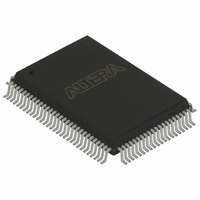
EPC4QI100
Manufacturer Part Number
EPC4QI100
Description
IC CONFIG DEVICE 4MBIT 100-PQFP
Manufacturer
Altera
Series
EPCr
Datasheet
1.EPC4QI100N.pdf
(116 pages)
Specifications of EPC4QI100
Programmable Type
In System Programmable
Memory Size
4Mb
Voltage - Supply
3 V ~ 3.6 V
Operating Temperature
-40°C ~ 85°C
Package / Case
100-MQFP, 100-PQFP
Lead Free Status / RoHS Status
Contains lead / RoHS non-compliant
Other names
544-2189
Available stocks
Company
Part Number
Manufacturer
Quantity
Price
Company:
Part Number:
EPC4QI100
Manufacturer:
ALTERA
Quantity:
1
Part Number:
EPC4QI100
Manufacturer:
ALTERA/阿尔特拉
Quantity:
20 000
Company:
Part Number:
EPC4QI100N
Manufacturer:
ALTERA
Quantity:
300
Part Number:
EPC4QI100N
Manufacturer:
ALTERA/阿尔特拉
Quantity:
20 000
2–6
Figure 2–5. EPC16 Page Mode Implementation Example
Software Implementation (Convert Programming Files)
Configuration Handbook (Complete Two-Volume Set)
1
1
0xFFFFFh
0x08020h
During configuration, different pages are selected by the PGM[2..0] pins. These pins
are used to select one out of eight pages (or eight system configurations). PGM[2..0]
pins are sampled once before the configuration data is sent to the target PLDs.
Setting the PGM[2..0] pins to select an incorrect page (for example, a page that is
non-existent or a blank page) causes the enhanced configuration device to enter an
erroneous state. The only way to recover from this state is to set the PGM[2..0] pins
to select a valid page and then power cycle the board.
To ensure proper configuration, only set the PGM[2..0]pins to select valid pages.
Within each page, you can store as many configuration files as your system needs.
There is no limitation to the length of a page except for the physical limitation
determined by the size of the flash memory (for example, 0xFFFFFFh for EPC16
devices). However, all pages must be contiguous.
The Convert Programming Files window (Tools menu) in the Quartus II software
allows you to create enhanced configuration device programmer object files (.pof)
and enable the dynamic configuration feature.
Passive parallel asynchronous (PPA) and passive parallel synchronous (PPS)
configuration modes are not supported by enhanced configuration devices. If you
choose one of these modes, the Quartus II software reports an error message when the
.pof is generated.
Flash Memory Space
Configuration Data
Configuration Data
Configuration Data
(Partial)
Unused
Dynamic Configuration (Page Mode) Implementation Overview
Page register residing in the flash memory
PAGE7_ADDR
PAGE6_ADDR
PAGE5_ADDR
PAGE4_ADDR
PAGE3_ADDR
PAGE2_ADDR
PAGE1_ADDR
PAGE0_ADDR
Chapter 2: Altera Enhanced Configuration Devices
© December 2009 Altera Corporation
PAGE7_CNT
PAGE6_CNT
PAGE5_CNT
PAGE4_CNT
PAGE3_CNT
PAGE2_CNT
PAGE1_CNT
PAGE0_CNT
















