EPC16UC88 Altera, EPC16UC88 Datasheet - Page 17
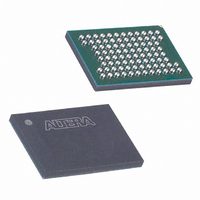
EPC16UC88
Manufacturer Part Number
EPC16UC88
Description
IC CONFIG DEVICE 16MBIT 88-UBGA
Manufacturer
Altera
Series
EPCr
Datasheet
1.EPC8QC100.pdf
(34 pages)
Specifications of EPC16UC88
Programmable Type
In System Programmable
Memory Size
16Mb
Voltage - Supply
3 V ~ 3.6 V
Operating Temperature
0°C ~ 70°C
Package / Case
88-UBGA
Lead Free Status / RoHS Status
Contains lead / RoHS non-compliant
Other names
544-1228
Available stocks
Company
Part Number
Manufacturer
Quantity
Price
Company:
Part Number:
EPC16UC88
Manufacturer:
ALTERA
Quantity:
62
Company:
Part Number:
EPC16UC88
Manufacturer:
ALTERA
Quantity:
275
Part Number:
EPC16UC88
Manufacturer:
ALTERA/阿尔特拉
Quantity:
20 000
Company:
Part Number:
EPC16UC888N
Manufacturer:
ALTERA
Quantity:
621
Company:
Part Number:
EPC16UC88AA
Manufacturer:
ALTERA
Quantity:
280
Part Number:
EPC16UC88AA
Manufacturer:
ALTERA
Quantity:
20 000
Part Number:
EPC16UC88N
Manufacturer:
ALTERA/阿尔特拉
Quantity:
20 000
Chapter 1: Enhanced Configuration Devices (EPC4, EPC8, and EPC16) Data Sheet
Functional Description
Dynamic Configuration (Page Mode)
© December 2009 Altera Corporation
f
f
1
The dynamic configuration (or page mode) feature allows the enhanced configuration
device to store up to eight different sets of designs for all the FPGAs in your system.
You can then choose which page (set of configuration files) the enhanced
configuration device should use for FPGA configuration.
Dynamic configuration or the page mode feature enables you to store a minimum of
two pages: a factory default or fail-safe configuration, and an application
configuration. The fail-safe configuration page could be programmed during system
production, while the application configuration page could support remote or local
updates. These remote updates could add or enhance system features and
performance. However, with remote update capabilities comes the risk of possible
corruption of configuration data. In the event of such a corruption, the system could
automatically switch to the fail-safe configuration and avoid system downtime.
The enhanced configuration device page mode feature works with the Stratix Remote
System Configuration feature, to enable intelligent remote updates to your systems.
For more information about remotely updating Stratix FPGAs, refer to
Configuration with Stratix & Stratix GX Devices
The three PGM[2..0] input pins control which page is used for configuration, and
these pins are sampled at the start of each configuration cycle when OE goes high. The
page mode selection allows you to dynamically reconfigure the functionality of your
FPGA by switching the PGM[2..0] pins and asserting nCONFIG. Page 0 is defined as
the default page and the PGM[2] pin is the most significant bit (MSB).
The PGM[2..0] input pins must not be left floating on your board, regardless of
whether this feature is used or not. When this feature is not used, connect the
PGM[2..0] pins to GND to select the default page 000.
The enhanced configuration device pages are dynamically sized regions in memory.
The start address and length of each page is programmed into the option-bit space of
the flash memory during initial programming. All subsequent configuration cycles
will sample the PGM[] pins and use the option-bit information to jump to the start of
the corresponding configuration page. Each page must have configuration files for all
FPGAs in your system that are connected to that enhanced configuration device.
For example, if your system requires three configuration pages and includes two
FPGAs, each page will store two SRAM Object Files (.sof) for a total of six .sof in the
configuration device.
Furthermore, all enhanced configuration device configuration schemes (PS, FPP, and
concurrent PS) are supported with the page-mode feature. The number of pages,
devices, or both, that can be configured using a single enhanced configuration device
is only limited by the size of the flash memory.
For detailed information about the page-mode feature implementation and
programming file generation steps using the Quartus II software, refer to the
Enhanced Configuration Devices
chapter in volume 2 of the Configuration Handbook.
in the Stratix Device Handbook.
Configuration Handbook (Complete Two-Volume Set)
Remote System
Altera
1–17

















