R0K0APPBDB010BE Renesas Electronics America, R0K0APPBDB010BE Datasheet - Page 5
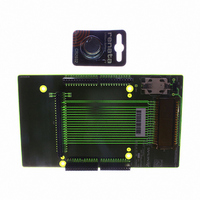
R0K0APPBDB010BE
Manufacturer Part Number
R0K0APPBDB010BE
Description
BOARD DEV ADD-ON RSK38347
Manufacturer
Renesas Electronics America
Datasheet
1.R0K0APPBDB010BE.pdf
(6 pages)
Specifications of R0K0APPBDB010BE
Accessory Type
LCD Display
For Use With/related Products
Renesas Starter Kits (RSK)
Lead Free Status / RoHS Status
Contains lead / RoHS non-compliant
4. Programming and Debug
27. Ensure the “SessionH8_SLP_E8a_SYSTEM_300L”
28. Click the <Connect> button on the debug toolbar.
29. Select the correct device type (e.g. H8/38347F for
30. Select “Erase Flash and Connect”.
31. Select “Power target from Emulator” and select “5V” if the
32. Click <OK>.
33. The first time the E8a is used
34. Accept any dialog warning that an older version of E8a firmware is necessary to work with the application. Allow
35. Fist, select the clock speed (“16.00MHz” for the
36. Second,
37. Right click on the download module listed in
38. Click the <Reset Go> button.
39. Click the <Stop> button.
session in the right hand drop down list on the toolbar is selected.
RSKH838347).
E8 is to provide the power to the RSK board. Otherwise
connect a 5V center positive supply.
the “E8AH8” dialog appears,
click
“Renesas
and click <Close>.
Otherwise skip to the next
step.
download of firmware to complete, this may take several seconds.
RSKH838347) then click <OK>.
RSKH838347) then click <OK>. The flash memory write
program and E8a monitor are then downloaded to the microcontroller.
the left hand pane and select “Download”.
The code will be downloaded to the
microcontroller.
seconds.
The code will run and you will see the LEDs flash on the board.
The code will stop and the source code will be opened at the current program counter.
<OK>
select
Communications”
and
This
the
select
ID
may
Code
take
(“0E8A”
several
for
the
D006364_11_S01_V04



















