AD9516-1/PCBZ Analog Devices Inc, AD9516-1/PCBZ Datasheet - Page 13
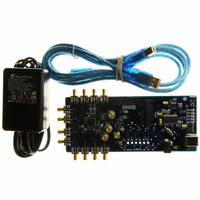
AD9516-1/PCBZ
Manufacturer Part Number
AD9516-1/PCBZ
Description
BOARD EVALUATION FOR AD9516-1
Manufacturer
Analog Devices Inc
Specifications of AD9516-1/PCBZ
Main Purpose
Timing, Clock Generator
Embedded
No
Utilized Ic / Part
AD9516-1
Primary Attributes
2 Inputs, 14 Outputs, 2.5GHz VCO
Secondary Attributes
CMOS, LVDS, LVPECL Output Logic, ADIsimCLK™ Graphical User Interface
Silicon Manufacturer
Analog Devices
Application Sub Type
PLL Clock Synthesizer
Kit Application Type
Clock & Timing
Silicon Core Number
AD9516-0, AD9516-1, AD9516-2
Silicon Family Name
AD9516-X
Rohs Compliant
Yes
Lead Free Status / RoHS Status
Lead free / RoHS Compliant
Evaluation Board User Guide
EVALUATION SOFTWARE MENU ITEMS
MENU BAR
File Menu
The File menu has the following options:
Load Setup
Selecting Load Setup loads a previously saved AD951x setup
file (.stp). A setup file is a text file that contains the AD951x
register setup file, plus any evaluation board settings. Note that
you must still perform a VCO calibration.
Save Setup
Selecting Save Setup saves an AD951x setup file (.stp). A setup
file is a text file that contains the AD951x register setup file,
plus any evaluation board settings.
Exit
Exits the evaluation software. No checking is performed to
ensure that the existing setup is saved.
I/O Menu
The I/O menu has the following options:
Select Evaluation Board
The AD951x evaluation system allows one PC to control
multiple evaluation boards. This window allows you to select
which evaluation board the software is controlling. Click
Refresh List to detect a recently connected evaluation board
(see Figure 25).
Figure 25. Select USB Device Window
Rev. 0 | Page 13 of 16
Figure 24. Menu Bar
Configure Serial Port
The Serial Port Config window allows you to control how
the USB controller interacts with the AD951x serial port (see
Figure 26).
View Menu
The View menu includes the following options:
Debug
This window (see Figure 23) allows you to write and read
registers directly, as well as force the various configuration
pins high and low.
Options
This window allows you to select Windows® XP visual styles.
Operational Modes Menu
This menu allows you to select any of the three operational
modes in the AD951x data sheet: high frequency clock
distribution mode, external clock/VCO distribution, and
internal VCO and clock distribution.
Help Menu
Selecting Help opens the About AD951x dialog box,
which contains information such as revision number,
region information, contact information.
Figure 26. Serial Port Config Window
UG-075










