CY3663 Cypress Semiconductor Corp, CY3663 Datasheet - Page 3
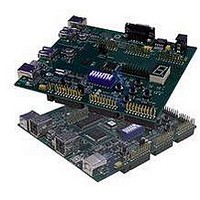
CY3663
Manufacturer Part Number
CY3663
Description
KIT DEV EZ-OTG/EZ-HOST
Manufacturer
Cypress Semiconductor Corp
Datasheet
1.CY3663.pdf
(5 pages)
Specifications of CY3663
Main Purpose
Interface, USB 2.0 Host/Controller
Utilized Ic / Part
CY7C67300, CY7C67200
Silicon Manufacturer
Cypress
Application Sub Type
EZ-OTG / EZ-Host
Kit Application Type
Interface
Features
EZ HOST EZ OTG Development Tool
Kit Contents
2x Brds, CD, Doc, Cable, Pwr Sup
Lead Free Status / RoHS Status
Lead free / RoHS Compliant
Secondary Attributes
-
Embedded
-
Primary Attributes
-
Lead Free Status / RoHS Status
Lead free / RoHS Compliant
example, please see the CY3663 design examples that use
Makefiles that contain similar calls as those listed below.
Below is a list of the steps required to build an
EERPOM-ready image.
It should be noted that StartupNoBIOS is used as the default
startup file in this example but StartupWithBIOS may be used
without any additional changes.
Below is a detailed description of each of the above command
line entries.
1. Open a bash shell.
2. Assemble the start-up file into a linkable object file.
3. Compile the .C file into a linkable object file (ELF file).
4. Link both of the object files.
5. Obtain a Listing file (optional).
6. Convert the ELF file format to a Binary file format.
7. Add appropriate SCAN signatures to the Binary file.
8. Download the Binary file to the EEROM.
1. BASH_ENV.bat.
2. cy16-elf-as -StartupNoBIOS.s -o StartupNoBIOS.o
3. cy16-elf-gcc -c -nostartfiles BAL.c -o BAL.o
4. cy16-elf-ld -TBAL.ld StartupNoBIOS.o BAL.o -o BAL
5. cy16-elf-objdump -D -z -t --source BAL > BAL.lst.
• BASH_ENV.bat will set up all of the required environment
• The “-o” parameter specifies the desired output file name.
• The “-c” parameter causes a compile/assemble without
• The “-nostartfiles” parameter tells the compiler/linker not to
• The “-o” parameter specifies the desired output file name.
• The “-T” parameter tells the linker to use our supplied linker
• The “-o” parameter specifies the desired output file name.
• This step is not required, but is nice to have.
• The “-D” parameter causes the contents of all sections to
Run BASH_ENV.bat by clicking on the shortcut created
under Programs/Cypress/OTG-Host in the start menu
after the CY3663 CD has been installed. Once a Bash
shell is opened, a “[cy]$” prompt will be displayed.
In addition, change the working directory to that which
contains the Buttons and Lights files.
[cy]$ cy16-elf-as StartupNoBIOS.s -o StartupNoBIOS.o.
[cy]$ cy16-elf-gcc -c -nostartfiles BAL.c -o BAL.o.
[cy]$ cy16-elf-ld -TBAL.ld StartupNoBIOS.o BAL.o -o BAL.
[cy]$ cy16-elf-objdump -D -z -t --source BAL > BAL.lst.
[cy]$ cy16-elf-objcopy -O binary BAL BAL.bin.
[cy]$ scanwrap BAL.bin BAL_Scan.bin 0x00001000.
[cy]$ qtui2c BAL_Scan.bin -f.
variables and then invoke a bash shell.
running the linker.
use the default start-up code.
script instead of the default.
be disassembled.
Building an EZ-Host/OTG Project From Start to Finish
3
References
All documents listed below that were referenced throughout
this application note can be found in the CY3663 Devel-
opment Kit CD image.
Conclusion
Once you have built and run the Buttons and Lights example
presented in this application note, you should have a basic
understanding of how to get up and running with the CY16
toolset. The next step is to start learning about the EZ-Host
and EZ-OTG BIOS and Frameworks. These two items will
provide a very comprehensive foundation on which to build
your application code. In addition, Frameworks relies heavily
on Makefiles that in turn use some of the basic commands
discussed throughout this document.
6. cy16-elf-objcopy -O binary BAL BAL.bin.
7. scanwrap BAL.bin BAL_Scan.bin 0x00001000.
8. qtui2c BAL_Scan.bin -f.
1. USB Multi-Role Device Design By Example
2. Binary Utilities Reference.pdf
3. CY3663 Hardware Users Manual.pdf
4. Frameworks Reference Manual.pdf
5. CY16.pdf
6. GNUPro Toolkit Documentation (several documents)
• The “-z” parameter causes blocks of zeros to be disas-
• The “-t” parameter prints the symbols table entries of the
• The “--source” parameter displays source code intermixed
• The “>” parameter directs the output to a file with name
• The “-O” parameter writes an output file in the format
• The address parameter is the base address where the
• Please see the Binary Utilities Reference document for
• The “-f” parameter specifies that the EEPROM is 4K-64K.
sembled.
file.
with disassembly, if possible.
provided after the “>” parameter.
specified after the “-O” parameter. In this case, we specify
the “binary” format.
program is to be loaded. This is the same address that was
added into to *.ld file and needs to be the address where
the _start routine in the start-up file resides.
detailed instructions on how to run this utility. Basically, the
EZ-Host or EZ-OTG mezzanine card should have all DIP
switches OFF and then the board should be powered with
the USB cable plugged into peripheral port 2A. Next, the
DIP switches should be set to select the appropriate
EEPROM to download code to. An example is to set
switches [6:3] ON and [2:1] OFF (0bXX111100) which
selects EEPROM # 4. Finally, qtui2c should be run followed
by a board reset. At this point the Buttons and Lights code
should be running.
If the EERPOM is 256-2K, no “-f” parameter is required.




