P0528 Terasic Technologies Inc, P0528 Datasheet - Page 14
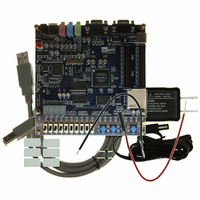
P0528
Manufacturer Part Number
P0528
Description
BOARD DEV DE1 ALTERA
Manufacturer
Terasic Technologies Inc
Type
FPGAr
Datasheet
1.P0528.pdf
(56 pages)
Specifications of P0528
Contents
DE1 Board, Power Supply, USB Cable, Plastic cover and software
For Use With/related Products
Cyclone II 2C20
For Use With
P0033 - BOARD ADAPTER HSMC TO GPIOP0006 - BOARD ADAPTER THDB-SUMP0001 - MODULE DIGITAL CAMERA 5MP (D5M)P0307 - KIT DEV 4.3" LCD TOUCH PANEL
Lead Free Status / RoHS Status
Lead free / RoHS Compliant
Other names
DE1
DE1 User Manual
issue commands to the control circuitry. The provided IP handles all requests and performs data
transfers between the computer and the DE1 board.
Figure 3.3. The DE1 Control Panel concept.
The DE1 Control Panel can be used to change the values displayed on 7-segment displays, light up
LEDs, talk to the PS/2 keyboard, read/write the SRAM, Flash Memory and SDRAM, load an image
pattern to display as VGA output, load music to the memory and play music via the audio DAC.
The feature of reading/writing a byte or an entire file from/to the Flash Memory allows the user to
develop multimedia applications (Flash Audio Player, Flash Picture Viewer) without worrying about
how to build a Flash Memory Programmer.
3.2 Controlling the LEDs and 7-Segment Displays
A simple function of the Control Panel is to allow setting the values displayed on LEDs and
7-segment displays.
In the window shown in Figure 3.2, the values to be displayed by the 7-segment displays (which are
named HEX7-0) can be entered into the corresponding boxes and displayed by pressing the Set
button.
Choosing the LED tab leads to the window in Figure 3.4. Here, you can turn the individual LEDs
on by selecting them and pressing the Set button.
The ability to set arbitrary values into simple display devices is not needed in typical design
activities. However, it gives the user a simple mechanism for verifying that these devices are
functioning correctly in case a malfunction is suspected. Thus, it can be used for troubleshooting
purposes.
12























