P0528 Terasic Technologies Inc, P0528 Datasheet - Page 51
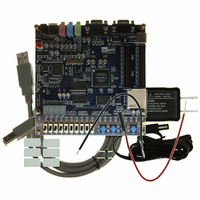
P0528
Manufacturer Part Number
P0528
Description
BOARD DEV DE1 ALTERA
Manufacturer
Terasic Technologies Inc
Type
FPGAr
Datasheet
1.P0528.pdf
(56 pages)
Specifications of P0528
Contents
DE1 Board, Power Supply, USB Cable, Plastic cover and software
For Use With/related Products
Cyclone II 2C20
For Use With
P0033 - BOARD ADAPTER HSMC TO GPIOP0006 - BOARD ADAPTER THDB-SUMP0001 - MODULE DIGITAL CAMERA 5MP (D5M)P0307 - KIT DEV 4.3" LCD TOUCH PANEL
Lead Free Status / RoHS Status
Lead free / RoHS Compliant
Other names
DE1
Demonstration Setup, File Locations, and Instructions
Figure 5.3 illustrates the usage of the switches, pushbuttons (KEYs), PS/2 Keyboard.
• Project directory: DE1_Synthesizer
• Bit stream used: DE1_Synthesizer.sof or DE1_Synthesizer.pof
• Connect a PS/2 Keyboard to the DE1 board.
• Connect the VGA output of the DE1 board to a VGA monitor (both LCD and CRT type of
• Connect the Lineout of the DE1 board to a speaker.
• Load the bit stream into FPGA.
• Make sure all the switches (SW[9:0]) are set to 0 (Down Position)
• Press KEY1 on the DE1 board to start the music demo
• Press KEY0 on the DE1 board to reset the circuit
• PS/2 Keyboard
monitors should work)
Switches and Pushbuttons
Signal Name
Signal Name
KEY[0]
KEY[1]
SW[0]
SW[9]
SW[1]
SW[2]
W
Q
G
A
S
E
D
Y
H
F
T
J
Reset Circuit
Repeat the Demo Music
OFF: BRASS, ON: STRING
OFF: DEMO, ON: PS2 KEYBOARD
Channel-1 ON / OFF
Channel-2 ON / OFF
-#4
-5
-#5
-6
-#6
-7
1
#1
2
#2
3
4
49
Description
Description
DE1 User Manual



















