XCARD XC-1A XMOS, XCARD XC-1A Datasheet
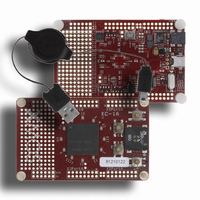
XCARD XC-1A
Specifications of XCARD XC-1A
Related parts for XCARD XC-1A
XCARD XC-1A Summary of contents
Page 1
... XC-1A Quick Start Guide Publication Date: 2009/12/20 Copyright © 2009 XMOS Ltd. All Rights Reserved. Version 1.0 ...
Page 2
... JTAG interface between the card and XMOS Tools. 1.1 XC-1A Features Prototyping area 0.1” Through-holes Further information on the XC-1A is available from the XMOS web site. Download the XC-1A tutorial, hardware manual, schematics and design files from: www.xmos.com/xc1a Clock LEDs Through-holes for 16-way 0.1” ...
Page 3
... Click Next and follow the instructions on screen. Click Finish to complete the driver installation. The XC-1A card starts up and flashes the LEDs around the XMOS chip on the card. The XC-1A card has four demonstrations which you can launch using the push buttons—see Section 5. ...
Page 4
... Connect the XC-1A card to your development system using the USB cable provided. The XC-1A card starts up and flashes the LEDs around the XMOS chip on the card. The XC-1A card has four demonstrations which you can launch using the push buttons—see Section 5. ...
Page 5
... Remount the USB file system with the following command: mount /proc/bus/usb The XC-1A card starts up and flashes the LEDs around the XMOS chip on the card. The XC-1A card has four demonstrations which you can launch using the push buttons—see Section 5. ...
Page 6
... LEDs. Press A to return to the default LED demo. Red Minutes Green Hours Orange Seconds A Return to default LED demo B Speed up clock to set time C Tick-tock sound on D Tick-tock sound off www.xmos.com 6/7 ...
Page 7
... XMOS Ltd. is the owner or licensee of this design, code, or Information (collectively, the “Information”) and is providing it to you “AS IS” with no warranty of any kind, express or implied and shall have no liability in relation to its use. XMOS Ltd. makes no representation that the Information, or any particular implementation thereof will be free from any claims of infringement and again, shall have no liability in relation to any such claims ...
















