DV164120 Microchip Technology, DV164120 Datasheet - Page 28
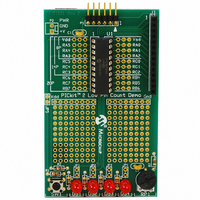
DV164120
Manufacturer Part Number
DV164120
Description
KIT STARTER PICKIT 2
Manufacturer
Microchip Technology
Series
PICkit™ 2r
Type
Microcontrollerr
Datasheet
1.PG164120.pdf
(86 pages)
Specifications of DV164120
Contents
Board, PICkit™ 2 Programmer, Cable, CD
Processor To Be Evaluated
PIC family
Data Bus Width
8 bit, 16 bit, 32 bit
Core Architecture
PIC
Ic Product Type
Programmer
Kit Contents
Hardware, Cables, Literature And Software
Ic Interface Type
USB
Supported Families
PICmicro
Rohs Compliant
Yes
Development Tool Type
Hardware / Software - Starter Kit
Lead Free Status / RoHS Status
Lead free / RoHS Compliant
For Use With/related Products
PIC Micro® MCU
Lead Free Status / Rohs Status
Lead free / RoHS Compliant
For Use With
8/14/20-pin PICmicros
Lead Free Status / RoHS Status
Lead free / RoHS Compliant, Lead free / RoHS Compliant
Available stocks
Company
Part Number
Manufacturer
Quantity
Price
Company:
Part Number:
DV164120
Manufacturer:
MICROCHIP
Quantity:
12 000
2.11
2.12
DS51553E-page 24
ERASING AND BLANK CHECKING THE DEVICE
AUTOMATING WRITE/READ PROCEDURES
FIGURE 2-16:
The Erase function erases the program memory, data EEPROM memory, ID and
Configuration bits, regardless of the state of the Program Memory and EEPROM Data
“Enabled” checkboxes. However, this function is not normally needed since the Write
function performs an erase operation prior to programming the device.
To erase the device, click Erase (Figure 2-17).
FIGURE 2-17:
The Blank Check function will read the entire device to determine if Program Memory,
EEPROM Data memory, User IDs and Configuration bits are erased. All memory
regions will be examined, regardless of the state of the Program Memory and EEPROM
Data “Enabled” checkboxes.
To Blank Check the device, click Blank Check (Figure 2-17).
The PICkit 2 Programmer application has two buttons for automating multiple
functions.
Note:
Note:
If the device is read after it has been protected, the protected memory
regions will display all zeros.
Simply unchecking “Enable Code Protect” will not allow you to read the
region. You must erase and reprogram all device memory before you can
read that memory region again.
The PICkit 2 Erase function always uses the Bulk Erase method that
requires a minimum V
Write function. You will be warned if V
connected device.
BUTTONS – ERASE
ENABLE CODE PROTECT
DD
, even on devices that support row erasing for the
DD
is below the minimum for the
© 2008 Microchip Technology Inc.












