DV164120 Microchip Technology, DV164120 Datasheet - Page 55
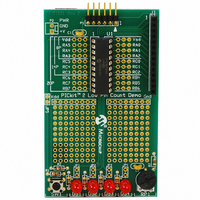
DV164120
Manufacturer Part Number
DV164120
Description
KIT STARTER PICKIT 2
Manufacturer
Microchip Technology
Series
PICkit™ 2r
Type
Microcontrollerr
Datasheet
1.PG164120.pdf
(86 pages)
Specifications of DV164120
Contents
Board, PICkit™ 2 Programmer, Cable, CD
Processor To Be Evaluated
PIC family
Data Bus Width
8 bit, 16 bit, 32 bit
Core Architecture
PIC
Ic Product Type
Programmer
Kit Contents
Hardware, Cables, Literature And Software
Ic Interface Type
USB
Supported Families
PICmicro
Rohs Compliant
Yes
Development Tool Type
Hardware / Software - Starter Kit
Lead Free Status / RoHS Status
Lead free / RoHS Compliant
For Use With/related Products
PIC Micro® MCU
Lead Free Status / Rohs Status
Lead free / RoHS Compliant
For Use With
8/14/20-pin PICmicros
Lead Free Status / RoHS Status
Lead free / RoHS Compliant, Lead free / RoHS Compliant
Available stocks
Company
Part Number
Manufacturer
Quantity
Price
Company:
Part Number:
DV164120
Manufacturer:
MICROCHIP
Quantity:
12 000
Troubleshooting
Programming Errors
Question
Why am I able to program some parts but not others?
Answer
If some parts are configured for Low-Voltage Programming, a floating PGM pin can
interfere with programming. Use a resistor to pull this pin low when programming.
Some Mid-Range parts, such as the PIC16F72/73/74/76/77 family and
PIC16F737/747/767/777 family require a minimum programming V
of +4.75V.
DD
Depending on the USB voltage, the PICkit 2 may not be able to supply +4.75V on V
.
DD
Program these parts using an external +5.0V power supply.
Some PIC18F parts require significant bypass capacitance on V
. Try increasing the
DD
total bypass capacitance up to 10 uF.
PIC18FXXJXX, PIC24X, and dsPIC30F/33F devices require a 4.7 uF capacitor on the
V
/V
pin in order to function properly. If not using a separate regulator to sup-
DDCORE
CAP
ply V
, ensure that the ENVREG pin is tied to V
.
DDCORE
DD
Windows Error: Unrecognized USB Device
Question
Why do I get an “unrecognized device” error when plugging my PICkit 2 into USB?
Answer
This error may occur if PICkit 2 is plugged into USB while connected to a target circuit
board. When plugging PICkit 2 in a PC, restarting or booting up a PC, ensure the
PICkit 2 is not connected to a target device.
This error may also occur when PICkit 2 is used with some USB hubs. If the PICkit 2 is
plugged into a USB hub port, try plugging the PICkit 2 directly into a PC USB port.
PICkit 2 Not Found
Question
I have my PICkit 2 plugged into USB, but the PICkit 2 Programmer application keeps
saying “PICkit 2 Not Found?
Answer
Please see the answer for
Windows Error: Unrecognized USB
Device.
PICkit 2 Programmer Application Locks Up
Question
Why is the PICkit 2 Programmer window locking up?
Answer
Often times, the software hasn’t truly locked up. During a programming operation the
PICkit 2 application user interface is inactive. Until the programming operation is com-
plete, the Windows OS may stop updating the PICkit 2 if another application is brought
into focus or the PICkit 2 has just been brought back into focus. Once the programming
operation is complete, the application window will update. For large memory parts, pro-
gramming may take several minutes. For 8-bit devices, try waiting at least 2 minutes
before concluding the software has truly locked up. For 16-bit devices, try waiting 5
minutes for the operation to complete.
© 2008 Microchip Technology Inc.
DS51553E-page 51












