LM9832CCVJD National Semiconductor, LM9832CCVJD Datasheet - Page 32
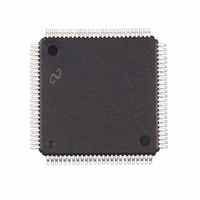
LM9832CCVJD
Manufacturer Part Number
LM9832CCVJD
Description
IC SCANNER CLR USB IMAGE 100TQFP
Manufacturer
National Semiconductor
Datasheet
1.LM9832CCVJD.pdf
(42 pages)
Specifications of LM9832CCVJD
Number Of Bits
14
Number Of Channels
3
Voltage - Supply, Analog
5V
Voltage - Supply, Digital
5V
Package / Case
100-TQFP, 100-VQFP
Lead Free Status / RoHS Status
Contains lead / RoHS non-compliant
Power (watts)
-
Other names
*LM9832CCVJD
Available stocks
Company
Part Number
Manufacturer
Quantity
Price
Company:
Part Number:
LM9832CCVJD
Manufacturer:
Texas Instruments
Quantity:
10 000
Applications Information
7.0 The USB Interface
The LM9832 uses the USB (Universal Serial Bus) interface.
Refer to the LM9832 software package for details on USB com-
munication.
7.1 The USB Pins
Data is received and transmitted through the D+ and D- pins.
These are 3V differential signals. Figure 44 shows the recom-
mended circuitry between the LM9832’s D+ and D- pins and the
scanner’s USB connector.
8.0 Scanning
The following sections describe the typical steps taken to scan an
image.
8.1 Start Scanning - Initiating an Image Scan
An image scan is initiated by writing a Scan command to Register
07. The LM9832 will move the sensor forward the number of full-
steps specified in registers 4A/4B and begin scanning. Scanning
ends when the host writes a new command to the command reg-
ister (Idle, High Speed Forward or High Speed Reverse) or when
PAPER SENSE 1 or PAPER SENSE 2 changes state (if pro-
grammed to do so).
The line buffer is reset when the Scanning bit is SET, not when it
is cleared. The host can continue to read stored data out of the
line buffer after a scan has stopped.
Pixel data is read from configuration register address 00. Regis-
ters at other addresses can be read during a scan (to read the
LM9832’s status registers, abort the scan, etc.).
If for some reason you want to pause the scan for some length of
time and resume later, do NOT stop the scan (return to Idle). Sim-
ply stop reading pixel data. When the buffer fills up, the LM9832
will automatically stop scanning and turn off power to the stepper
motor (when the delay goes beyond the time specified in the Hold
Current Timeout register).
The last 2 bytes of every line is a status word indicating how
much data is in the image buffer at the time the status word was
written. This information is in the 8 LSBs of the status word, and
has the same format as Register 01.
8.2 Reconstructing 8 bit Image Data Received By the PC
When reconstructing an image from the stream of data received
∗
suspend mode if USB cable is
not attached to scanner.
Optional - forces LM9832 into
LM9832 D+
LM9832 D-
Figure 44: Recommended USB Component Values
(pin 84)
(pin 83)
10pF 10pF
LM9832 V
22Ω
22Ω
(pin82)
REGULATOR
1.5k
1MΩ
(Continued)
∗
D+ USB
Connector
D- USB
Connector
32
from the LM9832, it is useful to know the format of the data. The
LM9832 does not perform deinterleaving on the pixel data, it
comes out exactly as the sensor sends it. Deinterleaving must be
performed on the host PC.
For a single output CCD/CIS that outputs one line of data with
colors alternating at the line rate, the output format is:
R
G
B
For a triple output CCD/CIS that outputs 3 lines of data (each x
pixels apart in the vertical direction) with colors alternating at the
pixel rate, the output would be:
R
with the Red data representing line m+x, the Green data repre-
senting line m, and the Blue data representing line m-x. “x” is the
separation between lines, which depends on the physical dis-
tance between the R, G, and B sensors and the rate at which the
sensor is moving over the image.
The length of a line of image data sent to the PC depends on sev-
eral factors:
• The range of pixels to be scanned (Data Pixels): Data Pixels =
• The horizontal resolution set in the configuration register
• The number of bits per pixel (1, 2, 4, or 8, called B), and
• The color mode: pixel rate (C=3) or line rate (C=1).
The scanner software on the host must strip the 2 byte status
word from the end of each line before reconstructing the image.
8.2.1 Reconstructing 14 bit Image Data Received By the PC
In the 14 bit Data Mode the Gamma Correction and Pixel Packing
stages are bypassed. Each pixel comes out as 2 bytes instead of
1, doubling the amount of memory needed to store one line. The
data format is shown in Figure 45. This mode is otherwise identi-
cal to the 8 bit mode. The number of bytes per line in 14 bit mode
is given in this equation:
The 14 bit mode is used to acquire 14 bit data for accurate gain
and offset calibration.
8.3 High Speed Forward
When register 07 is set to a 1, the LM9832 moves the motor for-
ward at maximum speed (determined by the fast feed stepsize,
registers 48 and 49) until a 0 is written to register 07 or either one
1
1
1
1
(Data Pixels End - Data Pixels Start),
(HDPI_Divider)
b13 b12 b11 b10
, B
b5
, R
, G
, G
7
2
2
1
2
, B
, R
, G
, B
Bytes/Line
b4
3
6
3
1
3
, B
, R
, R
, G
Bytes/Line
4
4
2
4
,..., B
,..., R
, G
b3
,..., G
5
2
Figure 45: 14 bit Data Format
, B
=
n-2
n-2
b2
n-2
4
2
2 INT
, B
,..., R
, R
, G
⋅
=
n-1
n-1
b9
b1
n-1
2 INT
3
, B
n-1
, R
⋅
, G
INT
----------------------------------------------------------------------- -
n
, G
n
(line m + 2)
b8
b0
n
2
(line m)
n-1
(
(line m + 1)
----------------------------------- -
HDPI_Divider
----------------------------------- -
HDPI_Divider
Data Pixels
Data Pixels
, B
b7
1
0
n-1
, R
16
b6
0
0
n
, G
www.national.com
n
)
Second Byte
, B
⋅
⋅
First Byte
C B
C
n
Type
⋅












